Error when I do "npm install"
-
I do "npm install" and at the end I obtain this error:
npm ERR! Linux 2.6.32-642.6.2.el6.x86_64 npm ERR! argv "/home/vagrant/.nvm/v7.2.0/bin/node" "/home/vagrant/.nvm/v7. n/npm" "install" npm ERR! node v7.2.0 npm ERR! npm v3.10.9 npm ERR! path /vagrant/nodebb/node_modules/nyc/node_modules/yargs/node_mod indow-size/cli.js npm ERR! code ENOENT npm ERR! errno -2 npm ERR! syscall chmod npm ERR! enoent ENOENT: no such file or directory, chmod '/vagrant/nodebb/ odules/nyc/node_modules/yargs/node_modules/window-size/cli.js' npm ERR! enoent ENOENT: no such file or directory, chmod '/vagrant/nodebb/ odules/nyc/node_modules/yargs/node_modules/window-size/cli.js' npm ERR! enoent This is most likely not a problem with npm itself npm ERR! enoent and is related to npm not being able to find a file. npm ERR! enoent npm ERR! Please include the following file with any support request: npm ERR! /vagrant/nodebb/npm-debug.log ``` What I can do to avoid this? -
Does the user you're running
npm installas have permission to create files in that folder? -
@Bri I think it can be a plugin, is it possible? If it is a plugin what I have do to avoid this error? Because this error is throw when I launch the ./nodebb dev for the second time, because for the first time it work but for the second time is not work.
-
From the directory you're running your commands in, what do these output:
whoami
ls -la -
This is run from your home folder. Can you do the same command in your nodebb directory?
-
Did you install node (via nvm) as root (i.e.
sudo nvm install...)
Copyright © 2025 NodeBB | Contributors