Position of Ads' Script ?
-
Those areas are part of the page background. Is placing the ad in the background an option for you? I think that would be the most effective if so.
-
@nullcx It depends a lot on how your script inserts the ad, since pages are loaded dynamically.
You may be able to use global footer HTML widget. Some scripts don't like being inserted that way though.
If your script refreshes the ad automatically, an easier way might be to just edit the footer.tpl file in your theme's template folder and insert it before the </body> tag.
-
It depends on the script. It may work on the footer, but the footer is only ever loaded once.
You may need the script altered to be used with dynamic content such as the HTML widget. Google for instance, has a special way of setting up dynamic ads.
-
@yariplus
This is the code:<script type="text/javascript"><!-- adwise_w = 640; adwise_h = 220; adwise_publisher_id = 1894; adwise_channel_id = 1; adwise_ads = 4; //--> </script> <script type="text/javascript" src="//i.adwise.bg/context/context-0.1.js"> </script> -
It should work in the footer, but it looks like it's just a static ad, and will never refresh. It uses
document.write, so it cannot be used in a widget without modification. -
I'm not an expert here, but possibly just by replacing
document.writewithdocument.body.insertBefore
https://jsfiddle.net/60h4cx5z/