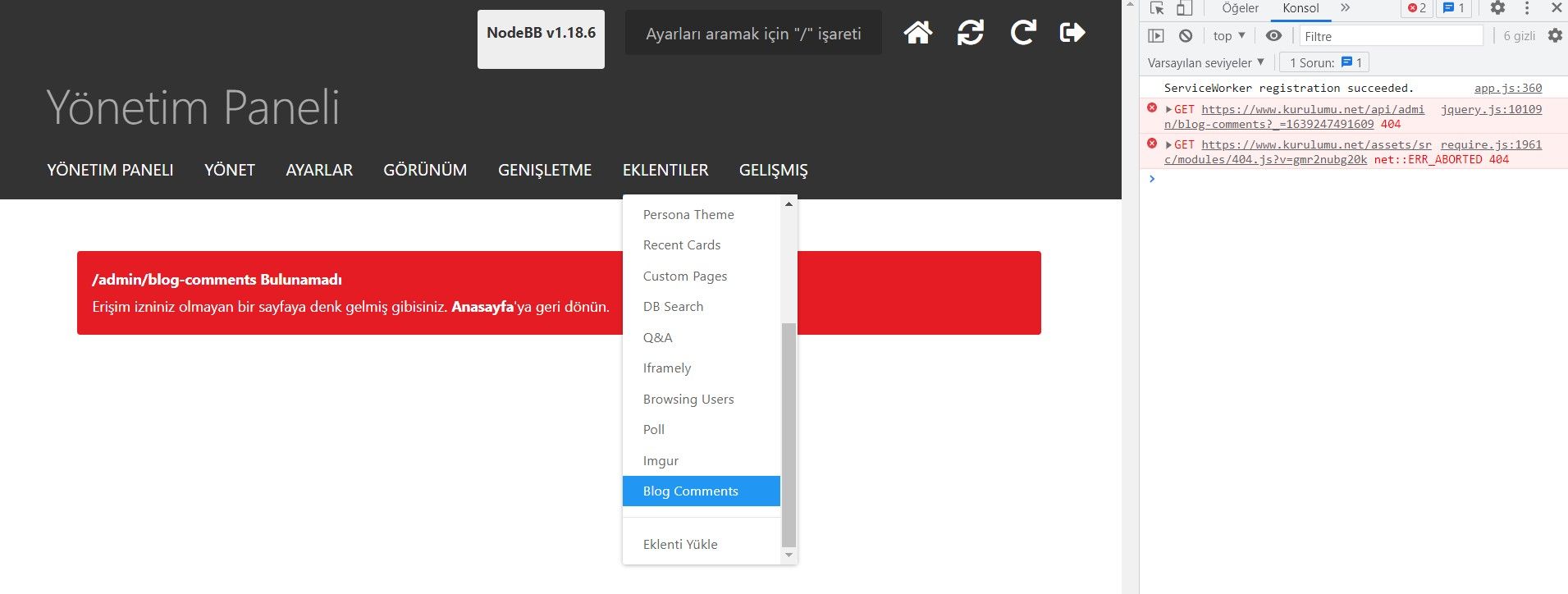[nodebb-plugin-blog-comments] Blog Commenting Engine (Ghost, Wordpress widget)
-
@baris @julian does this plugin still work on NodeBB 1.19.3 ? I've not published an article for some time (last one was before the 1.19.3 upgrade which worked fine). I now get
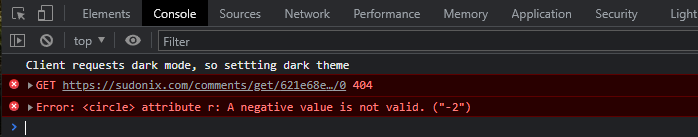
No publish to NodeBB button, and certainly no comments
Any ideas ? All previously created posts seem to work fine. As a test, I created a new text only simple post, and that does not work either - same issue.
-
-
@julian yes, the page works. Previously created blog articles with comments are being displayed. As an example, if you look at https://content.sudonix.com and review any articles apart from the latest (about gradients and colors - this is the only one that doesn't work) you'll see what I mean.
-
@baris response seems to be
NULLAlso, I attempted to perform a complete reset
db.objects.deleteMany({ _key: "blog-comments" });Which resulted in
{ "acknowledged" : true, "deletedCount" : 0 }Something doesn't look right here. I'd expect the delete statement to be more than 0 ? The existing blog post comments are also still intact.
-
@baris Sorry. My fault. I forgot to select the NodeBB database

See below
db.objects.findOne({_key: "blog-comments"}); { "_id" : ObjectId("619b94d1bd1e82aef790fb9e"), "_key" : "blog-comments", "61768dda84686c09dddd1ef2" : 132, "6176a31a84686c09dddd1f0d" : 133, "6179569c84686c09dddd1fa7" : 134, "6176d2ca84686c09dddd1f95" : 135, "6176d21884686c09dddd1f88" : 136, "6176c0f684686c09dddd1f73" : 137, "6176bd7e84686c09dddd1f59" : 138, "6176b78f84686c09dddd1f22" : 139, "61768e6f84686c09dddd1efa" : 140, "61768ad984686c09dddd1eea" : 141, "617689a484686c09dddd1ebf" : 142, "6176893584686c09dddd1eb6" : 143, "6176873384686c09dddd1eae" : 144, "61a8ac37c2aaf679e63d3336" : 152, "61a8add7c2aaf679e63d3346" : 153, "61a8b08ac2aaf679e63d335d" : 154, "61a8b14fc2aaf679e63d336b" : 155, "61a8b842c2aaf679e63d337b" : 156, "61a8cd79c2aaf679e63d338e" : 157, "61a8d13ac2aaf679e63d339d" : 158, "61a8d1bec2aaf679e63d33ac" : 159, "61a8d29bc2aaf679e63d33c6" : 160, "61a8d318c2aaf679e63d33da" : 161, "61b35c493606679963e1d2fb" : 167, "61b38b413606679963e1d30b" : 168, "61b3a0e93606679963e1d38c" : 169, "61b3a1fe3606679963e1d3a0" : 170, "61b3a40d3606679963e1d3b0" : 171 } -
So the blog comment with the error has the id
6219049e2afd527be4dcf698and it isn't in theblog-commentsmapping. Which means the link between the blog post and topic id is broken. If you get the topic id for that blog post and add it manually toblog-commentsit should be fixed.