After login as admin it throws an exception
-
Hi guys!
I've got an issue after I delete the topic as admin and then accidentaly delete the message in this topic.
nodebb version is pretty old. However could you please help me to solve it?
Probaly it could be fixed throgh the database(Redis)
-
Not using Windows to run NodeBB but...
Look here how paths should look like:
https://community.nodebb.org/topic/8008/latest-version-error-when-uploading-default-profile-image-error-uploading-code-0/1You should not run your NodeBB in local Git repository folder.
Similar issue with a very different piece of software.
http://stackoverflow.com/questions/24469780/ghost-azure-cannot-read-property-cid-of-undefinedIt confirms that you're having file/folder read/permission problem.
-
Thank you @nhl.pl for reply.
I run it in git rep for testing purposes only. Just tried to reproduce it on my local machine with RDB shapshot I loaded. And actually did it. Cuz same issue is on Production site.It's definitely some entity has broken in DB, but I can't point out which one.
-
Okay, thank you for your explanation. You have to wait for baris to look here.
-
@baris the version is 0.6.0
I'm planning to upgrade it in a near time. And probobly move to Mongo. But for now it would be good to solve this exception in order to stop the downtime on Prod. -
Making changes to the codebase for such an old version is dangerous as we could be heading down a rabbit hole...
I'd make a copy of the db and upgrade to
v0.7.x, just as a first step, to see if the issue is resolved enough to bring back to prod. -
@julian Thank you Julian.
Tried to debug the recentreplies.js and found that it tries to access value of category that is undefined and all other fields of the post is set to null.
The idea is to try fix it in redis before upgrading.
If you would have a chance to advice me a correct direction where I should dig in in order to delete this corrupted data in db it will be super helpful.
