Alternative Logins Image
-
I've built an OAuth2 SSO client using the NodeBB Plugin SSO template code and would like to set the button image which shows up in the login page under "Alternative Logins"
How can I change that button image? It currently shows a blue box with a grey tick in it:
-
@danielflippance It's in the library.js file of the plugin
In the call to
strategies.pushchange this lineicon: 'fa-check-square'You will have to pass the name of a font awesome icon
-
@danielflippance if you want to use an image instead of a font awesome icon, then you will have to change the theme template (login.tpl) as well.
-
Ah perfect. I completely missed that.
Copyright © 2025 NodeBB | Contributors

