Avatars do not change immediately
-
After uploading the avatar works as follows -
-

-
Change avatar.

-
New avatar is uploaded.
-
Go to the profile page.

Oops, avatar is not changed (pay attention - header avatar has changed). -
Refresh the page (F-5).
Now everything is fine...
The official website nodebb is no such this problem (but you use imgur).
I used the latest version of nodebb.All plugins - standard.
From package.json
In the console writes the following errors:
20/9 02:44 [6085] - error: unable to delete picture /tmp/UK4yjoGTlM3VRQPoUjtUiQGD.png
20/9 02:44 [6085] - error: unable to delete picture /tmp/Gs5yOQkSfl4d9aqL7u4HrdZE.png
20/9 02:45 [6085] - error: Error: ENOENT, unlink '/uploads/profile/1-profileimg.png'
20/9 02:45 [6085] - error: unable to delete picture /tmp/iL3iMK_i-0vqMVyhW1rJoXJL.jpeg
20/9 02:45 [6085] - error: unable to delete picture /tmp/zI1g0N-Q7N3Sf6Sr9o1Cb-vk.jpeg
20/9 02:46 [6085] - error: unable to delete picture /tmp/vc4t_y786bFjsYcyeqgRiePp.jpeg
20/9 02:50 [6085] - error: unable to delete picture /tmp/KKegOkwq0jxW8QlavvV_CleM.jpeg
20/9 02:50 [6085] - error: unable to delete picture /tmp/bbofUS4seYULxQIHUowf1rl-.jpeg
20/9 02:51 [6085] - error: unable to delete picture /tmp/631by4ltY0LknU5a7sQDEqjm.jpeg
20/9 02:51 [6085] - error: unable to delete picture /tmp/TnwYf0CAA4fznYMlf2TcvpPI.jpegWhy nodebb works for me unfair?
-
-
It could be a permission problem though.
Are you sure that nodeBB can read and write at these directories? -
@julian I've just stumbled upon the same issue.
I wanna get around it, what possibilities do I have, as our upcoming user-base will not be technically advanced and they'll blame the system.
Is there anywhere a timestamp of the last changed avatar? Or how can I use a
Date.now()cache-buster inside the template?

