Help: First Theme (Bringing Back The Blocks)
-
Hi, thanks for looking.
I currently use a modified version on Lavender but the only reason I do that is because I didn't want this:
and much prefer the category and subcategory blocks from Lavender:
Realistically, it might make more sense for me to have a theme that inherits from Persona and just does different rendering of the categories.
Are categories/subcategories from the same template partial?
Where am I looking for this file?
Is there anything special in Lavender for the masonry on those blocks that persona won't have?Thanks

-
@drew This is exactly what I've been wanting, I've been using the material theme. Actually the dev is mia this week, usually pretty good, there are a few bugs with 0.8., that I can't get around and so I'm looking into other theme's again today trying to figure out what direction to go again.
But you hit the nail on the head that's exactly where i've been trying to get to, please let me know if you find or come up with anything.
-
@drew Yeah, some quick differences I noticed when looking through the files:
- Lavender defines the blocks themselves in
templates/categories.tpl, whereas Persona uses a partial inpartials/categories/item.tpl-- most likely just organisational in nature, but you'll have to actually update the partial, notcategories.tpl, assuming your fork is using Persona as the base theme. - We use the Masonry library to arrange the blocks properly

- Lavender defines the blocks themselves in
