Bootswatch skins issues
-
Hi all, seem to be having some issues with Bootswatch skins when applied to both Persona & Vanilla themes...
-
Cannot click on 'Discard Post' or 'Delete post' dialogs that pop up:
(The shadow appears to be applied on top of the dialog)
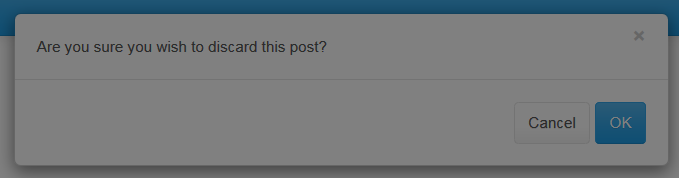
-
After using ESC key to exit the dialog, the compose post area doesn't resize properly:
(Note the arrow is set to expand ^)
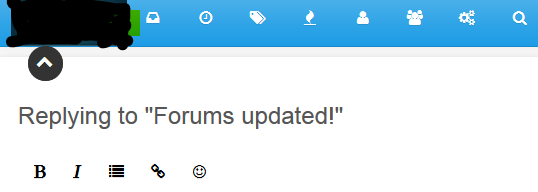
EDIT:
Using git master branch 0.7.0-dev (commit: 5501c0c759f44fcf0447f66ba1a7d2088ec0f8bb)Theme versions:
Persona: 0.1.17
Vanilla: 1.0.104 -
-
@julian The modals work but the compose post issue persists on default skin.
I should add that emoji's formatting seems problematic also, the images don't show either:

Using git master branch 0.7.0-dev (commit: 5501c0c759f44fcf0447f66ba1a7d2088ec0f8bb)
Theme versions:
Persona: 0.1.17
Vanilla: 1.0.104 -
I ended up having to hack-in a solution to add z-index: auto !important; to the less files that get generated into the /public/stylesheets.css file since the bootstrap.min.css thats included after it from the CDN seems to overwrite the z-index for the modal-backdrop property.
-
@julian I read that it was fixed but when I backed up my config.json and blew away my nodebb directory to reclone fresh it was still an issue. I tried different browsers on different systems all to the same effect. I'm still on 0.6.x if that's important.
