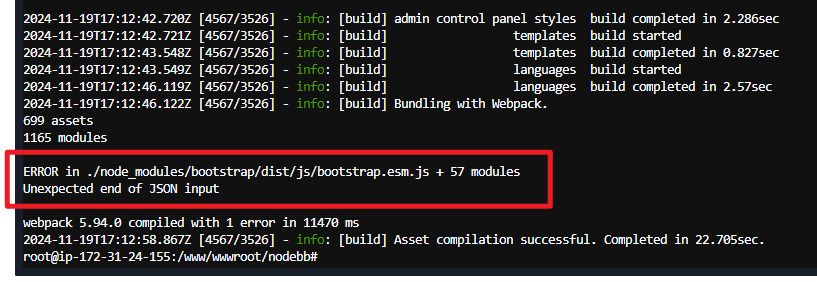Default Installation 3.10.3, but many JS files return 404, why?
-
@julian said in Default Installation 3.10.3, but many JS files return 404, why?:
@juse please run
npm installagain and try running./nodebb buildagain.I'm currently reinstalling everything.
Since I installed
Node.js,npm, andyarnusing the root account,
I didn't log out of the root account when installing NodeBB,which resulted in NodeBB being installed in the root folder


 .
.regular users cannot control the root folder
Now, I've deleted NodeBB and am reinstalling it using a regular user account.
-
@baris said in Default Installation 3.10.3, but many JS files return 404, why?:
You are still on the root account.
At first, I also thought it was a permission issue.
So, I deleted all the files and reinstalled them.
This time, I used the default www account.
The command I ran wassudo -u www command.
But the problem still persists...and I use
npm installagain and./nodebb build....the problem is still....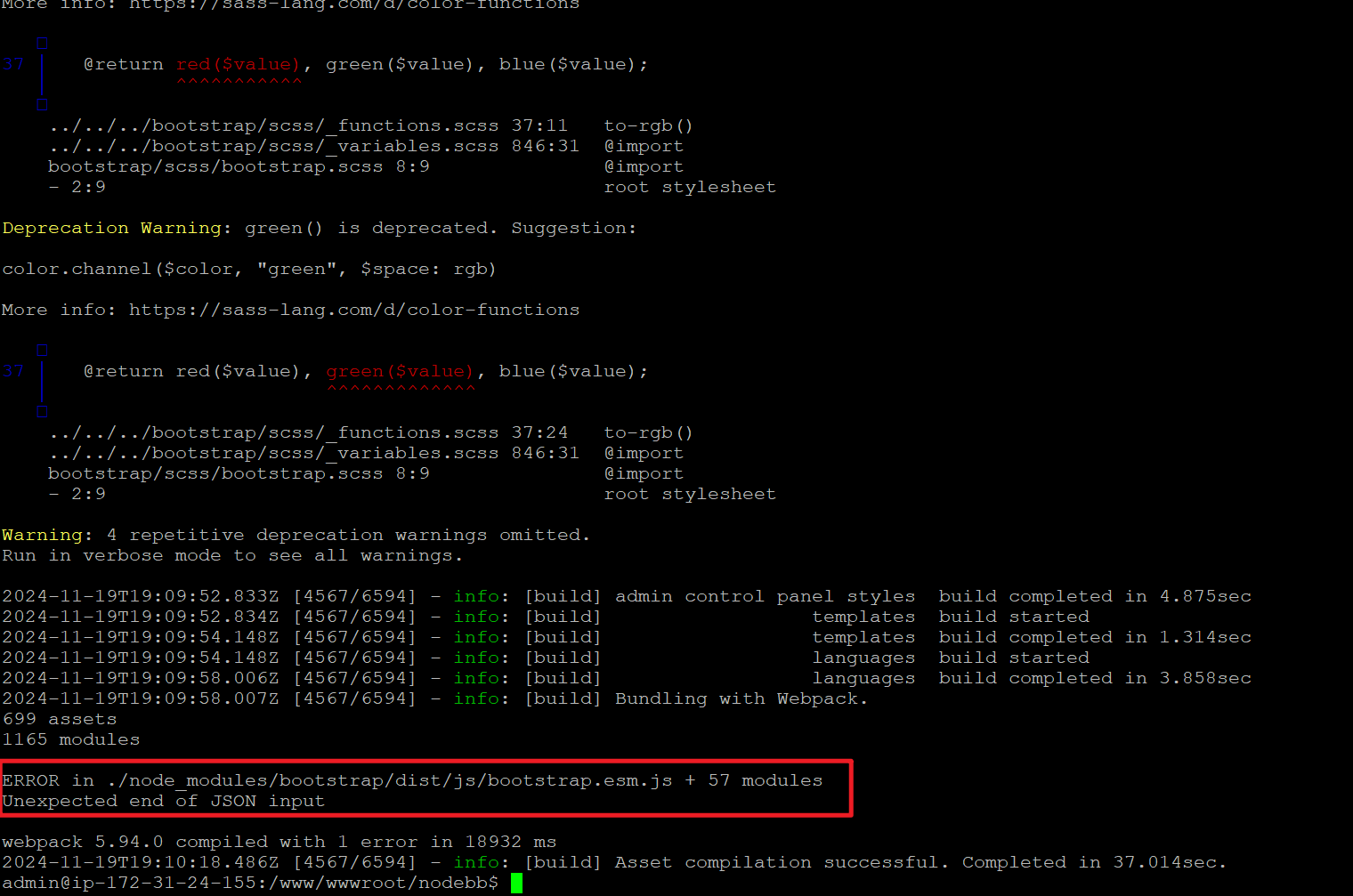
-
All issues have been resolved.
What seemed like mysterious problems were, in fact, all related to user permissions.
During the installation environment setup and even when installing NodeBB, use the root account is OK.
However!!!! after that!!!!
I created a regular user named
nodebband granted this user permission to thenodebbdirectory.Using this user, I successfully ran
./nodebb buildwithout any issues.I am now using the latest version 3.10.3, and everything is working perfectly without any errors.
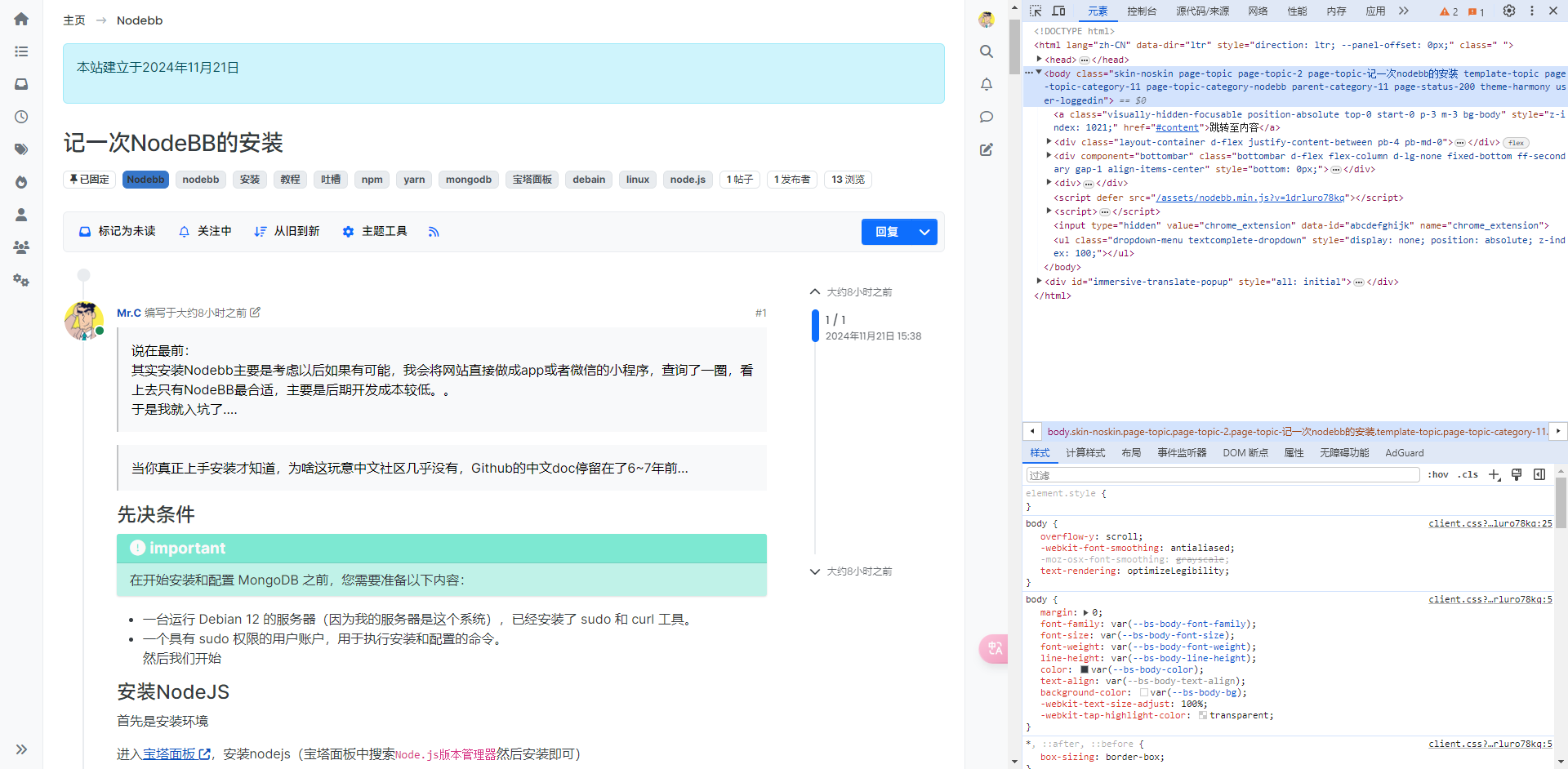
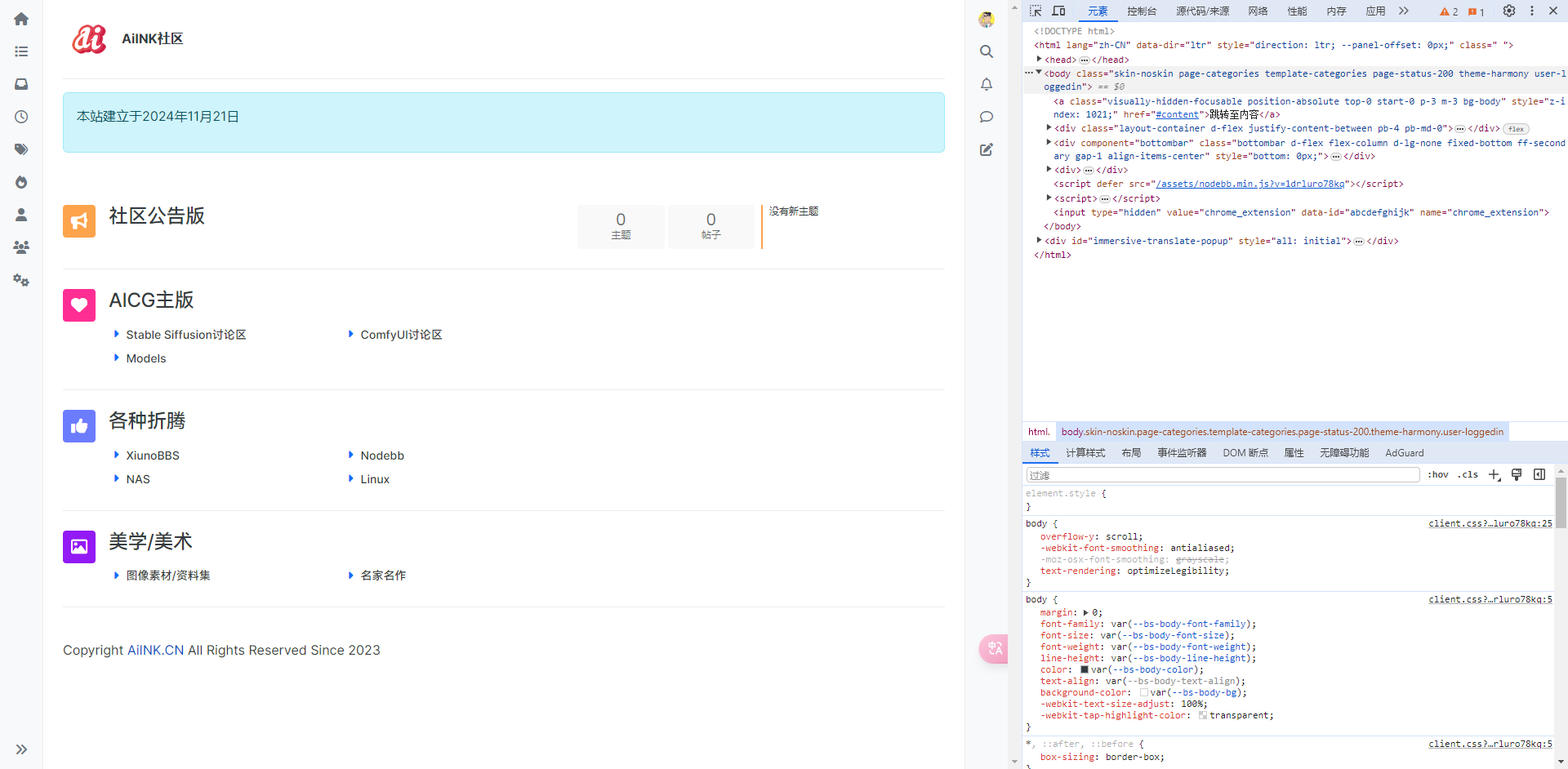
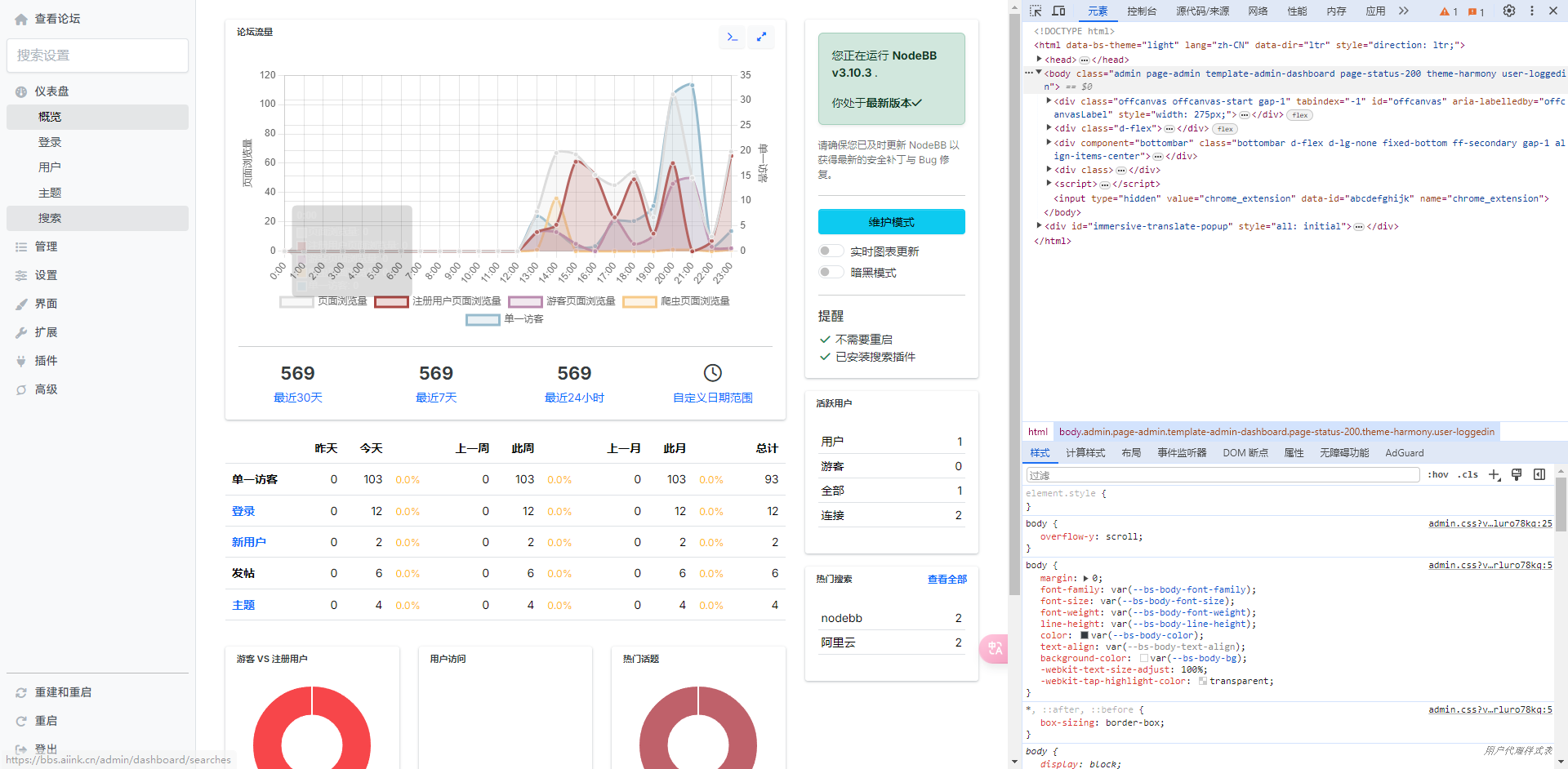
-
 J juse has marked this topic as solved on
J juse has marked this topic as solved on
-
@B-738 said in Default Installation 3.10.3, but many JS files return 404, why?:
AWS is expensive ! Better use any Intel VPC cloud computer.. Like VULTR for example. And FreeBSD much better
AWS EC2 webserver is Free 1year



https://aws.amazon.com/cn/free/
But!The server only 1 CPU and 1 GB of memory