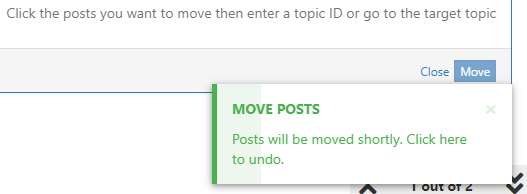How to speed up post moving?
-
@crazycells yeah it can be fixed, we'd have to store the proposed action in the database instead of in the client side
-
@julian said in How to speed up post moving?:
@crazycells yeah it can be fixed, we'd have to store the proposed action in the database instead of in the client side
I think that would be nicer, and it sounds more logical?
I did not press the box to cancel the action, and assumed that it is already being done, then closed the tab, however, later discovered that none of the posts/topics were moved to the correct category... -
Thanks and true, but forgot to add that changing this setting does not really make a difference.
Do I have to restart or so (can't right now)? I am not on the latest build if this is also something which has been fixed in the past ... -
Don't tell anyone but it still has the navbar on top

(It's not publicly accessible though so security wise it's not such an issue ... at least that's what they've told me)Anyhow, today the setting change seems to work. Don't know why it took so long to reflect the setting change but it's ok for me.
Regarding updating: It is on the list, but gotta have to find enough time for testing. Btw, is there a proper way to keep the navbar where it's used to be without lots of customization work?
Edit: And how likely is it that I face compatibility issues if I update to the latest build? Those are the plugins which are needed ...
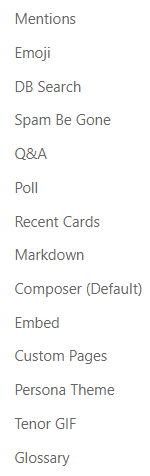
-
@schajuli said in How to speed up post moving?:
Don't tell anyone but it still has the navbar on top
That sounds like Persona?
@schajuli said in How to speed up post moving?:
Anyhow, today the setting change seems to work. Don't know why it took so long to reflect the setting change but it's ok for me.
That's odd, but glad it works as you'd prefer now
@schajuli said in How to speed up post moving?:
Regarding updating: It is on the list, but gotta have to find enough time for testing. Btw, is there a proper way to keep the navbar where it's used to be without lots of customization work?
If you have previous customisation for Persona, this should work fine under the most recent version with some minor tweaks
@schajuli said in How to speed up post moving?:
Edit: And how likely is it that I face compatibility issues if I update to the latest build? Those are the plugins which are needed ...
Those plugins all have recent updates and are still actively supported, so I would not expect any issues.
-
@phenomlab said in How to speed up post moving?:
That sounds like Persona?
Yes, my theme is currently Persona ....
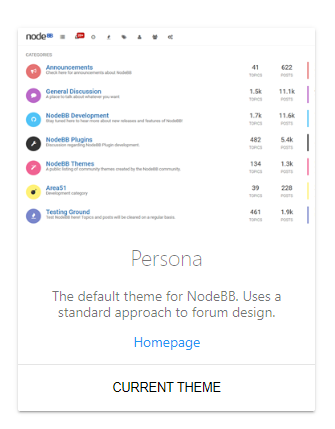
... so Persona is still available and untouched in the newer builds?
If you have previous customisation for Persona, this should work fine under the most recent version with some minor tweaks
Could you elaborate what you mean by customisation? I have some custom CSS changes but this should be fine I guess? Is there something that needs special attention?
Those plugins all have recent updates and are still actively supported, so I would not expect any issues.
Sounds promising.
-
@schajuli said in How to speed up post moving?:
Could you elaborate what you mean by customisation? I have some custom CSS changes but this should be fine I guess? Is there something that needs special attention?
Exactly that - CSS and nothing else. Provided you do not have any custom templates defined, you're good to go. Of course, I'd recommend testing this out first in a dev environment before you go ahead and upgrade prod.
-
@phenomlab said in How to speed up post moving?:
Exactly that - CSS and nothing else. Provided you do not have any custom templates defined, you're good to go.
Not that I am aware of, which seems to be great in this case. Thanks for clarification.
Of course, I'd recommend testing this out first in a dev environment before you go ahead and upgrade prod.
Sure, will try to clone the productive environment to make a test update first. If that fails, you'll read from me here again soon ...