Password reset e-mails are not send until I change the current e-mail manually
-
Hi, y'all, it's me again

I imported all my users with the CSV importing plugin but the reset password feature is not working properly.
When the users try to reset passwords via "Forgot password" the e-mail never arrives.
If I try to send the e-mail manually I get a "Invalid e-mail" alert, even though the e-mail is valid.
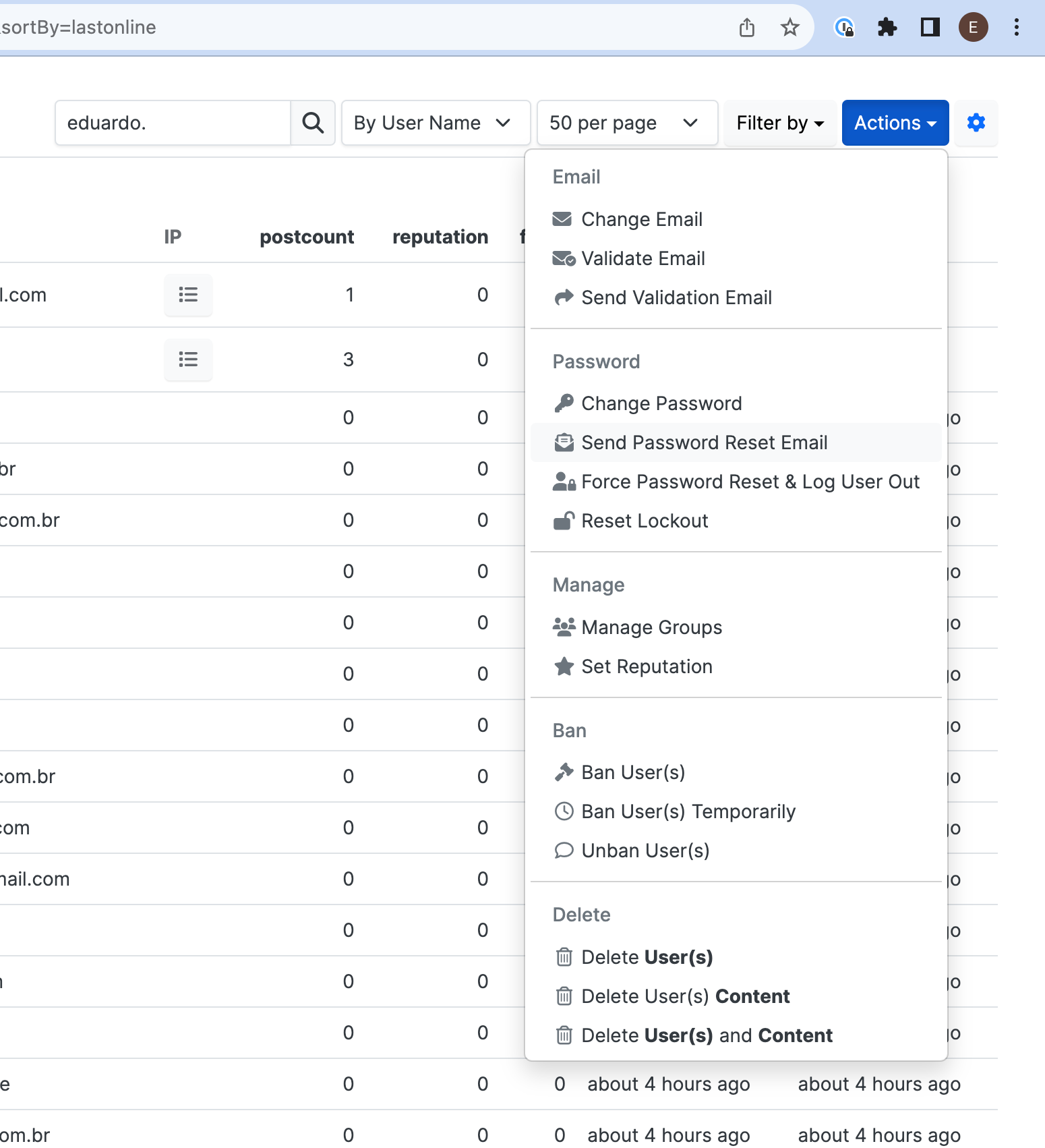
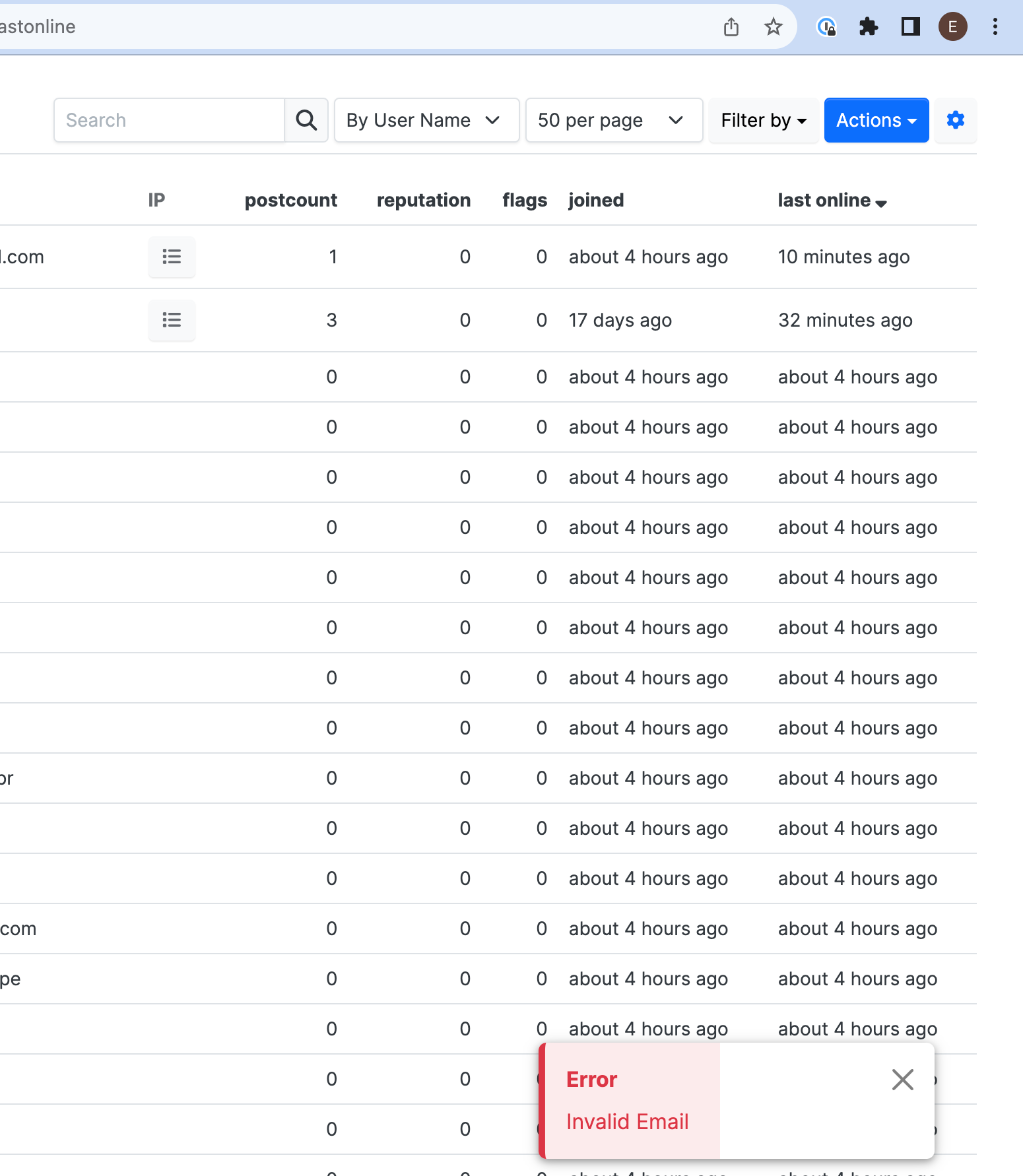
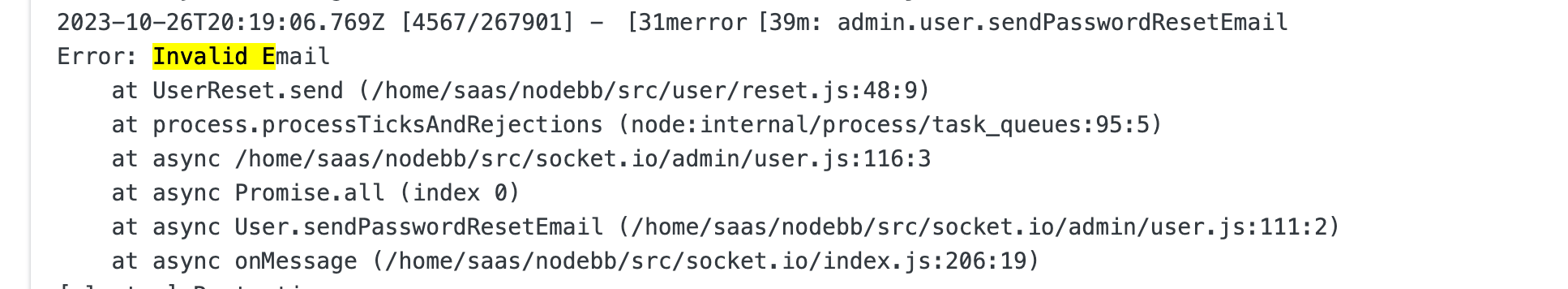
BUUUUUUT, if I change the user's e-mail to the same e-mail that they had previously, I stop getting the error and the reset e-mail arrives.
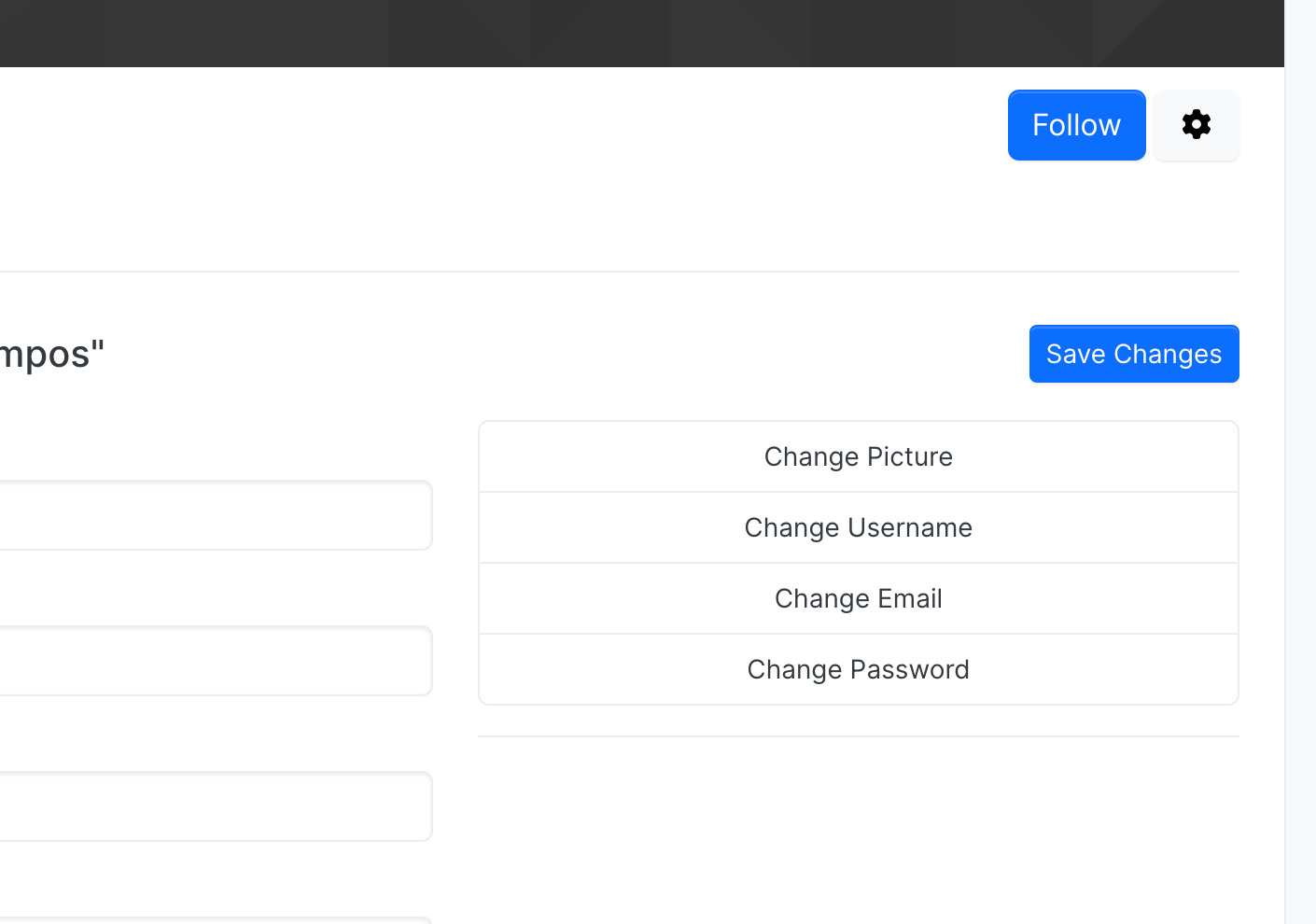
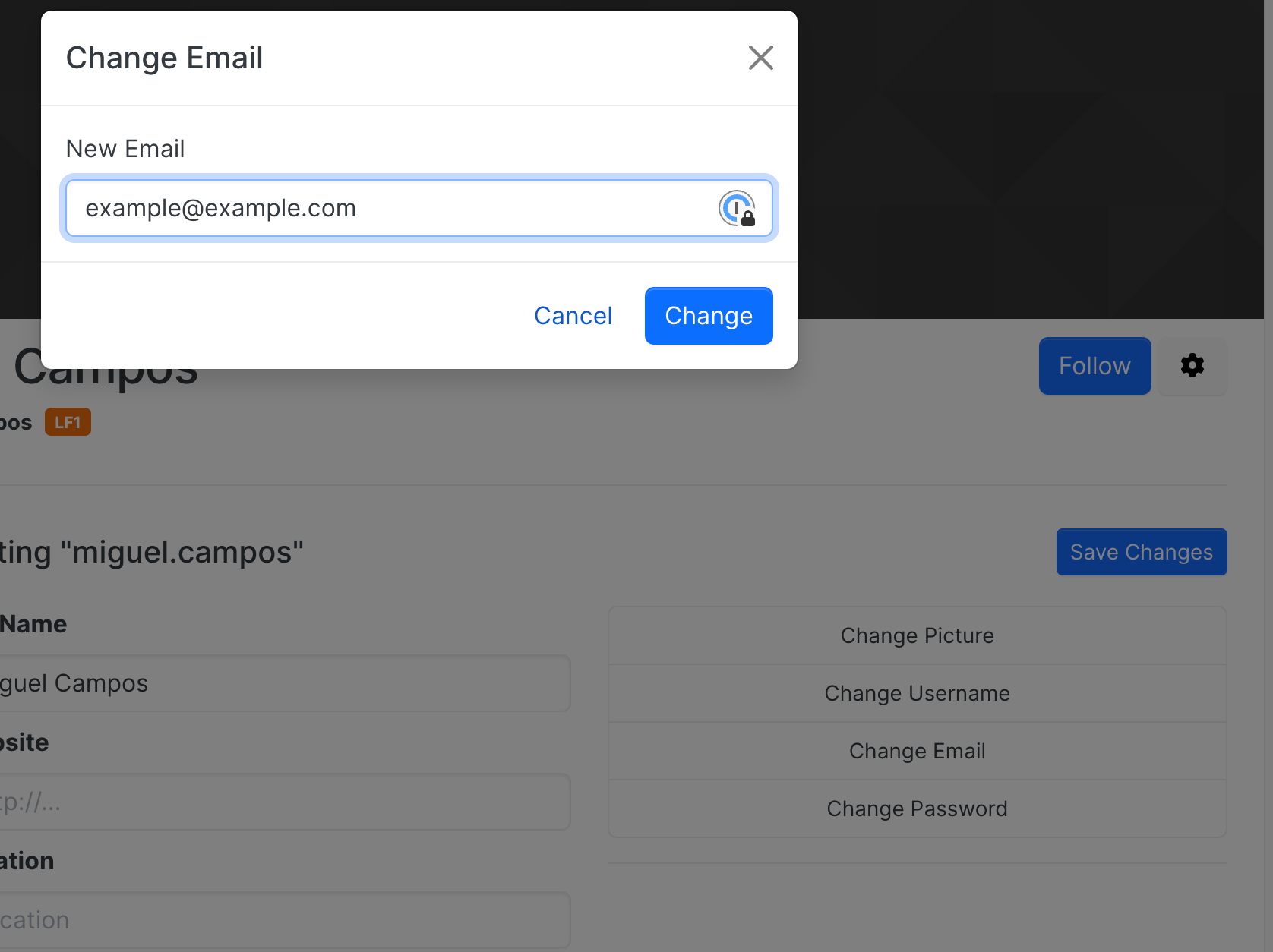
I checked with DB Explorer and the value of email field in the user hash does not change after I change the e-mail for the same one.
Any ideia? How can I proceed?
I'll need all my 1500+ users to reset their passwords like that starting next week.

-
They are already confirmed. I configured it in the CSV importing

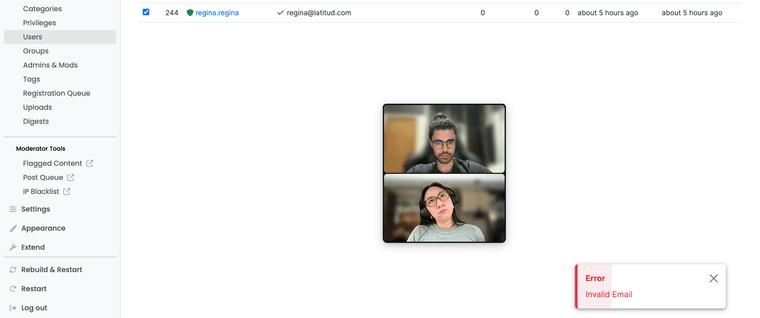
The next images are the hash of the user before and after I change the e-mail for the same one.
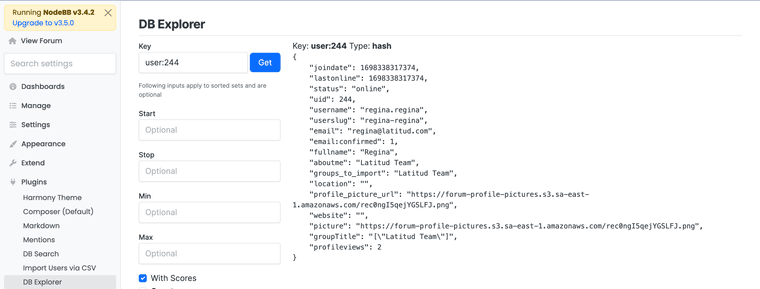
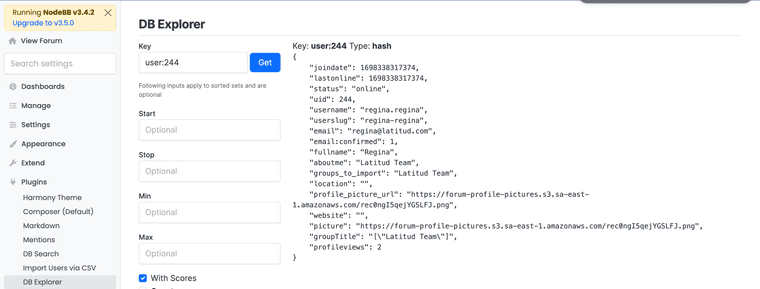
-
How are you confirming them? The error message you are getting is because the code isn't able to find the mapping from
email => uidhere. Take a look at theemail:uidobject with the DB explorer and you should see entries for each confirmed email/uid pair. -
The e-mails are just confirmed by default after I use the CSV import!
I checked the email:uid object, and it does not have the entries for every confirmed user, just for the ones that I manually changed the e-mail to itself. -.-
Is there a way for me to add these entries all at once?
-
This is the plugin I used to import, something didn't worked as expected.

The error message is not that useful as well, maybe it can be an improvement in a future update :))
I found a quick and dirty solution: if I just bulk validate e-mail, the entry is created on the email:uid object and everything works. It's doable if I validate 500 at a time

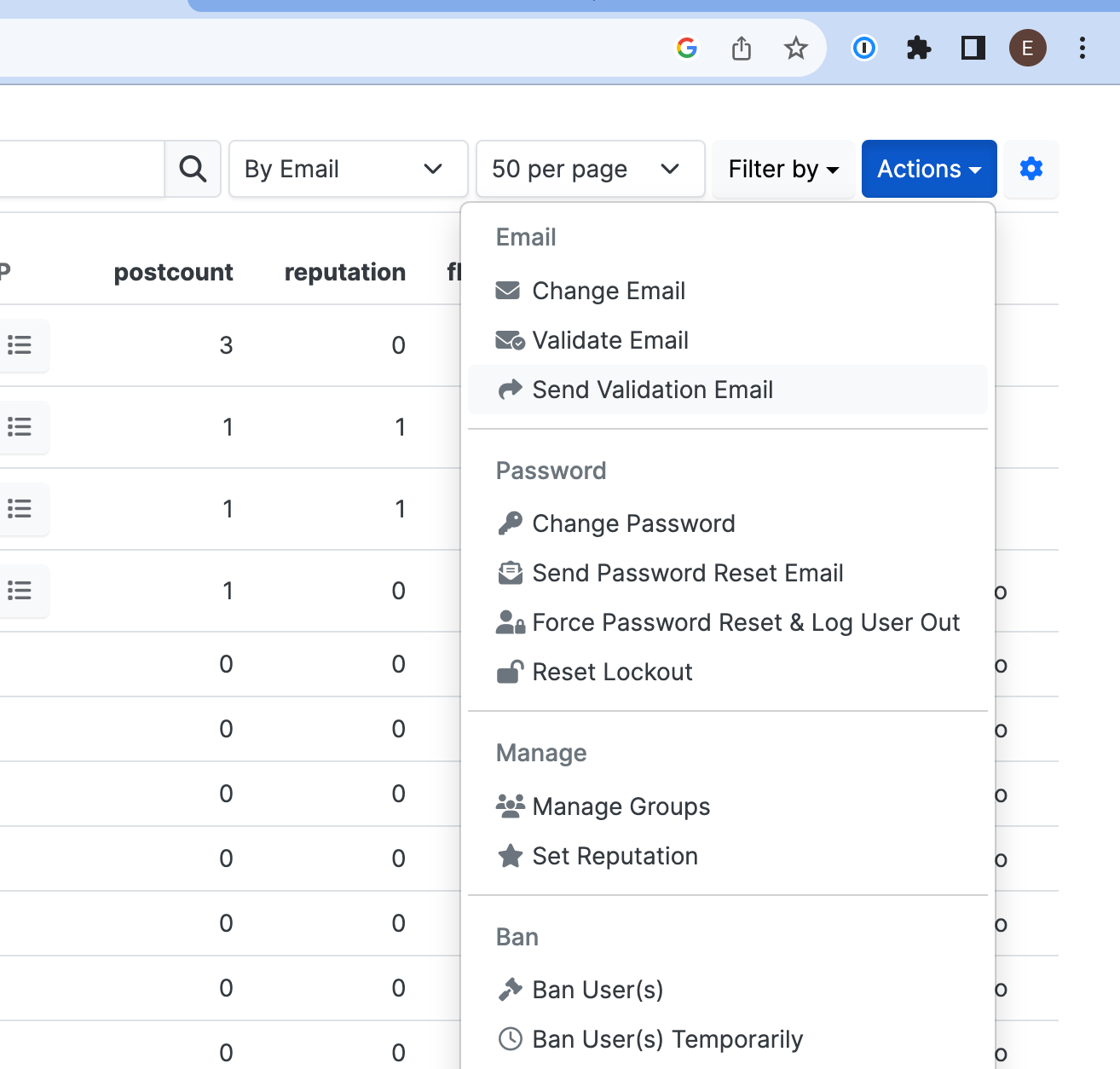
-
Thanks, @baris! Helpful as always

