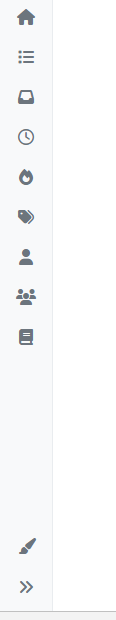Community Design
-
@schajuli you can create something like navigation on Persona theme via custom widget, for example my solution, maybe you like it.

Navigation button + search input.
You can change color, link, text, icons and show it only on main page or every pages.<center> <a class="btn btn-sm btn-primary fs-6 fw-semibold" href="#" role="button"> <i class="fa fa-fw fa-house" data-content=""></i> Home</a> <a class="btn btn-sm btn-secondary fs-6 fw-semibold" href="#" role="button"> <i class="fa fa-fw fa-list" data-content=""></i> Categories</a> <a class="btn btn-sm btn-success fs-6 fw-semibold" href="#" role="button"> <i class="fa fa-fw fa-inbox unread-count " data-content=""></i> Unread</a> <a class="btn btn-sm btn-danger fs-6 fw-semibold" href="#" role="button"> <i class="fa fa-fw fa-clock-o" data-content=""></i> Recent</a> <a class="btn btn-sm btn-warning fs-6 fw-semibold" href="#" role="button"> <i class="fa fa-fw fa-fire" data-content=""></i> Popular</a> <a class="btn btn-sm btn-info fs-6 fw-semibold" href="#" role="button"> <i class="fa fa-fw fa-tags" data-content=""></i> Tags</a> <a class="btn btn-sm btn-light fs-6 fw-semibold" href="#" role="button"> <i class="fa fa-fw fa-user" data-content=""></i> Users</a> <a class="btn btn-sm btn-dark fs-6 fw-semibold" href="#" role="button"> <i class="fa fa-fw fa-group" data-content=""></i> Groups</a> <div class="search-widget"> <form action="/search" method="GET"> <div class="col-8 mt-4"> <div class="input-group mb-3"> <input type="text" class="form-control" name="term" placeholder="Search"> <button class="btn btn-primary" type="submit"><i class="fa fa-search"></i></button> </div> </div> </form> </div> </center>More:
https://getbootstrap.com/docs/5.0/components/navs-tabs/
Copyright © 2025 NodeBB | Contributors