URI api/v3/users/136 gives Error 404 - user not existent
-
Hi all,
System info:
* Ubuntu 18.04.6 LTS * node 14.15.3 * nodebb 1.19.0 * npm 8.3.0I have a weird phenomenon.
When I log in to the "Admin panel -> Manage -> Users" I see a certain user.
Lets call him John Doe.
When I mark this "User" and go to "Actions -> Delete User" I get an 404 Error for my URI.
The same for
api/v3/users/136
api/v3/users/accountStatuscode from "api/v3/users/136" is:
{ status: { code: "not-found", message: "User does not exist" }, response: { } }And by the way, the user has not been deleted.
So what can i do, to prevent this error?
And how can I delete this user?"Settings -> API Access":
A Master Token is present and httpS is off.Regards,
tecy -
Hey @baris
thanks for the advice.
Result is:
> db.objects.findOne({_key: "user:136"}); { "_id" : ObjectId("5af82062ad5173788d7841d8"), "_key" : "user:136", "username" : "**********", "userslug" : "**********", "email" : "**********", "joindate" : 1526210658941, "lastonline" : 1607610706017, "picture" : "", "fullname" : "**********", "location" : "", "birthday" : "**********", "uploadedpicture" : "", "profileviews" : 32, "postcount" : 1, "lastposttime" : 1526487797565, "status" : "online", "gdpr_consent" : 0, "acceptTos" : 0, "uid" : "136", "passwordExpiry" : 1621247179428, "password" : "**********", "groupTitle" : "[]", "aboutme" : "", "email:confirmed" : 1, "rss_token" : "e2325fb3-7142-4525-8ad8-0f2f731c7a9d", "banned:expire" : 0, "website" : "", "signature" : "" } > db.objects.findOne({_key: "users:joindate", value: "136"}); nullIf you see the start "**********" there is real data behind, I just masked it, because of the EU GDPR.
So the problem may be the "null" joindate?
Regards,
tecy -
Hi @baris
I followed your advice. But still no success.
I opened the Developer Tools in my browser before I deleted the user 136 in the forums backend
and it still gives an error:
/api/v3/users/136/account 404

Message sais "User does not exists" or similar ... I am in a german backend here

Seems to be a problem in or with jquery, in jquery.js. At least this is what the dev ools are telling ...
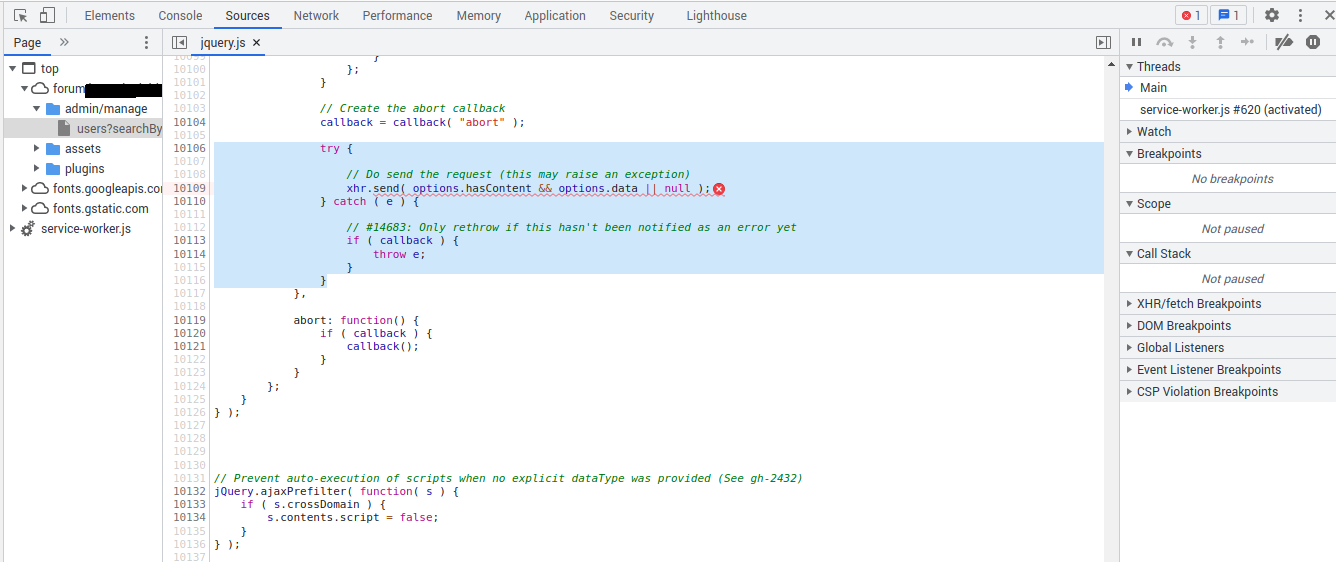
I even tried this from a directly connected line to the internet, no firewalls, no WAFs, no piHoles etc.
to be sure that the traffice has not been altered in a certain way.
Still the same behaviour as mentioned above.Unfortunately, I am not that kind of a "dev genius",
so I am not able to investigate this specific error further.Anyone any ideas, advices, suggestions ... ?

-
@baris said in URI api/v3/users/136 gives Error 404 - user not existent:
db.objects.insert({_key: "users:joindate", valua: "136", score: 1526210658941 });
There is a typo in my previous message should be
db.objects.insert({_key: "users:joindate", value: "136", score: 1526210658941 }); -
@baris
I executed yor command with the following result:WriteResult({ "nInserted" : 1 })The user could be deleted successfully! Thanks!

So, it seems that an emtpy joindate for a user is definetly a problem.How would be the command to make all "joindates" which are empty, to be set to " 01-01-1970"?
Could you advise?
So in the future, I would not have the same problem again

-
I think the real issue is to figure out why they were empty in the first place. When a user is created
user:136object and the entry inusers:joindateshould be both created.In this case you will have to run a custom script to add the missing entries. Place the following code in a javascript file name
custom_scripts.jsin your nodebb folder and run it withnode custom_script.js/* globals require, console, process */ 'use strict'; const nconf = require('nconf'); nconf.file({ file: 'config.json', }); nconf.defaults({ base_dir: __dirname, views_dir: './build/public/templates', upload_path: 'public/uploads', }); const db = require('./src/database'); db.init(async (err) => { if (err) { console.log(`NodeBB could not connect to your database. Error: ${err.message}`); process.exit(); } await addMissingJoinDates(); console.log('done'); process.exit(); }); async function addMissingJoinDates() { const batch = require('./src/batch'); const user = require('./src/user'); const total = await db.sortedSetCard('users:joindate'); let counter = 0; await batch.processSortedSet('users:joindate', async (uids) => { const userData = await user.getUsersFields(uids, ['uid', 'joindate']); counter += uids.length; await db.sortedSetAddBulk( userData.map(data => ['users:joindate', data.joindate, userData.uid]) ); console.log(`${counter} / ${total}`); }, { batch: 500, }); }
