What is the CSS code for ... ?
Solved
Technical Support
-
Hello,
I'm posting because I can't find the CSS code to change the color of the message (Global chat) notifications when hovering the mouse (here in white) :
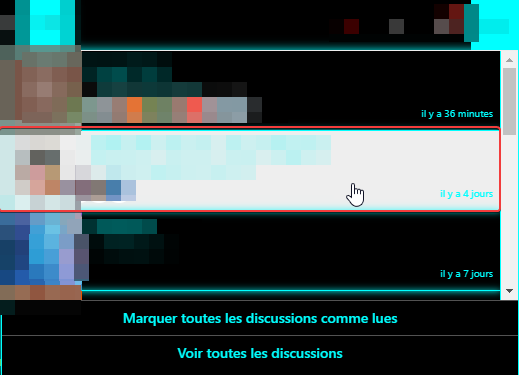
Here, what the CSS code to change the color on mouseover of a user message in chat in windowed mode ? And as well as change the message edit icons ?:
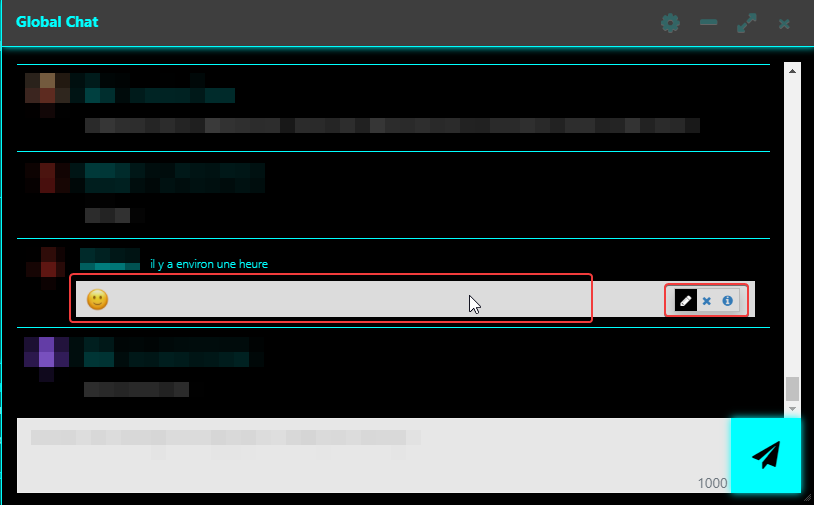
And change the highlight background color of a post we just read after backtracking
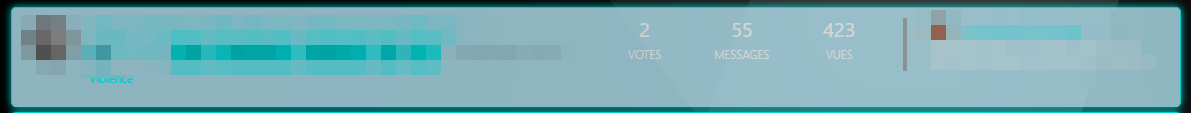
thanks a lot for your help guys

-
@downpw said in What is the CSS code for ... ?:
Hello,
I'm posting because I can't find the CSS code to change the color of the message (Global chat) notifications when hovering the mouse (here in white) :
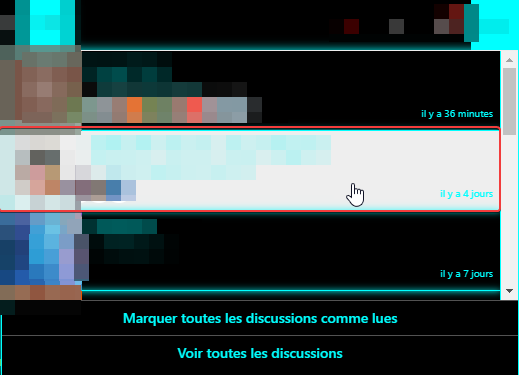
I have found the first, there is :
.header .chats-list > li:hover {} -
The second here:
.chat-modal .chat-content li.chat-message .message-body-wrapper:hover .message-body, .expanded-chat .chat-content li.chat-message .message-body-wrapper:hover .message-body {}and buttons:
.header .chats-list > li:hover {} .btn-group > .btn:first-child:not(:last-child):not(.dropdown-toggle) {} .btn-group > .btn:first-child:not(:last-child):not(.dropdown-toggle):hover {} .btn-group>.btn:not(:first-child):not(:last-child):not(.dropdown-toggle) {} .btn-group>.btn:not(:first-child):not(:last-child):not(.dropdown-toggle):hover {} .btn-group>.btn:last-child:not(:first-child), .btn-group>.dropdown-toggle:not(:first-child) {} -
The third:
.category .category-item.highlight, .topic .topic-item.highlight {}Hope it's would be helpful for others.
-
 D DownPW has marked this topic as solved on
D DownPW has marked this topic as solved on
Copyright © 2024 NodeBB | Contributors
