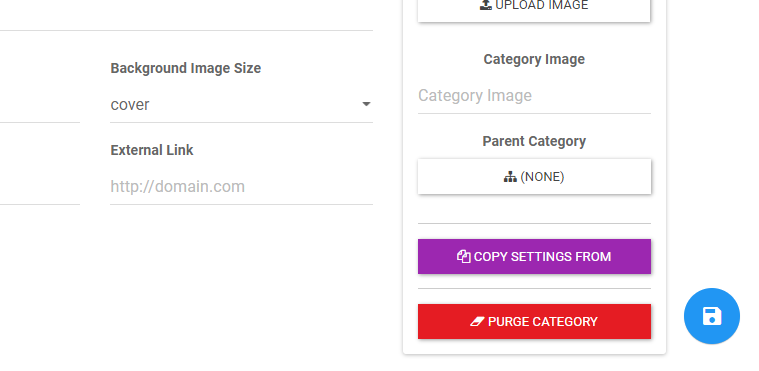How do I create a post in Group?
-
You'll want to create a category for that group, that only the group has access to.
-
@esha Create a category in ACP > Manage > Categories. change it to how you would like it. Then, go to the category's priveledges.
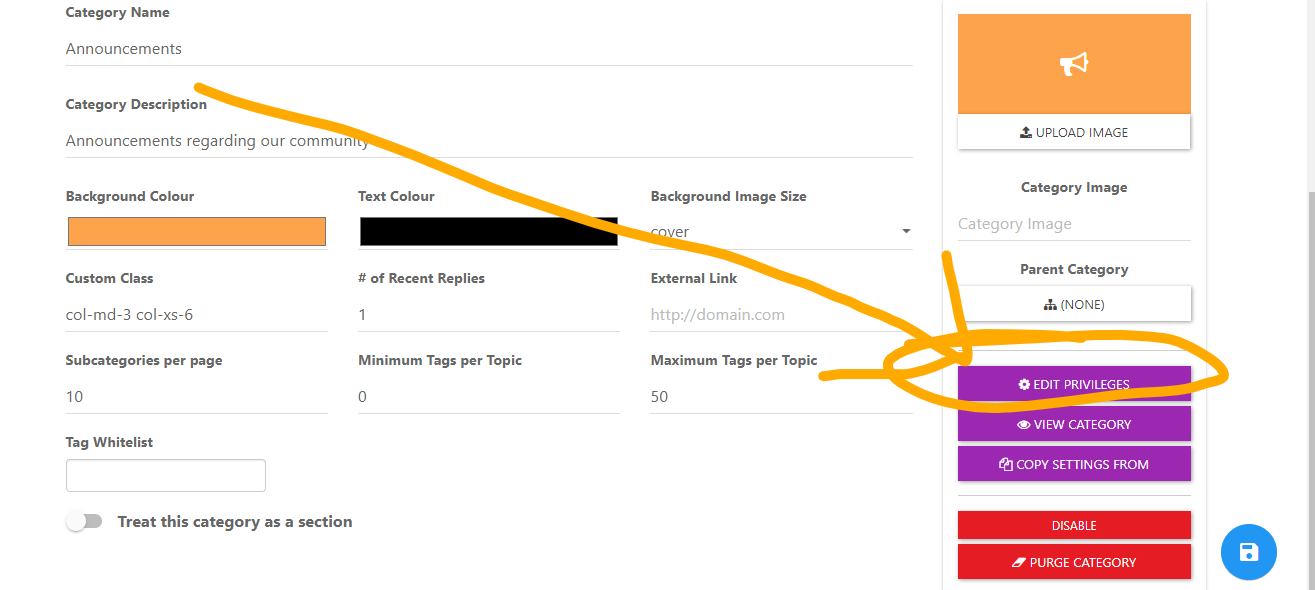
Now, here is what the priveledges screen should look like. Modify it to how you would like it.
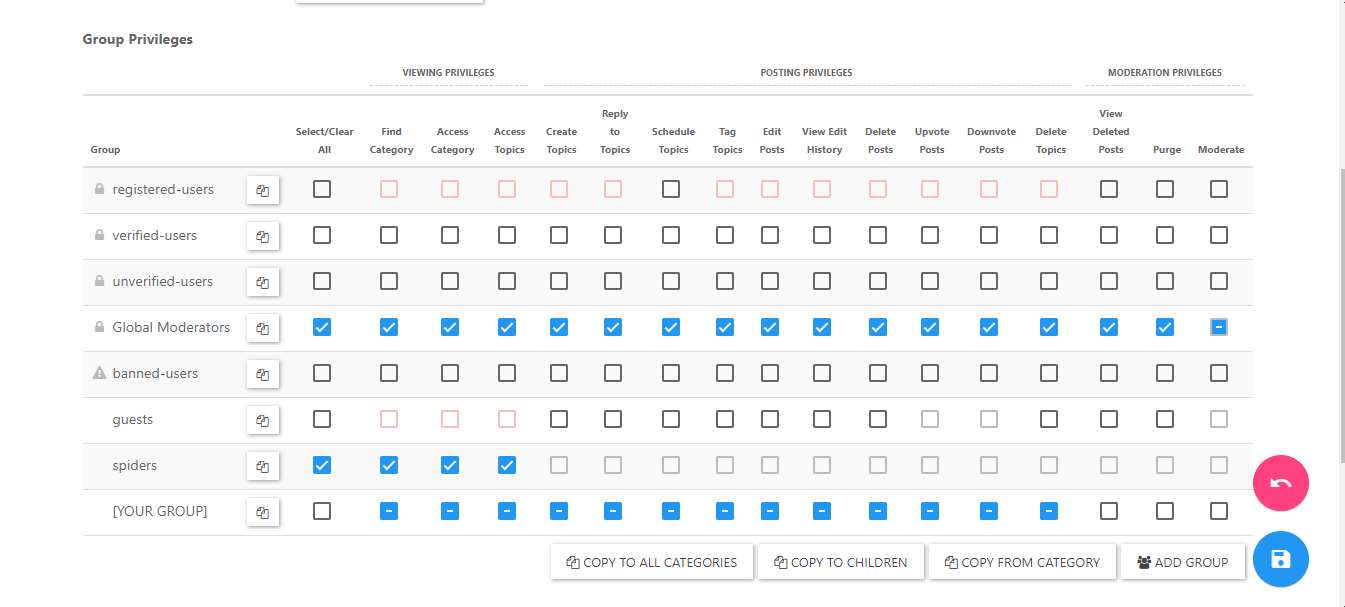
Here, global moderators can also access this category. Be sure to add the group that you want for this category and change the permissions as necessary. Spiders are the search engine, and whether or not they can see it too.Also, in your group's settings, change it this way:
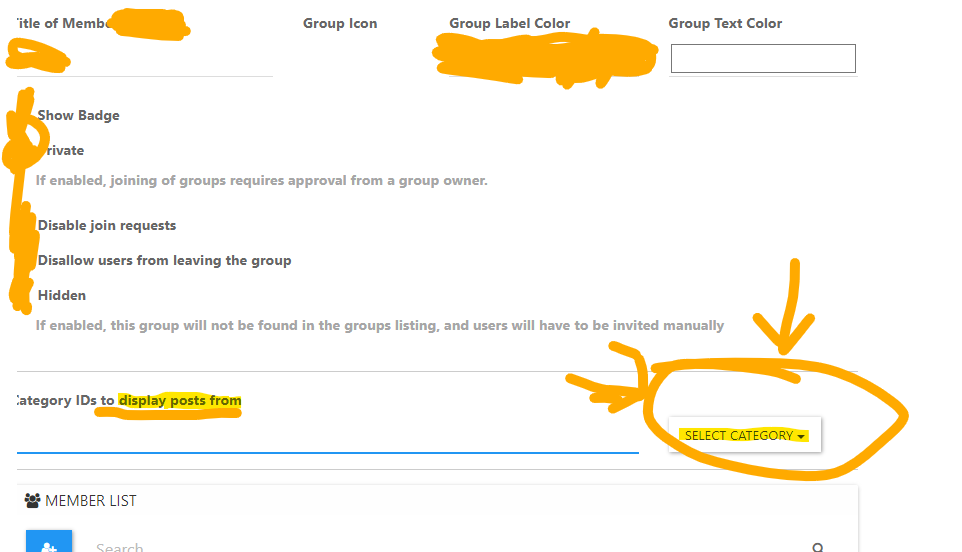
-
@dunlix yes we are yet to plan the upgrade. Can you share with me a list of new features we can see in the latest release? I will need to do a code review with my team to run impact analysis on upgrading to the latest version.
I have reviewed the release notes, but they are too technical for me to understand
-
@esha you should really upgrade more often as you're missing out on several security fixes.
You can check the blog for more high level overviews for each release:
https://blog.nodebb.org/ -
@esha The feature list would be endless, as you are running several years behind. One of those features is what i showed, I don't even know how long ago it was added.
https://github.com/NodeBB/NodeBB/releases
youd have too look at ALL changes SINCE v1.11.2. Very long ago -
-
@esha you could backup your database, your NodeBB uploads folder (as seen in docs) and the entire NodeBB root folder. Then upgrade as usual, and if anything breaks, then simply restore everything from the backup.
What did you change in core?
-
@dunlix i really appreciate your support. Below are few files in which we have made changes
TPL files
Login
Register
topic_list
topicJS files
nodebb-plugin-category-notifications(js)
index.js(src/topics)
index.js(src/routes)
and many more like these core files. -
The easiest way is to use git to apply the same changes to the new files.
You can create a patch and then apply that patch to an upgraded clone of the repository. Git will tell you when conflicts occur and you can fix those manually.
Do note this is exactly why we recommend using a plugin for customization: it's much easier to keep plugins up to date than modify your customizations to core every time we modify the file.