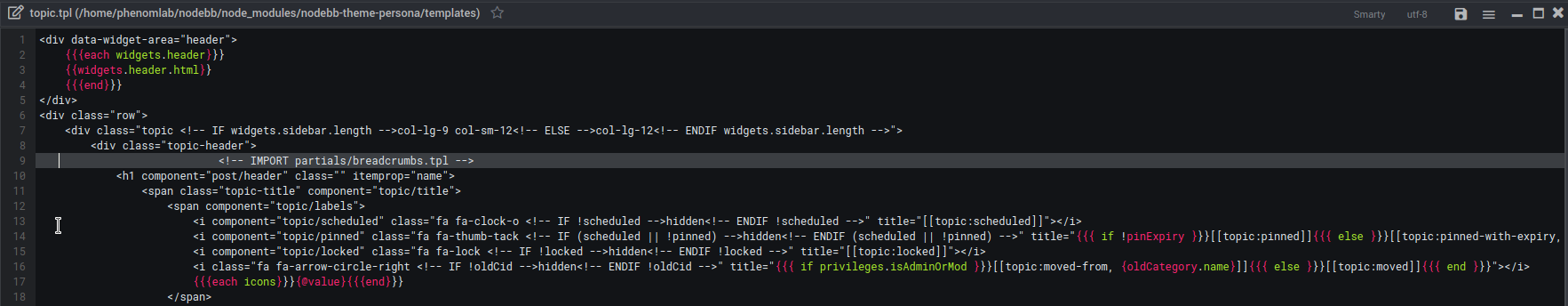Breadcrumbs in topics
-
Hi. I'd like to add breadcrumbs into each topic so that when each one is opened, the breadcrumbs appear at the top of the screen like they do in recent, categories, tags etc. I'm using the Persona theme, but cannot locate the template that needs to be modified.
I thought it would be as simple as
topic.tplbut this already has breadcrumbs listed, but they are not shown in the HTML being outputted.As an example, I'd like the breadcrumbs to appear just under the
navbarbelow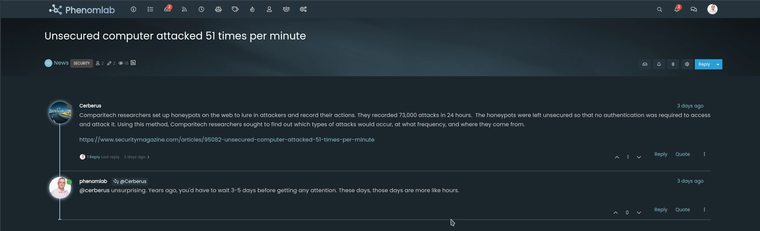
Any pointers ?
Thanks
-
Found it. It seems that the
customizeplugin renders the overall template meaning that it looks like the breadcrumbs are being included when they are in fact not. If I edittopic.tpldirectly, this works as intended
Copyright © 2024 NodeBB | Contributors

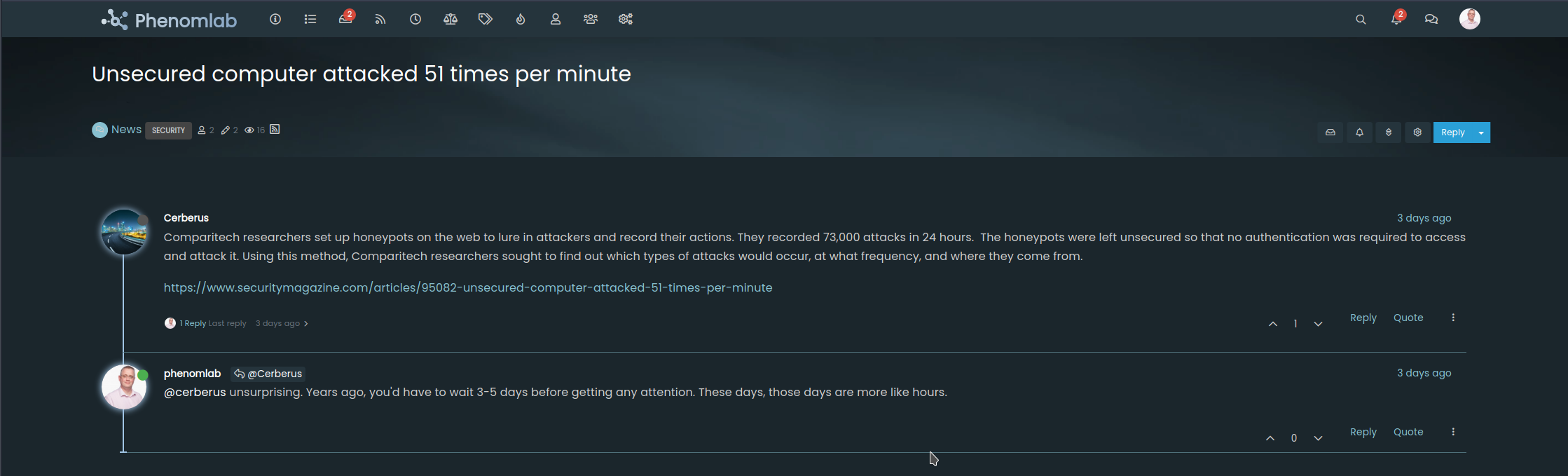
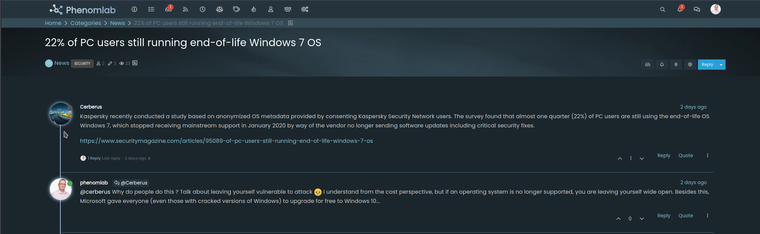 file:///home/phenomlab/Pictures/Screenshot_20210429_113839.png
file:///home/phenomlab/Pictures/Screenshot_20210429_113839.png