Scroll button in navbar
-
@togan I'm facing the same problem. We have a bigger nav menu and default persona theme doesn't fallback nicely if menu items go to the next line.
I tried making two menus like below, but it also has its downsides.
I wish @staff can add something in core to add dropdowns in navigation. That should handle things nicely.
Copyright © 2025 NodeBB | Contributors