Section name not being included in breadcrumb
-
Hello again and sorry for bumping up this old topic.
The solution of this topic works fine until you do not decide to update/upgrade your NodeBB, because the new file overwrites the modified one so that the changes are reverted back.
Are there any solutions so that whenever I update/upgrade my forum, the changes are not back? -
@inna in a plugin/theme you could overwrite that function
// library.js const helpers = require.main.require('./src/controllers/helpers'); helpers.buildCategoryBreadcrumbs = // copy of function from core with your modifications -
@pitaj Thanks, but pardon for being unable to get your mean. I added that function to my
library.jstheme file, but I have some issues.
This is my/some_path/node_modules/nodebb-theme-persona/library.js:'use strict'; const helpers = require.main.require('./src/controllers/helpers'); helpers.buildCategoryBreadcrumbs = async function (cid) { const breadcrumbs = []; while (parseInt(cid, 10)) { /* eslint-disable no-await-in-loop */ const data = await categories.getCategoryFields(cid, ['name', 'slug', 'parentCid', 'disabled', 'isSection']); if (!data.disabled) { breadcrumbs.unshift({ text: String(data.name), url: `${relative_path}/category/${data.slug}`, cid: cid, }); } cid = data.parentCid; } if (meta.config.homePageRoute && meta.config.homePageRoute !== 'categories') { breadcrumbs.unshift({ text: '[[global:header.categories]]', url: `${relative_path}/categories`, }); } breadcrumbs.unshift({ text: '[[global:home]]', url: `${relative_path}/`, }); return breadcrumbs; };These are the first lines of this file. When I restart NodeBB, this is the error I get in the log:
error: /category/5/%D9%BE%D8%B1%D8%B3%D8%B4-%D9%88-%D9%BE%D8%A7%D8%B3%D8%AE ReferenceError: categories is not defined at Object.helpers.buildCategoryBreadcrumbs (/some_path/node_modules/nodebb-theme-persona/library.js:9:33) at buildBreadcrumbs (/some_path/src/controllers/category.js:140:31) at categoryController.get (/some_path/src/controllers/category.js:98:8)I tried the
const helpers = require.main.require('./src/controllers/helpers');part with absolute path, relative path, both with .js extension and without it, but that does not differ.
I also tried adding this part at the end of this file but still I get the same error.Would you please help me where's the issue? is that correct at all that I'm editing my theme file?
Can I create a plugin only for doing such things? Is that good?Thanks in advance
-
@inna yeah I recommend doing this in a custom plugin or theme, rather than editing the persona files directly.
Anyways, you'll need to import
categoriesandmetaas well like so:const categories = require.main.require('./src/categories'); const meta = require.main.require('./src/meta');Everything else looks right
-
@inna you can try putting a
console.logcall in there to see whether it's executing. Is it still in the persona file? -
@inna you'd want to put
console.log(breadcrumbs)right before the return at the end of the function. If you put it outside the function it will only execute once at startup -
@pitaj I tried that, but I see nothing in console tab. I tried commenting and uncommenting
console.logcode to see if it changes, but nothing changes in both cases.
I have attached the contents oflibrary.jsfile andconsoletab.Is
library.jsthe correct file I'm trying to edit? Does this file execute in every single page? I mean is that the correct file? I'm asking to ensure whether I'm trying right or not.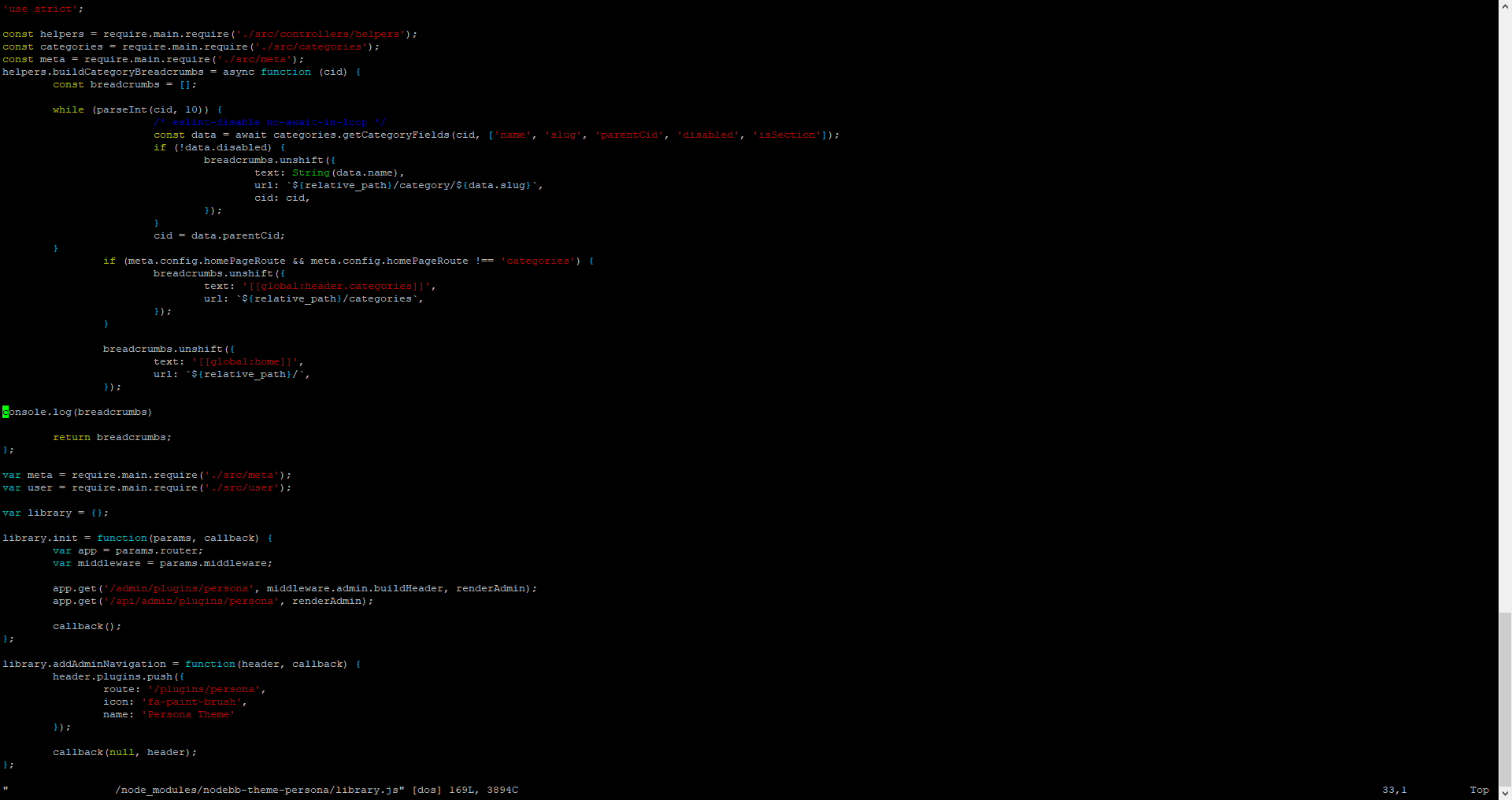
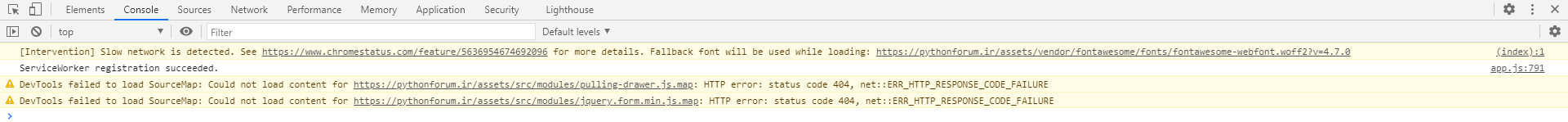
-
@inna that's the right file. Can you look at your startup logs? I bet there's an error on startup caused by you having
const metaat the top and latervar metaredeclared. This will prevent the plugin from being loaded -
@pitaj this is it:
2021-03-04T17:05:46.584Z [4567/600] - error: /some_path/node_modules/nodebb-theme-persona/library.js:37 var meta = require.main.require('./src/meta'); ^ SyntaxError: Identifier 'meta' has already been declared at Module._compile (internal/modules/cjs/loader.js:723:23) at Object.Module._extensions..js (internal/modules/cjs/loader.js:789:10) at Module.load (internal/modules/cjs/loader.js:653:32) at tryModuleLoad (internal/modules/cjs/loader.js:593:12) at Function.Module._load (internal/modules/cjs/loader.js:585:3) at Module.require (internal/modules/cjs/loader.js:692:17) at require (internal/modules/cjs/helpers.js:25:18) at Object.Plugins.requireLibrary (/some_path/src/plugins/index.js:60:38) at registerHooks (/some_path/src/plugins/load.js:159:13) at Plugins.loadPlugin (/some_path/src/plugins/load.js:122:4) -
@inna yep so try commenting out that line and restarting
-
@pitaj I've tried to check
internal/modules/cjs/loader.js, but this path and this file does not exist.
I also checkedsrc/plugins/load.jsandsrc/plugins/index.js, but they do not have anymetavariable or such thing.I've also tried to commenting out them, these
index.jsandload.jsfiles at given lines but I give errors, because I've been trying to commenting outregisterHooksandPlugins.loadPluginandObject.Plugins.requireLibrary. -
@inna By the way, as I've here, I've entered some info, but I found something:
at registerHooks (/some_path/src/plugins/load.js:159:13) at Plugins.loadPlugin (/some_path/src/plugins/load.js:122:4)The issue is
Plugins.loadPluginis in line 159, andregisterHooksis in line 122.
Should I report this to NodeBB Github issues? Is it related to Persona theme? Or just reporting here is enough to check it? -
No no no no no. Comment out the line with
var meta. The one that shows up at the top of the error message you posted. Make sure you uncomment all of those other things.This is not a bug in NodeBB. As the error message clearly says, the variable
metawas already declared in that scope in library.js. (Asconst meta ...) -
@pitaj I'm really sorry for making this thread long and I appreciate you take your priceless time to me.
I checked
load.jsandindex.jsand they have no lines containing withvar meta. They just haveconst meta = require('../meta');. You can check them in Github repo too:
https://github.com/NodeBB/NodeBB/blob/master/src/plugins/load.js
https://github.com/NodeBB/NodeBB/blob/master/src/plugins/index.jsI intended to comment out lines with
var meta, but I found nothing. -
In the error message
2021-03-04T17:05:46.584Z [4567/600] - error: /some_path/node_modules/nodebb-theme-persona/library.js:37 var meta = require.main.require('./src/meta'); ^You need to edit the same file you've been editing the whole time:
/some_path/node_modules/nodebb-theme-persona/library.jsYou need to comment out line 37, the one that starts with
var metaas shown in the error message. -
@pitaj I did this and I get error at line 15:
error: /category/5/%D9%BE%D8%B1%D8%B3%D8%B4-%D9%88-%D9%BE%D8%A7%D8%B3%D8%AE ReferenceError: relative_path is not defined at Object.helpers.buildCategoryBreadcrumbs (/some_path/node_modules/nodebb-theme-persona/library.js:15:14)Error in my forum is:
relative_path is not defined
-
@inna okay try adding this below the
const meta = ...line:const relative_path = meta.config.relative_path;
