Double URL problem after login | https in config.json gives session error
-
Hello, I got a problem.
I got the Double URL Problem and I find out my config.json URL was not right.
My website is https://keen.wtf and my config file is
"url": "http://keen.wtf",If I have this, It will give the Double URL problem when a person registers or log in.If I change it to
"url": "https://keen.wtf",I have a message"Session Mismatch
It looks like your login session is no longer active, or no longer matches with the server. Please refresh this page."I'm running nginx if it something has to do with it or you need me post some information, I will do if you need something.
What can I do?
-
-
This is nginx.conf
user www-data; worker_processes 4; pid /run/nginx.pid; events { worker_connections 768; # multi_accept on; } http { ## # Basic Settings ## sendfile on; tcp_nopush on; tcp_nodelay on; keepalive_timeout 65; types_hash_max_size 2048; # server_tokens off; # server_names_hash_bucket_size 64; # server_name_in_redirect off; include /etc/nginx/mime.types; default_type application/octet-stream; ## # Logging Settings ## access_log /var/log/nginx/access.log; error_log /var/log/nginx/error.log; ## # Gzip Settings ## gzip on; gzip_disable "msie6"; # gzip_vary on; # gzip_proxied any; # gzip_comp_level 6; # gzip_buffers 16 8k; # gzip_http_version 1.1; # gzip_types text/plain text/css application/json application/x-javascript text/xml application/xml application/xml+rss text/javascript; ## # nginx-naxsi config ## # Uncomment it if you installed nginx-naxsi ## #include /etc/nginx/naxsi_core.rules; ## # nginx-passenger config ## # Uncomment it if you installed nginx-passenger ## #passenger_root /usr; #passenger_ruby /usr/bin/ruby; ## # Virtual Host Configs ## include /etc/nginx/conf.d/*.conf; include /etc/nginx/sites-enabled/*; } #mail { # # See sample authentication script at: # # http://wiki.nginx.org/ImapAuthenticateWithApachePhpScript # # # auth_http localhost/auth.php; # # pop3_capabilities "TOP" "USER"; # # imap_capabilities "IMAP4rev1" "UIDPLUS"; # # server { # listen localhost:110; # protocol pop3; # proxy on; # } # # server { # listen localhost:143; # protocol imap; # proxy on; # } #} -
this is the file
nginx/sites-enabled/keen.wtf.confserver { listen 80; server_name keen.wtf; rewrite ^ https://$host$request_uri? permanent; } server { listen 80; listen 443 ssl; server_name keen.wtf; ssl_certificate /etc/letsencrypt/live/keen.wtf/fullchain.pem; # managed by Certbot ssl_certificate_key /etc/letsencrypt/live/keen.wtf/privkey.pem; # managed by Certbot include /etc/letsencrypt/options-ssl-nginx.conf; # managed by Certbot ssl_dhparam /etc/letsencrypt/ssl-dhparams.pem; # managed by Certbot ssl_stapling on; ssl_stapling_verify on; add_header Strict-Transport-Security "max-age=31536000"; location / { proxy_set_header X-Real-IP $remote_addr; proxy_set_header X-Forwarded-For $proxy_add_x_forwarded_for; proxy_set_header Host $http_host; proxy_set_header X-NginX-Proxy true; proxy_pass http://127.0.0.1:4567; proxy_redirect off; # Socket.IO Support proxy_http_version 1.1; proxy_set_header Upgrade $http_upgrade; proxy_set_header Connection "upgrade"; } } -
Not working, same error

/etc/nginx/sites-enabled/keen.wtf.confdoes look like this nowserver { proxy_set_header X-Forwarded-Proto $scheme; server_name keen.wtf; rewrite ^ https://$host$request_uri? permanent; } server { listen 80; listen 443 ssl; server_name keen.wtf; ssl_certificate /etc/letsencrypt/live/keen.wtf/fullchain.pem; # managed by Certbot ssl_certificate_key /etc/letsencrypt/live/keen.wtf/privkey.pem; # managed by Certbot include /etc/letsencrypt/options-ssl-nginx.conf; # managed by Certbot ssl_dhparam /etc/letsencrypt/ssl-dhparams.pem; # managed by Certbot ssl_stapling on; ssl_stapling_verify on; add_header Strict-Transport-Security "max-age=31536000"; location / { proxy_set_header X-Real-IP $remote_addr; proxy_set_header X-Forwarded-For $proxy_add_x_forwarded_for; proxy_set_header Host $http_host; proxy_set_header X-NginX-Proxy true; proxy_pass http://127.0.0.1:4567; proxy_redirect off; # Socket.IO Support proxy_http_version 1.1; proxy_set_header Upgrade $http_upgrade; proxy_set_header Connection "upgrade"; } } -
@MJ said in Double URL problem after login | https in config.json gives session error:
proxy_set_header X-Forwarded-Proto $scheme;
That should be in the location block I think, like this
location / { proxy_set_header X-Real-IP $remote_addr; proxy_set_header X-Forwarded-For $proxy_add_x_forwarded_for; proxy_set_header Host $http_host; proxy_set_header X-NginX-Proxy true; proxy_set_header X-Forwarded-Proto $scheme; proxy_pass http://127.0.0.1:4567; proxy_redirect off; # Socket.IO Support proxy_http_version 1.1; proxy_set_header Upgrade $http_upgrade; proxy_set_header Connection "upgrade"; }See here for sample nginx configs.