QnA, ask as a question issue
-
QnA plugin enabled. Tried to post a topic. Clicked the arrow button next to submit button to select "Ask as a Question" and I had a topic as a question posted. But clicking that button didn't do apparently anything and I thought initially that it wasn't working.
Is there any way to show something there when "Post as Question" option is active? Also, don't know if only I have that problem in particular, but after I posted a question that way any new post I make defaults as a question post.
-
@ckubs said in QnA, ask as a question issue:
QnA plugin enabled. Tried to post a topic. Clicked the arrow button next to submit button to select "Ask as a Question" and I had a topic as a question posted. But clicking that button didn't do apparently anything and I thought initially that it wasn't working.
Yeah, I also still do not quite understand the functionality of that button...
Also, don't know if only I have that problem in particular, but after I posted a question that way any new post I make defaults as a question post.
That happens because it posts automatically the topic as a question in the categories you've selected on the plugin settings page on ACP.
If you don't select that category on the plugin settings, the topic will be normal as default when you post. -
@jtsimoes Checked. Plugin settings only allow questions to be enabled for all categories or just some of them, not make them default or not.
Also I notice that categories not ticked on plugin settings still have the dropdown button showing on composer area with "undefined" instead of "question".
-
Checked. Plugin settings only allow questions to be enabled for all categories or just some of them, not make them default or not.
Yes, still I think this is a intentional feature, not a bug... And I love this thing of automatically asking topics as a question in the categories selected, and not like a normal topic, because sometimes users don't know how to do it, or even don't know if the forum has that plugin or not.
Also I notice that categories not ticked on plugin settings still have the dropdown button showing on composer area with "undefined" instead of "question".
This is definitely a bug... Should be nothing on the arrow dropdown menu on the non-checked categories and you shouldn't be able to ask a question or mark topic as a question in that categories.
I already reported this on plugin repo a few days ago, but I still have no answer:
https://github.com/NodeBB/nodebb-plugin-question-and-answer/issues/50 -
@ckubs Ik and already reported... That bug is not fixed yet on the latest version but at least the "undefined" text is.
So please update to the version 0.3.4.
You can't do it through the ACP, you need to install it vianpm install nodebb-plugin-question-and-answerbecause (at least my NodeBB) can't get the latest version of this plugin correctly... It is stuck in version 0.3.2, I don't know why:

-
Ours only detects 0.3.2 as well.

-
@scottalanmiller Super weird... I suspected they had not done
npm publishbut I took a look at plugin package on npm and there, the version is right: 0.3.4