Converting a topic into twitter timeline
-
This is a simple widget tutorial to turn a topic into a twitter timeline. The end result will look like this.
First create a topic that will be the home of the twitter widget and record its topic id.
Now go to
/admin/extend/widgetsand place a html widget ontopic.tpl/header. The standard twitter timeline widget code only works on cold loads so we have to modify it for NodeBB. You can generate the twitter widget at https://twitter.com/settings/widgets, after you copy that code you have to replace the<script>block with the one provided below.<script> !function(d,s,id){ var js,p=/^http:/.test(d.location)?'http':'https'; var el = d.getElementById(id); if (el) { el.parentNode.removeChild(el); } if (!d.getElementById(id)) { js = d.createElement(s); js.id = id; js.src = p + "://platform.twitter.com/widgets.js"; var fjs = d.getElementsByTagName(s)[0]; fjs.parentNode.insertBefore(js,fjs); } }(document,"script","twitter-wjs"); </script>Here is the full widget code for NodeBB's twitter timeline. You can copy paste it into your HTML widget and replace every
<topic_id>with your own topic id.<style> .page-topic-<topic_id> .topic { display: none; } .page-topic .twitter-timeline { display: none !important; width: 100% !important; height: 800px !important; } .page-topic-<topic_id> .twitter-timeline { display: block !important; } </style> <a class="twitter-timeline" href="https://twitter.com/NodeBB" data-widget-id="433016924318883841">Tweets by @NodeBB</a> <script> !function(d,s,id){ var js,p=/^http:/.test(d.location)?'http':'https'; var el = d.getElementById(id); if (el) { el.parentNode.removeChild(el); } if (!d.getElementById(id)) { js = d.createElement(s); js.id = id; js.src = p + "://platform.twitter.com/widgets.js"; var fjs = d.getElementsByTagName(s)[0]; fjs.parentNode.insertBefore(js,fjs); } }(document,"script","twitter-wjs"); </script>Once you have the widget, you can customize it with data attributes, for more info you can read https://dev.twitter.com/web/embedded-timelines
