NodeBB installation - MongoDB error
-
I'm currently setting up my NodeBB installation on my DigitalOcean server, and I'm getting a few errors. So to start with, I can't get anything working if i run ./nodebb setup. I enter all the details, which goes smoothly and then if i try to launch the site on my domain I receive this error:

My config.json looks like this:
If i then delete my config.json and run ./nodebb start everything starts correctly, and I'm able to go onto my domain and i then get to the NodeBB web installer.
After entering the details in the web installer i receive this message in the terminal:
And this message on the web installer:
This time the config.json is identical to the ./nodebb setup one, except that it doesn't contain the username and password fields.
I have done everything database wise according to the guide at https://docs.nodebb.org/installing/os/ubuntu/ for the mongodb setup.
Nodebb, npm and node, mongodb, and nginx are all up-to-date and have been restarted several times. I've checked mongodb and nginx status which are both active. I've tried several different versions of mongodb with the same results.
From what I've been able to read, it seems that the web installer can't connect to the database for some reason, and that's why i receive that error. What i don't understand is why the ./nodebb setup wont work at all.
Does anyone have any idea how I can get my nodebb installation working? I've been trying for weeks now.
Thanks in advance!
