-
3.12.0 Upgrade Support
Watching Ignoring Scheduled Pinned Locked Moved Technical Support 3.12.00 Votes23 Posts2k Views -
NodeBB and Cloudflare
Watching Ignoring Scheduled Pinned Locked Moved General Discussion1 Votes5 Posts2k Views -
NodeBB and Threads
Watching Ignoring Scheduled Pinned Locked Moved ActivityPub nodebb activitypub threads4 Votes10 Posts121 Views -
Help! How to initialize configuration using environment variables
Watching Ignoring Scheduled Pinned Locked Moved General Discussion0 Votes1 Posts13 Views -
How to hace nice URLs?
Watching Ignoring Scheduled Pinned Locked Moved Unsolved Technical Support0 Votes6 Posts79 Views -
Improving docker support
Watching Ignoring Scheduled Pinned Locked Moved General Discussion docker update5 Votes7 Posts535 Views -
WordPress follow failure
Watching Ignoring Scheduled Pinned Locked Moved ActivityPub activitypub wordpress3 Votes1 Posts20 Views -
Docker build issue
Watching Ignoring Scheduled Pinned Locked Moved Unsolved Technical Support0 Votes1 Posts27 Views -
Xenforo vs NodeBB vs Invision in 2025 (and Beyond)
Watching Ignoring Scheduled Pinned Locked Moved General Discussion0 Votes4 Posts147 Views -
NodeJS version upgrade or not?
Watching Ignoring Scheduled Pinned Locked Moved Solved Technical Support0 Votes3 Posts50 Views -
How can I modify content of list posts at profile page?
Watching Ignoring Scheduled Pinned Locked Moved Unsolved Technical Support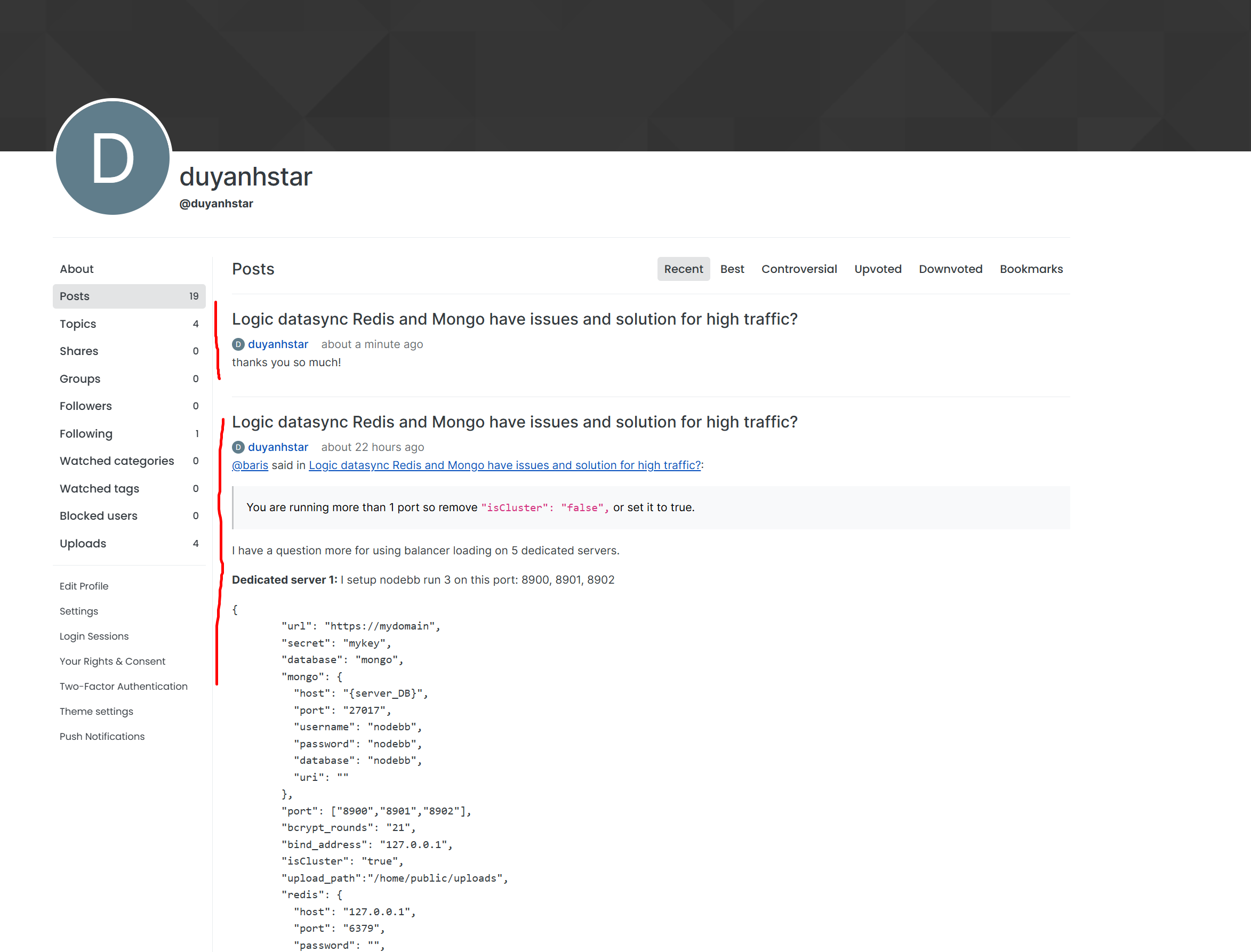 +1
0 Votes2 Posts32 Views
+1
0 Votes2 Posts32 Views -
Nodebb can't loading a module
Watching Ignoring Scheduled Pinned Locked Moved Unsolved Technical Support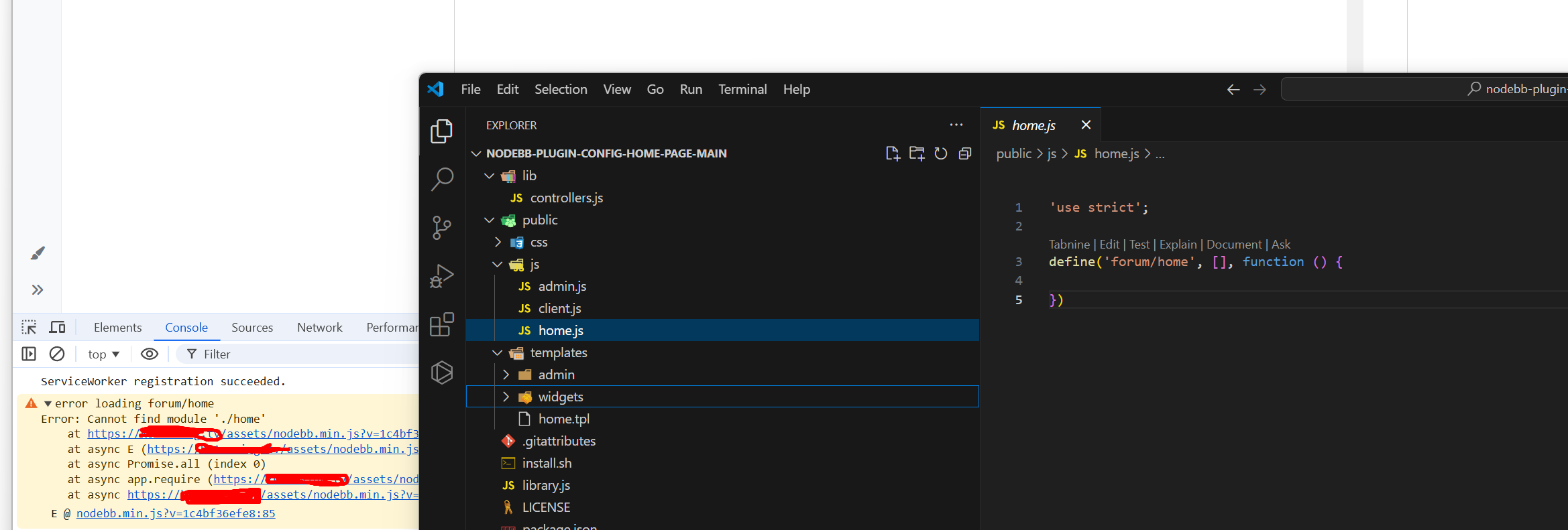 +1
0 Votes2 Posts20 Views
+1
0 Votes2 Posts20 Views -
Logic datasync Redis and Mongo have issues and solution for high traffic?
Watching Ignoring Scheduled Pinned Locked Moved Unsolved Technical Support0 Votes5 Posts144 Views -
Amazon SES doesn't send mail
Watching Ignoring Scheduled Pinned Locked Moved Solved Technical Support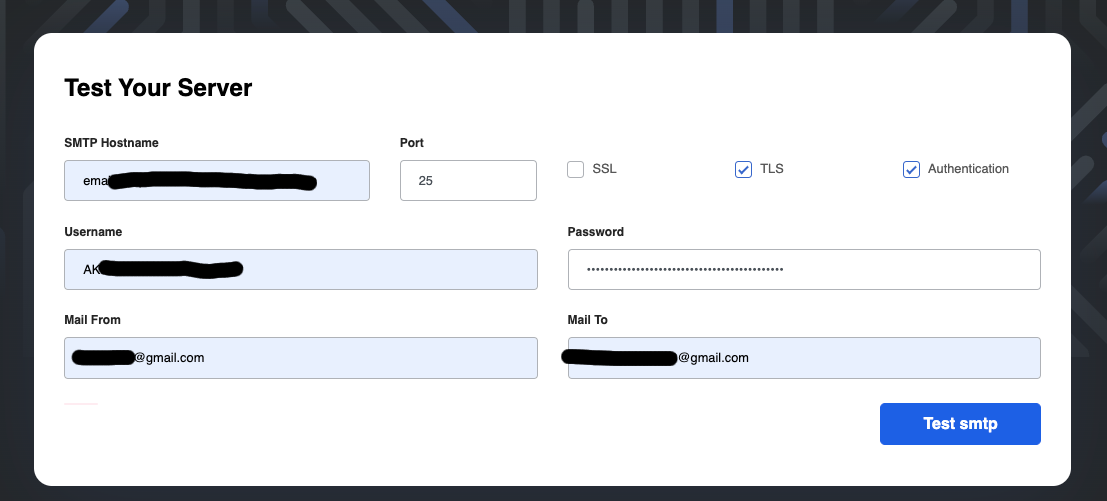 +1
0 Votes3 Posts42 Views
+1
0 Votes3 Posts42 Views -
Version Upgrade Steps from 2.8 to Current
Watching Ignoring Scheduled Pinned Locked Moved Solved Technical Support0 Votes6 Posts65 Views -
Automatically logging in after registration, despite no email verification.
Watching Ignoring Scheduled Pinned Locked Moved Solved Technical Support1 Votes5 Posts56 Views -
How to deploy with docker compose file using an existing mongodb container?
Watching Ignoring Scheduled Pinned Locked Moved Unsolved Technical Support0 Votes1 Posts36 Views -
Social Web After Hours at FOSDEM 2025
Watching Ignoring Scheduled Pinned Locked Moved ActivityPub1 Votes6 Posts45 Views -
There's a command for unattended upgrades?
Watching Ignoring Scheduled Pinned Locked Moved Solved Technical Support upgrade automation0 Votes4 Posts273 Views -
Upgrade command stuck once finished
Watching Ignoring Scheduled Pinned Locked Moved Unsolved Technical Support1 Votes1 Posts23 Views
Copyright © 2025 NodeBB | Contributors
