A few suggestions for NodeBB
-
@psychobunny said:
That night/day mode... There's a topic for that already, @a_5mith's forum has it working: http://35hz.co.uk/
Click on the lightbulb

I see, but it's only the background (if you click on a thread and use it on that page) so it's not really usefull.
-
@MJ said:
@psychobunny said:
That night/day mode... There's a topic for that already, @a_5mith's forum has it working: http://35hz.co.uk/
Click on the lightbulb

I see, but it's only the background (if you click on a thread and use it on that page) so it's not really usefull.
It does everything, it seems they've changed the code for the text boxes. I'm going to redo it today/tomorrow. You can make changes to anything you want as long as you know the CSS class.
-
-
@MJ said:
@a_5mith said:
It does everything, it seems they've changed the code for the text boxes. I'm going to redo it today/tomorrow. You can make changes to anything you want as long as you know the CSS class.
I try to learn it, but I fail a little bit

I'm in the middle of redesigning mine. I'll post the code when it's done so it can be tweaked to suit individual forums. Although I'm still running lavender. So might not work for persona.
Firebug for Firefox will give you each class from the inspect element tool. Or right click in firebug and copy CSS path.
-
@HolyPhoenix said:
I make my avatars square with round borders from the admin panel via the stylesheet override. Super simple and effective. I don't see a reason for the styling as a setting.
Can you share the code please?
I have also square avatars with round borders, but not everywhere on the site they are square with round borders. Like the profile picture in the corner

and the avatars on the comments

and on the user page, the uploaded avatars (the standard avatars are with round borders).
Is this also with your code? I use this code
[component="user/picture"], [component="header/userpicture"], .user-icon, .user-img, .avatar, .avatar-wrapper, .users-box, .registered-user { border-radius: 12px!important;} -
For the icon user menu icon:
.header #user_dropdown img, .header #user_dropdown .user-icon { border-radius:25%; }
