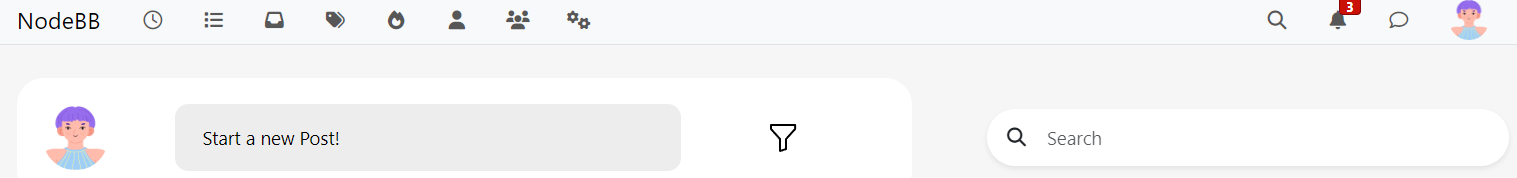I still dont understand how can i make my code run @baris
traarrr
Posts
-
How do I call the block user function -
How do I call the block user functionSo apparently, i need to place the block user button somewhere else (probably in the topic tools dropdown).
I can do that just fine, only it does not work.
any suggestions? -
A more standardised SSO implementationHi all, how can we make this plugin compatible with SAML 2.0 configuration of SSO
@julian -
What is this and where to findThank you so much @baris .
-
What is this and where to find<li><a href="{config.relative_path}/flags?quick=mine">[[flags:filter-quick-mine]]</a></li>Where can i find the text (or the function it calls) written in double square brackets "[[ ... ]]" .
I would like to edit them or maybe add new -
Prioritized flagsWell, Iet me try some changes... will update here if successful

-
Prioritized flagsAny way, we can show flags from certain users or users in certain groups on top of the list so that it can be reviewed first.
-
Group admin analytics reportNo idea... someone? anyone?
-
Only see the certain categories in composer dropdownDamn, I see...
amazed on how intricately this is designed -
Only see the certain categories in composer dropdownWhere can i set this permissions? @baris
-
Only see the certain categories in composer dropdownI want every user to be able to see only those categories and sub-categories in composer dropdown of which admin give privilege to post in.
Is this possible?
if yes, how...
-
How do I remove this iconCss did it for the desktop but somehow did not work for the mobile device view
-
How do I remove this icon@hellowmellow works like a charm...
Thank you
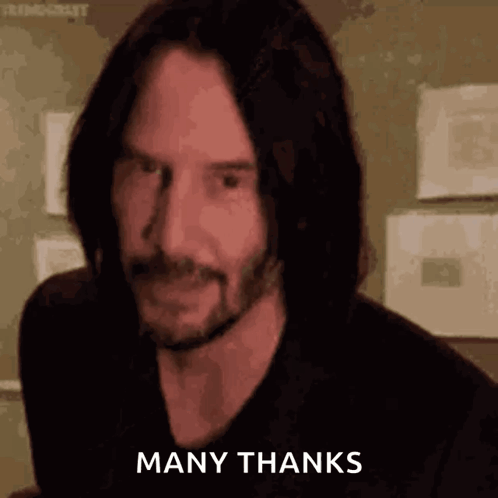
-
How do I remove this icon@baris and @bornelite your method works only this is not what I want.
I want the search functionality just not the button. -
How do I remove this icon@bornelite well that didn't work

-
How do I remove this icon@bornelite alright will try

-
How do I remove this icon -
How do I remove this icon@phenomlab I have a custom search box which is linked to the form coming from dbsearch therefore, the search icon is not needed.
-
How do I remove this iconHow do i remove the search icon from the nav bar right side?
it has come from nodebb-plugin-dbsearch
-
Add thumbnail image in topic listYes, but if you want that in particular position, you will need to make changes to the theme code according to me...