Posted in the plugins section: https://community.nodebb.org/post/100296
SinisterSpatula
Posts
-
Avatar Gallery -
[nodebb-plugin-avatargallery] Avatar GalleryAvatar Gallery plugin
by SinisterSpatula
A NodeBB plugin to display a gallery of avatars that users can select from and which admins can manage. This is my first nodebb plugin, I hope you find it useful.
Screenshots
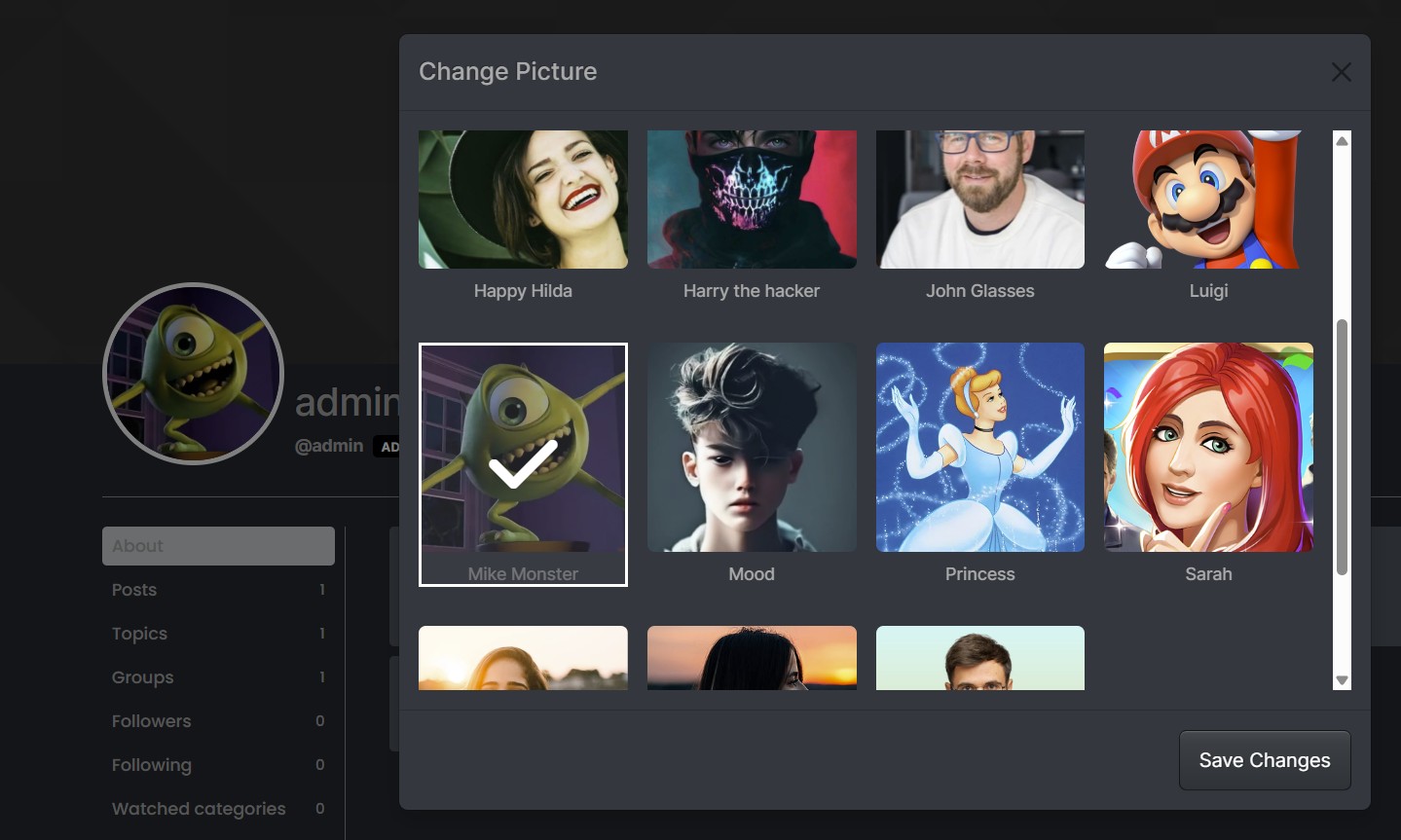
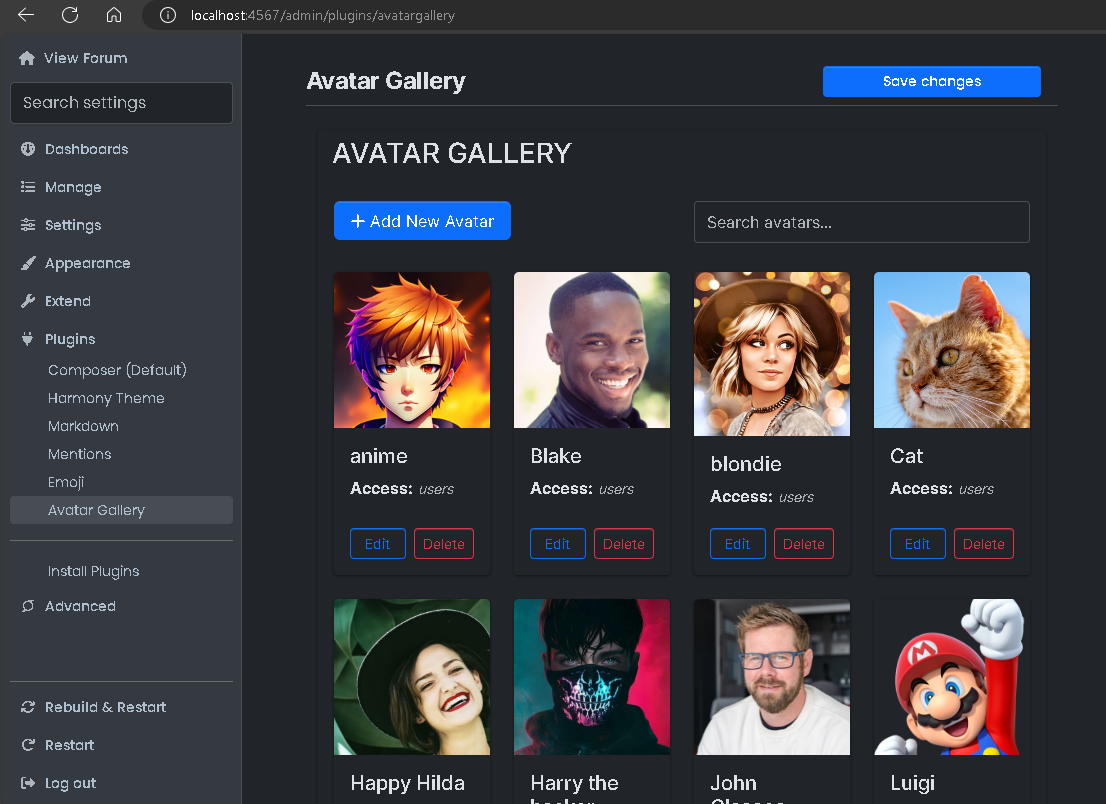
Installation
Really simple, just install the plugin with
npm install nodebb-plugin-avatar-galleryor via your forum's admin control panel. Then upload some avatars using the admin control panel. You can specify the access level for each avatar in the admin panel, so you can have avatars that are reserved for administrator or moderator use only.Configuration
Currently avatars are uploaded to /uploads/avatars/ and are given a unique id. In the future I might add configurable settings for this plugin.
Notes
Users will only see the avatars for which they have the access level. Users can change their own avatars only. Admins and can change other user avatars. When enabling the plugin, avatar image uploads will be disabled, users must select an avatar from the gallery only.
Let me know what you think!
Updates
v1.0.0 - initial release
v1.0.1 - fixed issue where the modal would not open on some account pages. -
Strange NodeBB behavior when new reply is written in watched threadpasting the image for you
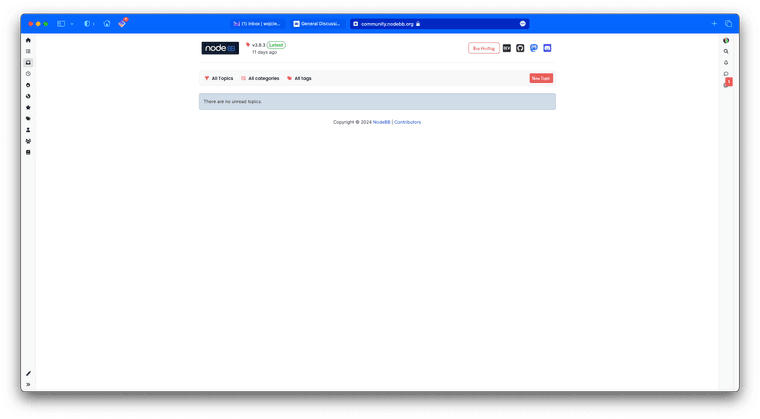
-
Avatar GalleryI finished my work creating this plugin. I'll put it up on npm and here soon.
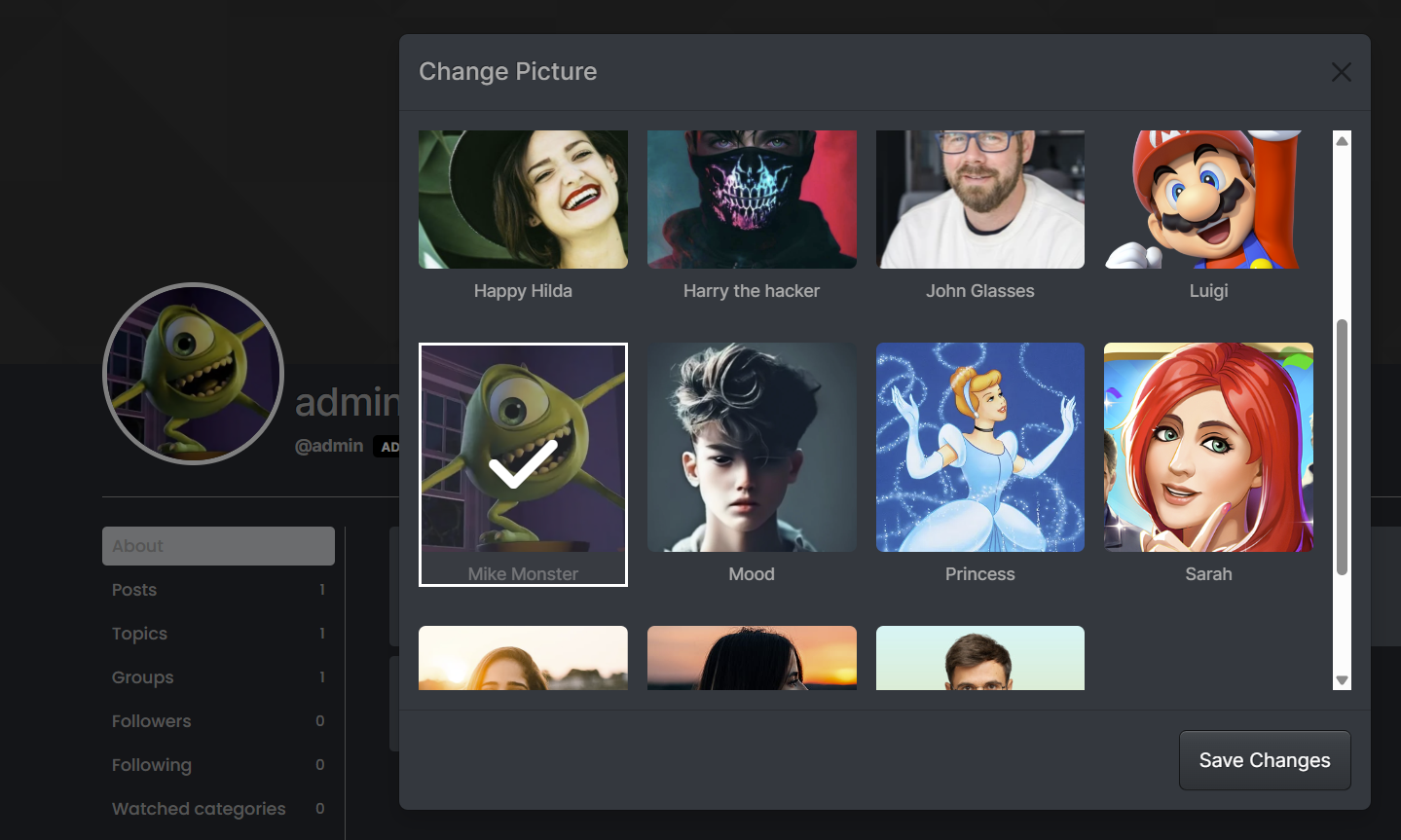
-
Avatar GalleryI've made some good progress on building this plugin but it's far from done. It's going to support user access levels so you can designate specific avatars for each permission level. (users, mods, admins). Been struggling a bit as this is my first NodeBB plugin. Any tips or tricks or hints are appreciated.
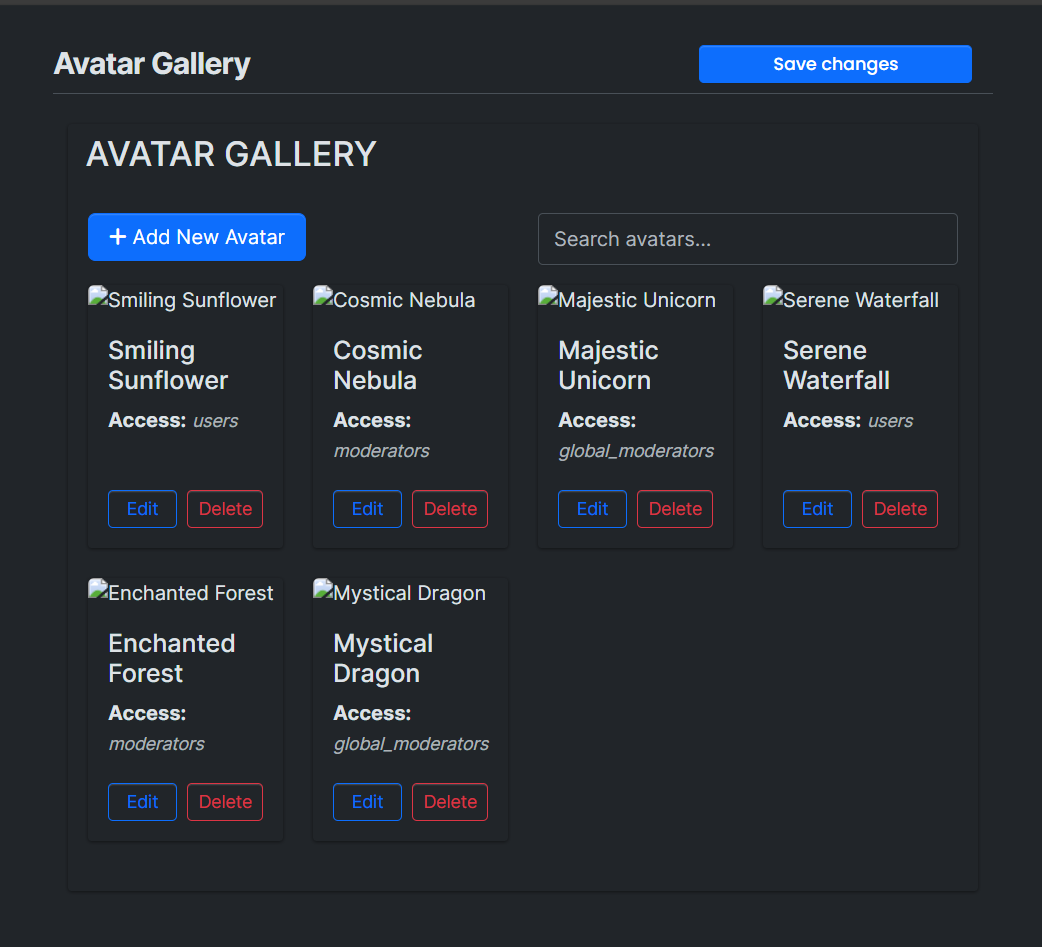
-
Improving docker supportI got it working! github.com/SinisterSpatula/.docker-dev
I think we can definitely improve this, but I at least want to share my work in case there are others that want to use docker to develop a plugin, as it seems no one has really documented or shared their work when it comes to this, at least that I could find!
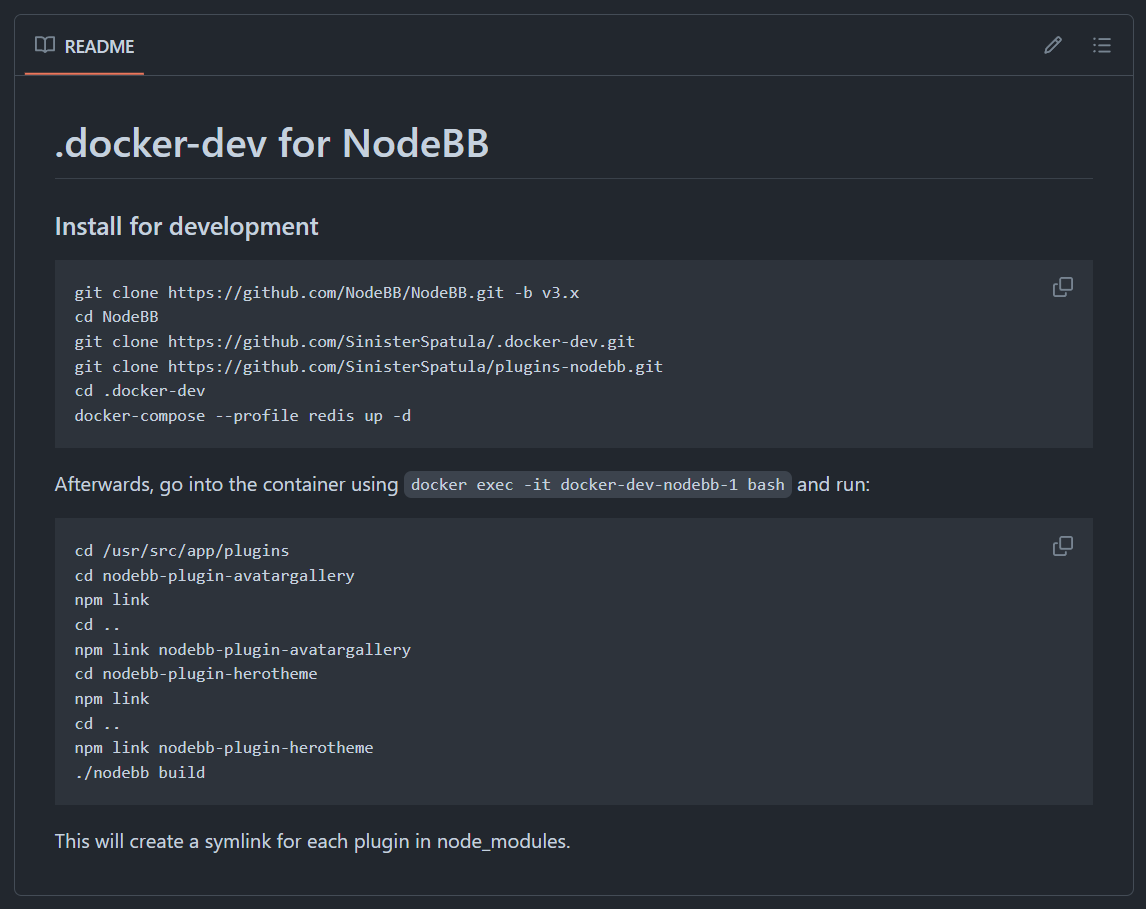
-
Improving docker supportokay guess I'm going to try like this... write my own development version of docker-compose and dockerfile to remove the nodebb user and do everything as root (because I can't npm link as user nodebb!). And this way I can also keep all the repositories separate and make commits to each individually. Yay this is fun * bang head on desk * lol
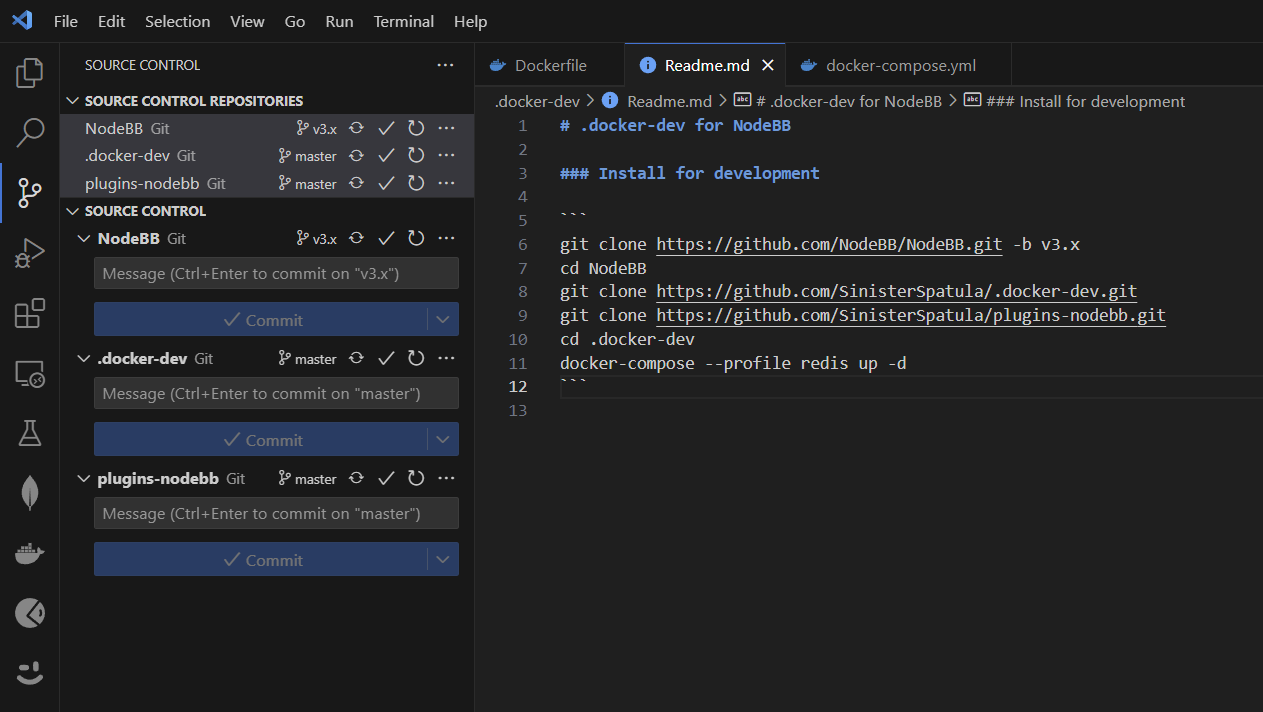
-
Improving docker supportArgg
 I am seemingly not allowed to use npm link inside the container because of permissions of the volume mount or of node_modules or something like that. I may need to throw in the towel and just do this on a linux VM or something. So frustrating.
I am seemingly not allowed to use npm link inside the container because of permissions of the volume mount or of node_modules or something like that. I may need to throw in the towel and just do this on a linux VM or something. So frustrating.
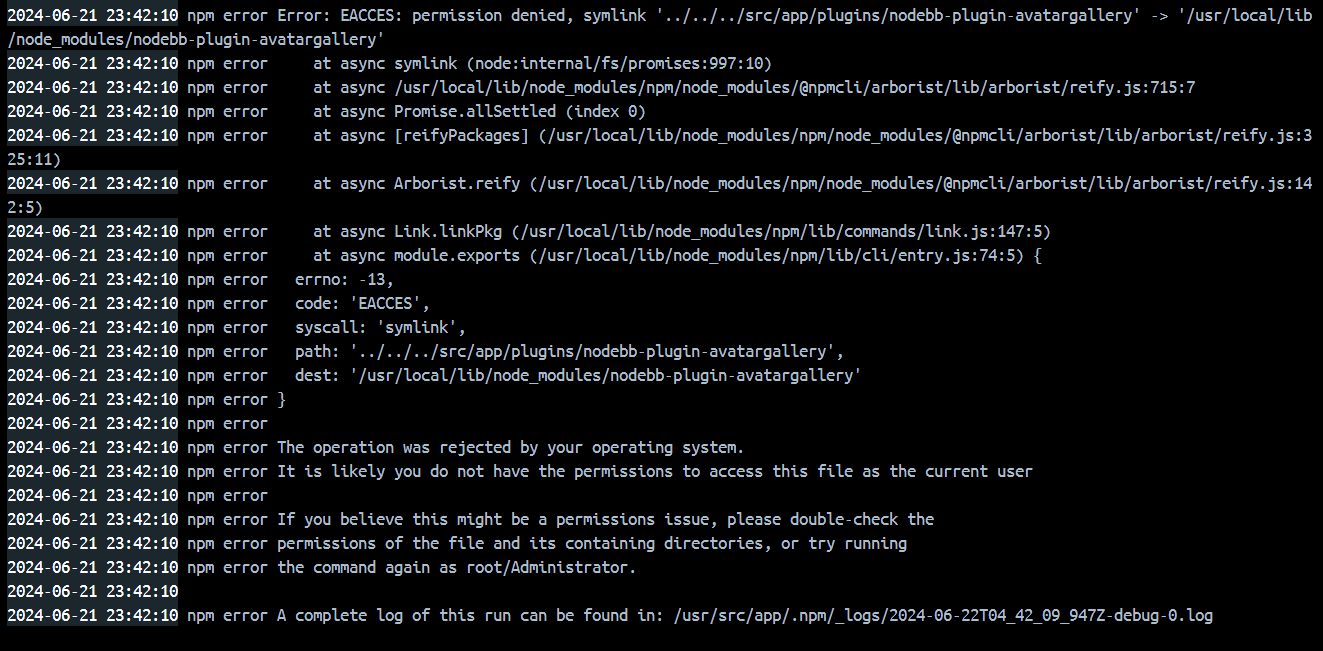
-
Improving docker support@oplik0 thank you so much for your work on this. I realize this post is a bit older at this point, but I'm hoping I can get some help. I'm a bit new to the docker world still and trying to figure out how I can use this to develop a few new plugins for NodeBB. It would seem like that would be a common use case but posts about that are a little few and far between. My goal is to have a folder where I put my new plugins, and spin up the docker-compose so I can attach to the nodebb container and view console logs, and have it auto-rebuild (if needed?) when I make changes to the plugin code. Really struggling to figure it out but I think I'm close. What is the point of the dev.Dockerfile? It does not seem to be used by Docker-compose or Dockerfile or Docker-compose-redis at all. Is it a manually invoked file? Is that what I should be using instead? What I'm struggling the most with is trying to mount my plugins into the container, and then npm link them which is what I think I'm supposed to do? Is there any chance you can share an example of how to achieve this? I would very much love to get to the point where I'm developing instead of struggling. LOL. One thing I'm just now starting to comprehend is that if I mount the plugins folder using compose it does not exist during the build process but will exist after the container spins up. I think I am getting somewhere hopefully. Much appreciated.
-
【Interview】What is NodeBB's future plan?But third party plugins are not maintained and leads to a lot of functionality missing and broken.

-
Avatar GalleryHi, one feature I'd like to request is an Avatar Gallery. Allow the user to pick from a predefined selection of avatars and disallow uploading of images. Allow admins to configure the available avatars. I've seen other forums have this feature. I might attempt to create this as a plugin if I can successfully teach myself how.

-
3.8.0 Upgrade SupportDiscovered an issue with the new docker setup that affects windows users. I could not get the nodebb container to startup it would always fail at "entrypoint.sh not found". It was caused by either git on windows adding dos line endings to the entrypoint.sh when cloning, or maybe because .sh is not in the repository .gitattributes file. I ended up getting it working with:
git clone -c core.autocrlf=false -b v3.x https://github.com/NodeBB/NodeBB.gitWhich I think forces it to not mess up the line endings for entrypoint.sh when cloning the repo under windows.
-
Mongodb local file storage using nedb for nodejs@phenomlab yes, NEDB is no longer maintained, I haven't found a replacement for it yet, but, I've used it recently to develop a chrome extension and it worked 100% without issues for me. I could look for another mongodb replacement that has persistent file storage. Doing some more research about this I guess it's not as simple as I was thinking, I guess there can be issues with "mongo api level". I found Tingodb which I think is still active, and supports mongo api 1.4... shoot nevermind, it looks like that one is abandoned too. Guessing this is just not feasible and I'd need a real mongodb server.
-
Mongodb local file storage using nedb for nodejsHi, I love the simplicity and responsiveness of nodebb and I'm interested in using the forum for a very small community/project. If I don't want to run a full on mongodb server, could it be possible to use something like NEDB which acts just like mongodb with same methods, but can save and persist the database as a local file. I am considering this approach due to shared hosting and I understand you strongly discourage such use but it's what I have to work with and the project is very small. Just would like your thoughts before I waste a bunch of time going down that path. Thanks

