Cleared your cache?
I'm usually getting similar problems and clearing cache solves most of them xD
Nubi KR
Posts
-
Custom Favicon Not Showing -
How to fix the warnings displayed in Dev tools?@pitaj Currently I have problem with google search console.(Couldn't fetch sitemap) → problem with sitemap
So I was testing my website with some google tools(testing url in search console, PageSpeed Insights, ...) and search console show error with those files.
Just tried to solve my sitemap problem...
Still, the problem has not been solved

-
How to fix the warnings displayed in Dev tools?half solved.
found pulling-drawer.js, pulling-drawer.js.map in nodebb/node_modules/pulling/build
found jquery.form.min.js, jquery.form.min.js.map in nodebb/node_modules/jquery-form/dist
then I copied these file in nodebb/build/public/src/modules
no error logs printing at console nowbut if I rebuild nodebb, it disappears..
-
How to fix the warnings displayed in Dev tools?Did u solve this problem?
I got same warning too.DevTools failed to load SourceMap: Could not load content for https://example.com/assets/src/modules/jquery.form.min.js.map: HTTP error: status code 404, net::ERR_HTTP_RESPONSE_CODE_FAILURE DevTools failed to load SourceMap: Could not load content for https://example.com/assets/src/modules/pulling-drawer.js.map: HTTP error: status code 404, net::ERR_HTTP_RESPONSE_CODE_FAILURE -
After installing on Ubuntu, only seeing the "welcome to nginx" page@selmank I'm glad to hear that problem solved




-
problem with sitemap@dunlix I think it is google's problem
just same as my case.
answer in this link saidYour sitemap can be processed by google ranging from 24 hours to 24 days (even 1 month + in some rare case)



-
problem with sitemap@dunlix Thx for replying tho
it can be google's problem maybe
-
problem with sitemap@dunlix yes
if i go to
https://example.com/sitemap.xml
then sitemap shows up, like...
https://example.com/sitemap/topic.1.xml
...this kind of things in it
i can access to all those sitemap files but google can't -
problem with sitemap@dunlix yes
with https and or not
with www and or notall 4 connects to https://example.com
-
problem with sitemap@dunlix thx for replying
domain i'm currently using is non-www so config.json must be non-www
I tried what u said, still not working..too sad
-
problem with sitemapEverything is alright.
NodeBB running without problem, applied ssl, and did configuration for reconnecting www to non-www and config.json for nodebb(put my non-www domain example.com in it).But only problem is sitemap.
I've tried to fix this problem for 3 days but still having problem with sitemap.NodeBB is showing my sitemap at 'example.com/sitemap.xml' but google search console can't read my sitemap.
I've tried putting
https://example.com/sitemap.xml
http://example.com/sitemap.xml
https://www.example.com/sitemap.xml
http://www.example.com/sitemap.xml
but search console can't read all of them.I think something is wrong with nginx configuration or SSL applying maybe..
Cuz I did everything same as official installation guide, but did different for those.Here's my nginx default file
# Default HTTPS server configuration server { listen 443 ssl http2 default_server; listen [::]:443 ssl http2 default_server; server_name example.com; ssl_certificate /etc/letsencrypt/live/example.com/fullchain.pem; ssl_certificate_key /etc/letsencrypt/live/example.com/privkey.pem; ssl_trusted_certificate /etc/letsencrypt/live/example.com/fullchain.pem; include /etc/nginx/snippets/ssl.conf; access_log /var/log/nginx/example.com.access.log; error_log /var/log/nginx/example.com.error.log; location / { proxy_set_header X-Real-IP $remote_addr; proxy_set_header X-Forwarded-For $proxy_add_x_forwarded_for; proxy_set_header X-Forwarded-Proto $scheme; proxy_set_header Host $http_host; proxy_set_header X-NginX-Proxy true; proxy_pass http://127.0.0.1:4567; # no trailing slash proxy_redirect off; # Socket.IO Support proxy_http_version 1.1; proxy_set_header Upgrade $http_upgrade; proxy_set_header Connection "upgrade"; } location ~ /\.ht { deny all; } } # HTTPS www. server configuration server { listen 443 ssl http2; listen [::]:443 ssl http2; server_name www.example.com; ssl_certificate /etc/letsencrypt/live/example.com/fullchain.pem; ssl_certificate_key /etc/letsencrypt/live/example.com/privkey.pem; ssl_trusted_certificate /etc/letsencrypt/live/example.com/fullchain.pem; include /etc/nginx/snippets/ssl.conf; location / { return 301 https://example.com$request_uri; } } # Default server configuration server { listen 80; listen [::]:80 default_server; server_name example.com; include /etc/nginx/snippets/letsencrypt.conf; location / { return 301 https://example.com$request_uri; } } # HTTP - CNAME Connect www.example.com to example.com server { listen 80; listen [::]:80; server_name www.example.com; include /etc/nginx/snippets/letsencrypt.conf; location / { return 301 https://example.com$request_uri; } }Anyone know solution, help me plz
-
After installing on Ubuntu, only seeing the "welcome to nginx" page@selmank
need more information to know what is problem- check ipaddress:4567
- check domain.com:4567
I think something is wrong with 'Configuring nginx' part
-
Finally done with translation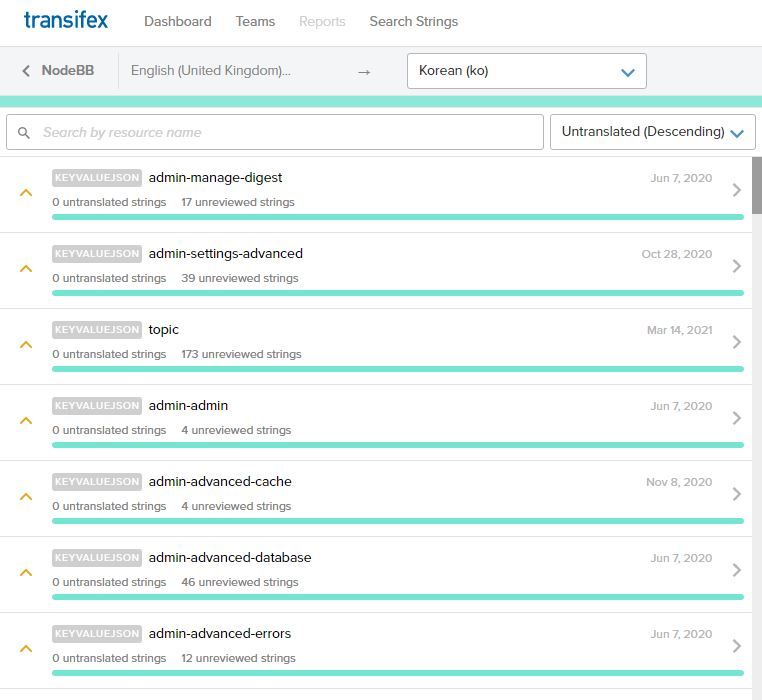
It took me two days to translate the whole thing.
There were some translations before, but lots of awkward translations, so I had to translate all again.Most of the translations were not difficult, but the difficult part for me was the server-related settings.
I'm lacking server related knowledge, so I had to learn about them to translate. XDFor the advanced settings, I can't say that they are perfect because I haven't used NodeBB for a long time, but I can confidently say that they are perfect for the functions I used myself.
It was a good experience to localize NodeBB.
I will continue to improve translation. -
New here :3@pitaj Nooo... but it's ok
New translation will not be difficult because I have experience translating English and Japanese into Korean.
However, there are translations that use different words with the same meaning or words that are not currently used well, so it will take some time to fix that part.
I'll do untranslated part first and fix them later.
-
New here :3In recent years, I have run community and private websites on someone else's servers.
I used a CMS called Rhymix, which was made by Korean developers, when I ran a game community.
Because it was not my server, I could only use CMS using php.
So I couldn't use node.js even though I wanted to, but I just got my own server.At first, I thought about building a server using SBC(like Odroid) or NAS.
However, when I heard that Oracle Cloud provide two free instances for lifetime, I created a Ubuntu VM instance.The site I made this time is to record personal data, and I wanted to use a layout that looks like a category page of the forum.
Since the types of bulletin boards that Koreans usually use are different from forum-type, there were no bulletin boards that implemented similar forms in Rhymix.Meanwhile, I realized that if I want to use forum-type bulletin boards, I can just use forum software.
After comparing various forum software, I decided to use NodeBB.It is my first time using Linux, so I went through several trials and errors, but finally completed the installation of NodeBB and have been using it for three days.
Using NodeBB is very satisfying because it is light and easy to use.The Korean translation has already been done to some extent, but some have been less translated.
Also, there are awkward translation or grammar errors, so I'm currently working on Korean translation of NodeBB in Github.I hope NodeBB will develop further and thanks to all contributors.
