We put this in our CSS:
.persona-usercard .usercard-name {
text-overflow: ellipsis;
white-space: nowrap;
width: 270px;
display: inline-block;
overflow: hidden;
}
We put this in our CSS:
.persona-usercard .usercard-name {
text-overflow: ellipsis;
white-space: nowrap;
width: 270px;
display: inline-block;
overflow: hidden;
}
When you highlight text and click on one of the formatting buttons (bold, italic, etc.), strange things happen (but only on Edge and IE11):
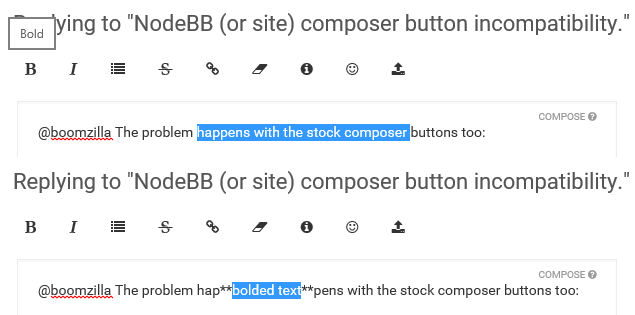
Different things happen depending on how many words are selected. I've reproduced the behavior here on community.nodebb.org. I'd report this on github, but I don't know which repo is responsible...
@boomzilla @baris Just wanted to say thanks again for this. We went live with it yesterday, and it's really improved my experience with the forum.
@baris Seems to work really well. I did notice one slightly odd thing. When changing to Not Watching, this message is still the same as before:

If the user is going from Ignoring to Not Watching, this message doesn't really make sense. I would suggest something like
You will see this topic in the unread topics list, but you will not receive notifications when somebody posts to this topic.
@boomzilla said in [nodebb-plugin-unresponsive] Unresponsive design:
Looks like a translator failure
Definitely not, I added a console.log in createMenuItem and the translated text is there. See my second post, innerText should be fine on FF v45+.
@NedFodder Whoops, my FF (v44) is out of date. innerText was supposed to be added back in March (v45). I'll update to v46 and test again...
@boomzilla The menu items don't work in FF.
Ubuntu x64 14.04, Chrome on left, FF on right:

SO says to use span.textContent instead of span.innerText.
@baris Just tried out 3.0.27, works great, thanks! There's still one difference: with filter:composer.formatting the text is run through the translator automagically, but with composer.addButton() I have to translate it first. Not a big deal, just pointing that out...
I see we now have tooltips on (most of) the composer buttons thanks to this:
It would be it more user friendly to be able to hover over a toolbar image and get a tooltip as to the functionality. Cheers.
GitHub (github.com)
I wrote a plugin that uses composer.addButton() to add buttons to the composer. I'd like to add tooltips to my buttons, but composer.addButton() (and formatting.addButton() for that matter) doesn't give me a way to pass a title down.
I can do it the way the markdown plugin does it (add the title by hooking on to filter:composer.formatting and then calling formatting.addButtonDispatch()), but that's a lot more work than just calling composer.addButton() on the client side.
What do the powers-that-be (I'm guessing @baris mostly) think about adding a way to pass the title to composer.addButton()?