The issue isn’t concurrent users, it’s all of them in one topic at the same time. And many posts per minute to the one thread. Real users.
XenForo barely handles it on an expensive VPS.
The issue isn’t concurrent users, it’s all of them in one topic at the same time. And many posts per minute to the one thread. Real users.
XenForo barely handles it on an expensive VPS.
@omega said in Why Do Users Sign up?:
Why do users sign up?
I could preamble and preface this with something but I won't, the simpler the better.
I want to support your efforts
I have been running a sports site since 2007. It went from vBulletin to XenForo during that time. The migration process was not painless- it took me a week of practice and hours for each export/import run…
I have one highly successful and popular forum (category) that gets about 500,000 views per month. The analytics shows that at peak times (big news days), probably 1/3 of the visitors are signed in. I have posters with 50,000 posts, so I don’t think it’s hard to do.
I think it’s just people like to read but participate no further.
XenForo does a better job at nagging people to sign up than NodeBB - I had to add custom HTML widget to do the nagging, where it is built into XenForo.
As a base platform, I like NodeBB much better.
But as a sports site, one of the popular activities is a “game thread” where we have hundreds of users posting to the one topic in real time as they are watching the game. Constant reloads and hundreds of posts and many potential posts at the same time. I don’t know how well NodeBB would handle it…
@saikarthikp9 will do
@josef said in Feedback from my users:
@mschwartz said in Feedback from my users:
A related “bug” (I call it a bug) is that when I type in the Quick Reply box some text, then click on the expand button (go to full blown editor) and click submit in the editor, my text is still in the Quick Reply box - clicking Quick Reply button ends up making the post twice.
I don't see that happening here at community.nodebb.org
Does it in 3.4.3 for me. Maybe it’s an editor enhancement plugin (reactions maybe?)


 Thanks!
Thanks!
EDIT:
I inserted two emojis using the keyboard on my iPad in the quick reply editor. What I’m seeing is a weird square in the post (but not in the Editing Post editor)
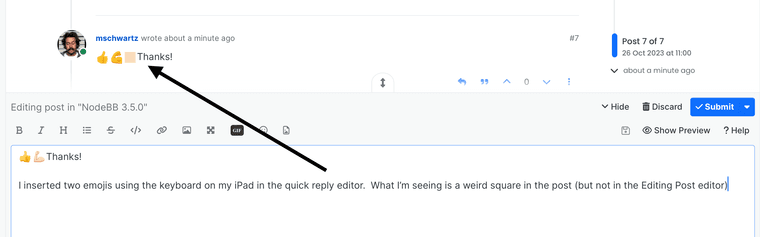
A related “bug” (I call it a bug) is that when I type in the Quick Reply box some text, then click on the expand button (go to full blown editor) and click submit in the editor, my text is still in the Quick Reply box - clicking Quick Reply button ends up making the post twice.
@PitaJ said in Feedback from my users:
@mschwartz would minimizing the composer automatically when hitting those buttons be better?
The risk is that they then can't find what they were working on.
Sure would be! And if no title or content, just throw it away….
It would show up like this:
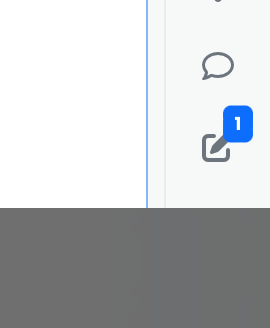
There’s still this issue to resolve.
On my desktop browser, not so much a problem. But in my iPad…
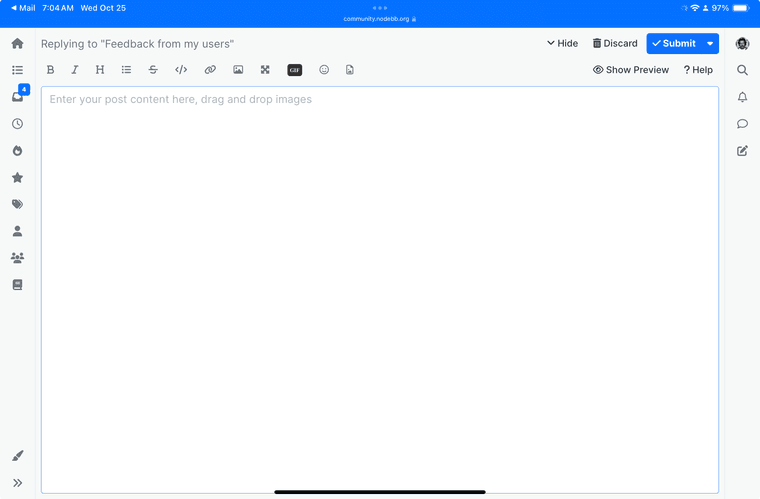
The editor obscures the entire content between the left/right toolbars. Click on any of the left/right toolbar buttons and it appears nothing happens because the editor is still there obscuring the new content.
I’ve already made the discard button bright red. But it’s not out of the box…
@josef said in Feedback from my users:
@mschwartz said in Feedback from my users:
Is there a way to have them show on every post all the time?
[component="post/actions"] { opacity: 1 !important }
Worked like a champ. I’m truly dealing with computer illiterate people. I’m exchanging text messages and emails explaining “tap on the post and these buttons appear” with before and after screenshots. They don’t get it.
The constant complaints are that the site is too hard to use and not intuitive. A small fix like this goes a long way.
Thanks again “
@josef said in Feedback from my users:
@mschwartz said in Feedback from my users:
Is there a way to have them show on every post all the time?
[component="post/actions"] { opacity: 1 !important }
Thank you!
@josef said in 3.4.0 Upgrade Support:
@brazzerstop said in 3.4.0 Upgrade Support:
I think this method is a bad practices for users, for example I have a 10 topics with one tag for all topics - smartphones and individual tags ios, android, harmonyos, windows.
Totally agree, the expected behavior is for it to work like the category filter on the topics page, you can select multiple categories and it shows topics from each of them (or in this case, multiple tags)
+1 for “or”
I installed it today and it works fine, at least on my iPad.
It wasn’t as straightforward as install + enable + rebuild/restart though.
Once I did that, when I clicked on the settings link in admin cp, the page just sat there with the browser’s loading indicator stuck. Reload the browser got me did error pages and 503.
But uninstalled it, rebuilt, reinstalled, rebuilt, and it then worked.
There is some CSS suggestions for it in a couple of threads here that I found. One is in the testbed category.
The first thing I tried was a YouTube embed. It didn’t org because the url started with m.youtube. I removed the “m.” and it did work. It is surely easy to tweak the regex for YouTube in the plugin. Waiting for an update, 
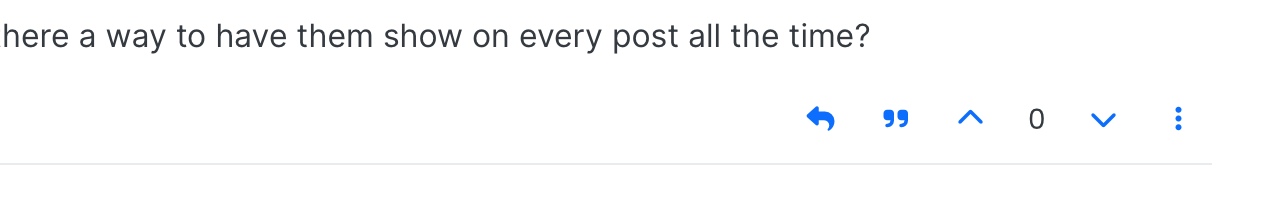
That bit
Another problem is that the post quote/reply/upvote/3 dots (menu) buttons are hidden and people don’t even realize they are there.
It’s slick to hide and show them, but my users don’t grok it.
Is there a way to have them show on every post all the time?
@baris excellent. I turned off send validation emails.
I would ssh in and run tmux and inside tmux something like top. I’d leave it open and see what happens.
With tmux, you can add a second pane with a shell. When the server isn’t responding, you can see if the shell responds. If not, and the top has stopped, your entire server has stopped.
I absolutely was unable to run NodeBB on an AWS Ubuntu instance with 8GB. Rebuilding from the admin control panel crushed the system to the point the build would take hours (thanks to swapping).
A 16GB instance and the software (NodeBB) runs smoothly. Once built, the site would probably run in 8GB. If you are using redis, it is going to use some RAM. I’m using MongoDB and it uses CPU and RAM, too. I choose a 2 processor system, one for NodeBB, and one for MongoDB (basically) - I don’t have the programs pinned to a core or anything, but for sure the NodeBB process gets to run and the MongoDB one does too.
I did find some comments somewhere by googling that 8GB is problematic.
I finally found and installed it and it works mostly.
It doesn’t recognize https://m.youtube style URLs, so I have to manually edit the m. part out.
That’s the only embed I tried.