Yeah @kurulumu-Net you can change port in config.json in one of the NodeBBs and change to the same port in the proxy-pass part of the corresponding nginx config.
Default port is 4567, one will need to be changed.
Yeah @kurulumu-Net you can change port in config.json in one of the NodeBBs and change to the same port in the proxy-pass part of the corresponding nginx config.
Default port is 4567, one will need to be changed.
@dunlix idk why i had it changed i like the default better
@julian no its just a skin
I like this feature
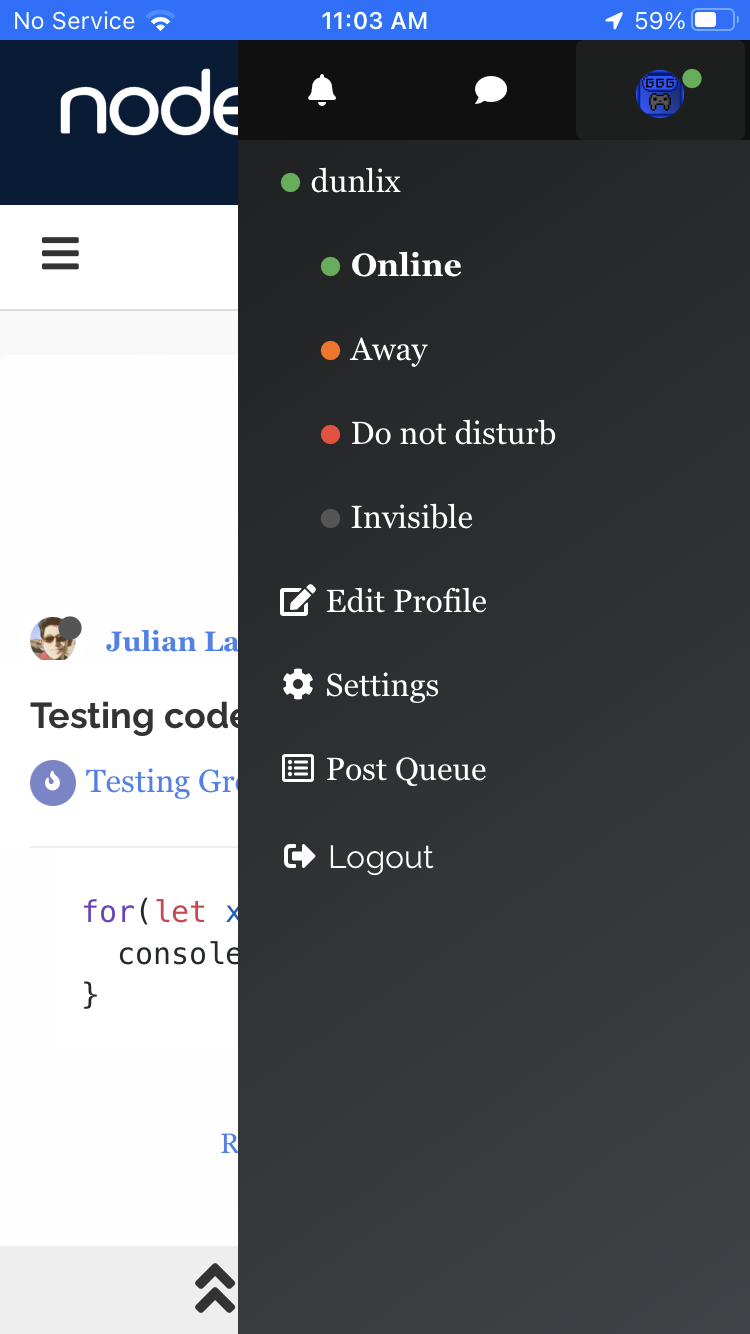
this is the default image, not sure what the optimal/default dimensions are.

The only way someone would have access to this is if they can also see what you are typing- so basically if they are looking over your shoulder. I don’t think think it would be much of a problem unless you are hacked, in which case the hacker can just install a key logger to also see your password.
@akhil-b-m if your url is not working in that site put a https:// before it.
I don’t know about the web manifest
did you just type nodebbor ./nodebb install?
If you have them enabled, then check the privileges.
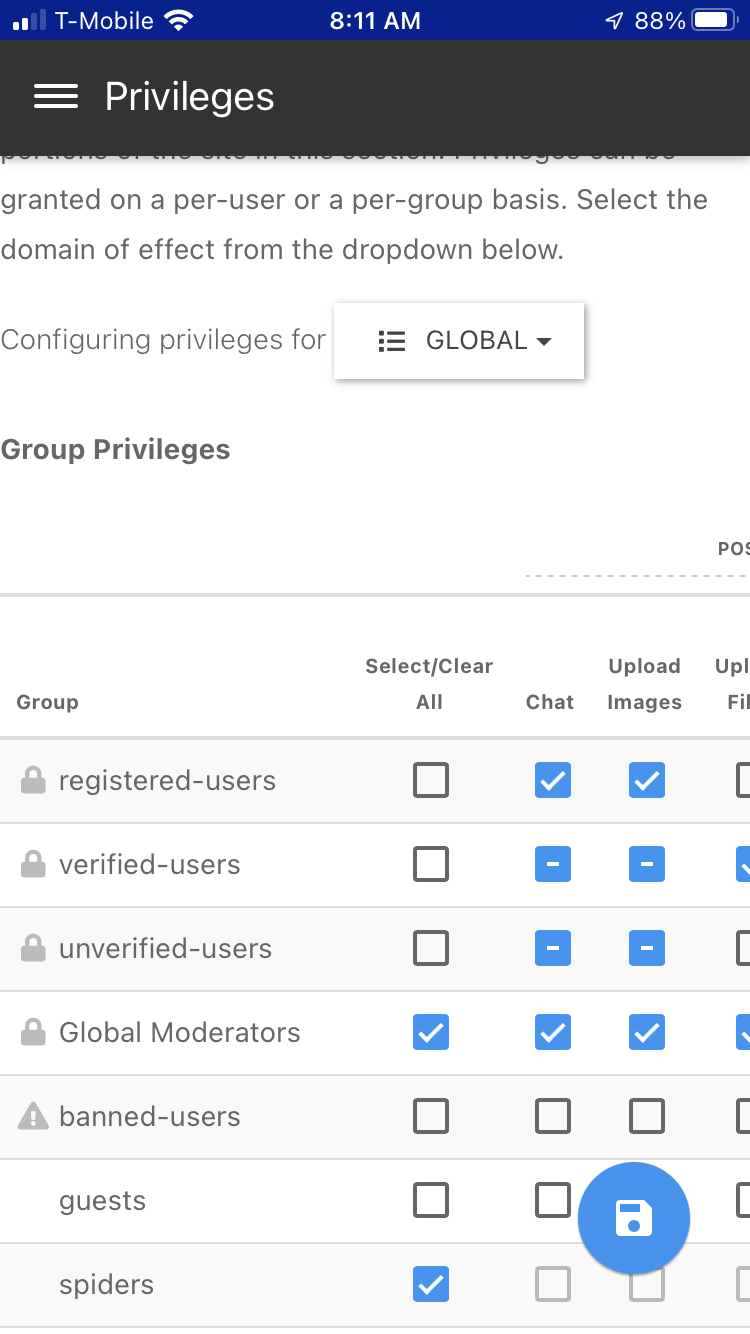
@julian I did use apt I’ll get the logs later today
@gotwf said in Mongodb not working:
But mainly in the main, need to confirm mongod is indeed listening on localhost port 27017.
Yes it is cause when I start it the right way I only specify the dbpath and NodeBB can connect right away.
@pitaj I agree that this behavior is acting how it is supposed to be, but I also think that there should be an option for admins/group chat owners to turn this setting on.
Try editing link in navigation settings in acp
@baris heh nice
by the way the forum went down when i was typing that post for maintenance thats unlucky
Hello.
@administrators I found something...
NodeBB v1.18.6 Copyright (C) 2013-2014 NodeBB Inc.
This program comes with ABSOLUTELY NO WARRANTY.
This is free software, and you are welcome to redistribute it under certain conditions.
For the full license, please visit: http://www.gnu.org/copyleft/gpl.html
hmm. i think 1.18.6 came out sometime after 2014 lol
@gotwf I have a little update on this.
Everywhere I can find, config files say that my data is and should be stored in /var/lib/mongodb (it is) but when I type sudo mongod in a terminal this is what it gives me:
@hp-laptop-nodebb:~$ sudo mongod
2021-11-15T18:00:36.714-0500 I CONTROL [initandlisten] MongoDB starting : pid=201574 port=27017 dbpath=/data/db 64-bit host=hp-laptop-nodebb
2021-11-15T18:00:36.714-0500 I CONTROL [initandlisten] db version v3.6.8
2021-11-15T18:00:36.714-0500 I CONTROL [initandlisten] git version: 8e540c0b6db93ce994cc548f000900bdc740f80a
2021-11-15T18:00:36.714-0500 I CONTROL [initandlisten] OpenSSL version: OpenSSL 1.1.1f 31 Mar 2020
2021-11-15T18:00:36.714-0500 I CONTROL [initandlisten] allocator: tcmalloc
2021-11-15T18:00:36.714-0500 I CONTROL [initandlisten] modules: none
2021-11-15T18:00:36.714-0500 I CONTROL [initandlisten] build environment:
2021-11-15T18:00:36.714-0500 I CONTROL [initandlisten] distarch: x86_64
2021-11-15T18:00:36.714-0500 I CONTROL [initandlisten] target_arch: x86_64
2021-11-15T18:00:36.714-0500 I CONTROL [initandlisten] options: {}
2021-11-15T18:00:36.714-0500 I STORAGE [initandlisten] exception in initAndListen: NonExistentPath: Data directory /data/db not found., terminating
2021-11-15T18:00:36.714-0500 I CONTROL [initandlisten] now exiting
2021-11-15T18:00:36.714-0500 I CONTROL [initandlisten] shutting down with code:100
Notice how it says NonExistentPath: Data directory /data/db not found yet all config files say it's in /var/lib/mongodb. This is so confusing.
Furthermore, now the service (mongodb.service) starts fine on its own,
@hp-laptop-nodebb:~$ sudo systemctl restart mongodb && sudo systemctl status mongodb
● mongodb.service - An object/document-oriented database
Loaded: loaded (/lib/systemd/system/mongodb.service; enabled; vendor preset: enabled)
Active: active (running) since Mon 2021-11-15 18:05:39 EST; 38ms ago
Docs: man:mongod(1)
Main PID: 201756 (mongod)
Tasks: 1 (limit: 9367)
Memory: 6.7M
CGroup: /system.slice/mongodb.service
└─201756 /usr/bin/mongod --unixSocketPrefix=/run/mongodb --config /etc/mongodb.conf
only NodeBB can't connect to it
2021-11-15T22:45:56.110Z [4567/140436] - info: [app] Database connection closed.
2021-11-15T22:45:56.110Z [4567/140436] - info: [app] Shutdown complete.
[cluster] Child Process (140436) has exited (code: 0, signal: null)
2021-11-15T22:46:00.292Z [4567/199420] - error: MongoServerSelectionError: connect ECONNREFUSED 127.0.0.1:27017
at Timeout._onTimeout (/var/www/nbb/node_modules/mongodb/lib/sdam/topology.js:325:38)
at listOnTimeout (internal/timers.js:557:17)
at processTimers (internal/timers.js:500:7)
unless I have it open in a terminal window like before:
2021-11-15T23:08:00.807Z [4567/201950] - info: NodeBB is now listening on: 0.0.0.0:4567
if anyone would be interested in helping me and would like any additional logs, I'd be happy to provide them through PM's.
Thanks for helping
@kurulumu-net try rebuild and restart
@akhil-b-m if it has nothing to do with homepage settings or custom JS then it’s a cloudron error
@fly777 maybe. Try going to Admin > plugins> emoji and build emoji assets and rebuild and restart forum