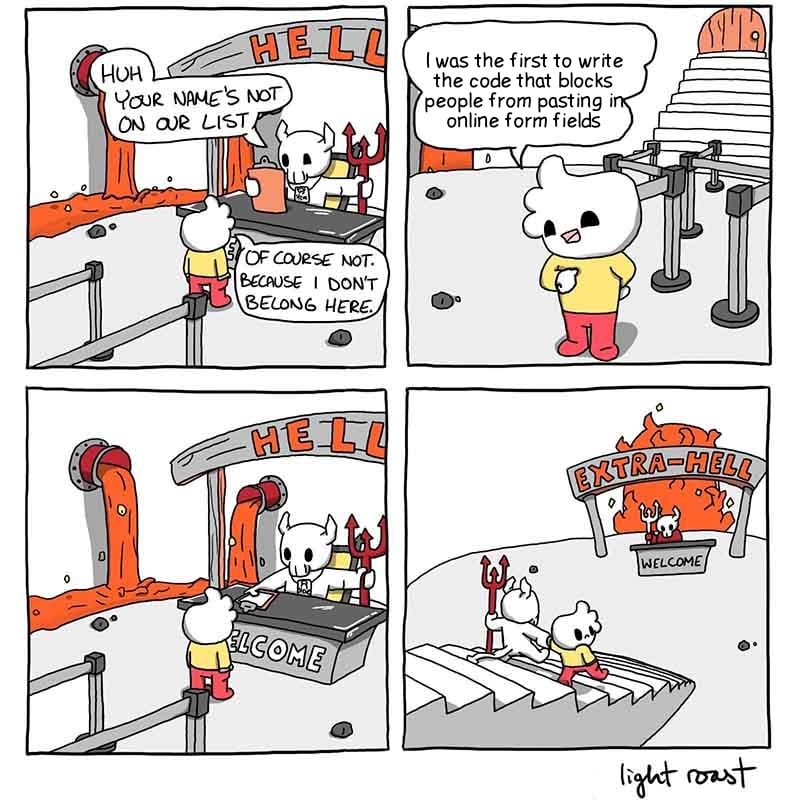I hate whoever that was
-
[email protected]replied to [email protected] last edited by
Which one?
-
[email protected]replied to [email protected] last edited by
if you don't want to or can't use extensions, just right click > inspect, then right click the element highlighted in the HTML and click "use in console" or "store in global variable" depending on browser
it'll put something like
temp0into the consolejust change that line to
temp0.value = "yourpassword" ``` and press enter it sounds verbose to explain but it's just a couple of clicks and one command, if you're using a password manager it's still a lot easier than typing out a random string and it should work with most text boxes and inputs, might not work if the page is doing something fancy. -
My impression from when I've encountered this is that it is an attempt to repel bots.
Speculating/knowing about the reason doesn't help when I'm confronted with having to input the password
*6mA*P7CCuVyHo8kh%x34!63wm23&uhzSMY3Xy3$*8^%7j$VeH^7 -
Also curious.
-
[email protected]replied to [email protected] last edited by
If you are using Voyager you can hold down on the comment or hit the three dot button and you'll get a menu that gives you a "select text" option. I was annoyed by that until I found it.
-
Weird, that's one character off from my Paramount+ password. I know from typing it on every fucking STB and console that I own and painstakingly quadruple-checking each character when it fails.
You'd think I'd just change to a passphrase but nah. Ain't nobody got time for that. Too busy ranting about user unfriendly problems that shouldn't exist in modern STB apps.
-
[email protected]replied to AwkwardLookMonkeyPuppet last edited by
Yep. It's always when I'm adding a payment method to like a credit card or something.
The ones that are web-based and block password vault auto fill...on desktop...those really grind my gears.
Also, is it me, or is android really bad about detecting when something is a username/password field and the vault auto fill should be suggested
-
[email protected]replied to [email protected] last edited by
using characters that need to be escaped in your plugins name
-
AwkwardLookMonkeyPuppetreplied to [email protected] last edited by
It's pretty bad. I get the pop-up for a lot of incorrect fields.
-
My impression from when I’ve encountered this is that it is an attempt to repel bots.
hmm bots don't use keyboard or mouse copy & paste so I don't see how that makes sense?
my impression is this is just stupid product managers who don't understand why it's a bad idea to force all your users to manually type out their passwords or email addresses just because of the 0.1% of people who would copy and paste one with an error in.
-
Sadly this doesn't work reliably - an increasing number of sites still manage to block it. Also it prevents other sites from working properly.
-
Bots don't paste. If it a selenium related bot it would inject the value or type out each keypress.
It only causes real users pain
-
[email protected]replied to [email protected] last edited by
My bank uses a TOTP and they not only block paste, they also block all typing. Instead they popup a modal with a 0-9 digit keypand and the location of each number changes every time.
Effing obnoxious.
-
[email protected]replied to [email protected] last edited by
Bank developer played too much RuneScape?
-
[email protected]replied to [email protected] last edited by
Lmao I was just about to comment, their bank must have hired a UX designer from Jagex lol
-
[email protected]replied to [email protected] last edited by
I eventually found it as well. I'm still a bit annoyed. It's not very convenient.
-
"welcome"

-
[email protected]replied to [email protected] last edited by

-
[email protected]replied to [email protected] last edited by
That's a security standard preventing keyloggers from guessing your bank password.
-
Most of the problems in the modern world could be solved if the front line people could to each other directly.
Suits are the bottleneck.