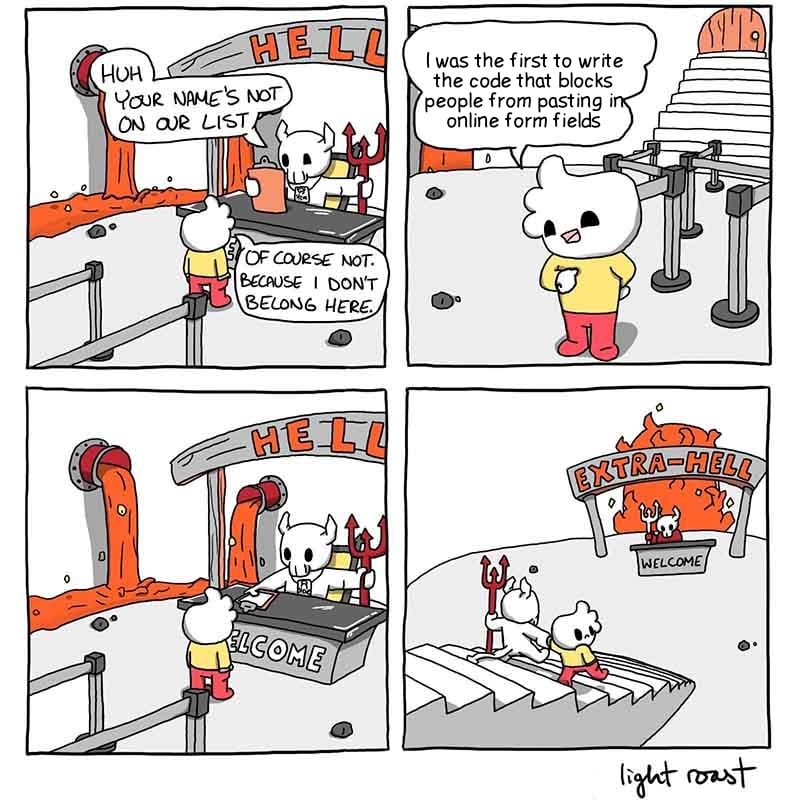I hate whoever that was
-
[email protected]replied to [email protected] last edited by
You can't copy our JPEGs! That's stealing! If you want to look at these JPEGs whenever you want, you need to register for an account and tag your favorites so we can monitor your viewing habits and sell your personality profile to advertisers and government entities!
-
[email protected]replied to [email protected] last edited by
Firefox often let's you bypass this shit with holding shift + right click or select the text you want to paste and drag and drop it into the field.
-
[email protected]replied to [email protected] last edited by
Man, that extension fucked with my Vivaldi. I couldnt send msgs on Twitch, couldnt delete cells on GoogleSheets and spent like an hour trying to figure out what caused it. Not worth the trouble tbh
-
[email protected]replied to [email protected] last edited by
I blame browsers
-
[email protected]replied to [email protected] last edited by
Meanwhile:
Sure thing, pal! I'm just gonna take a peek at the HTML real quick...
-
[email protected]replied to [email protected] last edited by
Or for the lazy, screenshot!
-
[email protected]replied to [email protected] last edited by
GitHub - jswanner/DontF-WithPaste: Google Chrome extension that prevents the blocking of pasting into input fields
Google Chrome extension that prevents the blocking of pasting into input fields - jswanner/DontF-WithPaste
GitHub (github.com)
-
[email protected]replied to [email protected] last edited by
Also on vivaldi, I now have three extensions that destroy half the pages on the web (and save the other half). With a little bit of whitelisting or just temporarily enabling, they work fine.
-

Allow Right Click
The 'Allow Right-Click' extension modifies some JavaScript methods to enable the original right-click context menu when a web page intentionally blocks right-clicking on its content. Most modern browsers permit JavaScript to disable the default context menu when a web page provides its custom context menu for its content (such as in Google Docs). However, this ability can also allow website owners to disable the right-click context menu without providing any useful functionality. The extension adds a button to the toolbar area of the user's browser. Clicking the extension's icon injects a small script into the current page to remove the context menu blockage. It is important to note that the extension does not inject any code by default on any web page; it only does so on user action. Users can click the extension button to release the restriction when a website blocks the right-click context menu without offering a custom context menu.

(webextension.org)
You go to the offending page, click on the extension icon and it should remove the restrictions (if it doesnt work, you can try changing some of its settings)
-
[email protected]replied to [email protected] last edited by
I ran into this when trying to paste my generated password into the password field on some kind of financial site and I think it is still the most egregious case of security theater I’ve seen yet.
Anyway, you want the “don’t fuck with paste” extension, available on both chrome and firefox.
-
[email protected]replied to [email protected] last edited by
I suspect the reasoning for it was more along the lines of "if you're pasting the password, that means you probably saved it in a text file on your desktop or something, and you shouldn't do that so let's stop you from doing it". In reality, it probably didn't work to make anyone store passwords more securely, and only made life unnecessarily harder for people with password managers
-
[email protected]replied to [email protected] last edited by
I believe you can hold ALT then select on Firefox when that comes up, but I don't think I've seen it in years.
-
[email protected]replied to [email protected] last edited by
It doesn’t work much of the time, in my experience. I followed this note on the reviews for the extension and it did work, though I’m not sure what the full implications of it may be as yet:
“You don't need this - don't use an addon that has access to your copy/paste and does who knows what with it. about:config, set dom.event.clipboardevents.enabled to false. No Addon needed.” -
[email protected]replied to [email protected] last edited by
You don't need this - In about:config, set dom.event.clipboardevents.enabled to false. No Addon needed.
-
[email protected]replied to [email protected] last edited by
In about:config, set dom.event.clipboardevents.enabled to false.
-
[email protected]replied to [email protected] last edited by
Public computers should just have their pastebin locked.
They shouldn't mess with things on my personal computer.
-
[email protected]replied to [email protected] last edited by
If all the other things fail, you can still use an auto-typer.
-
no, thats another layer down. hell + ultra
-
[email protected]replied to [email protected] last edited by
The comment hero!
-
Lol yea the comic artist needs to come up with a follow-up 4panel with extra-extra-hell lmao