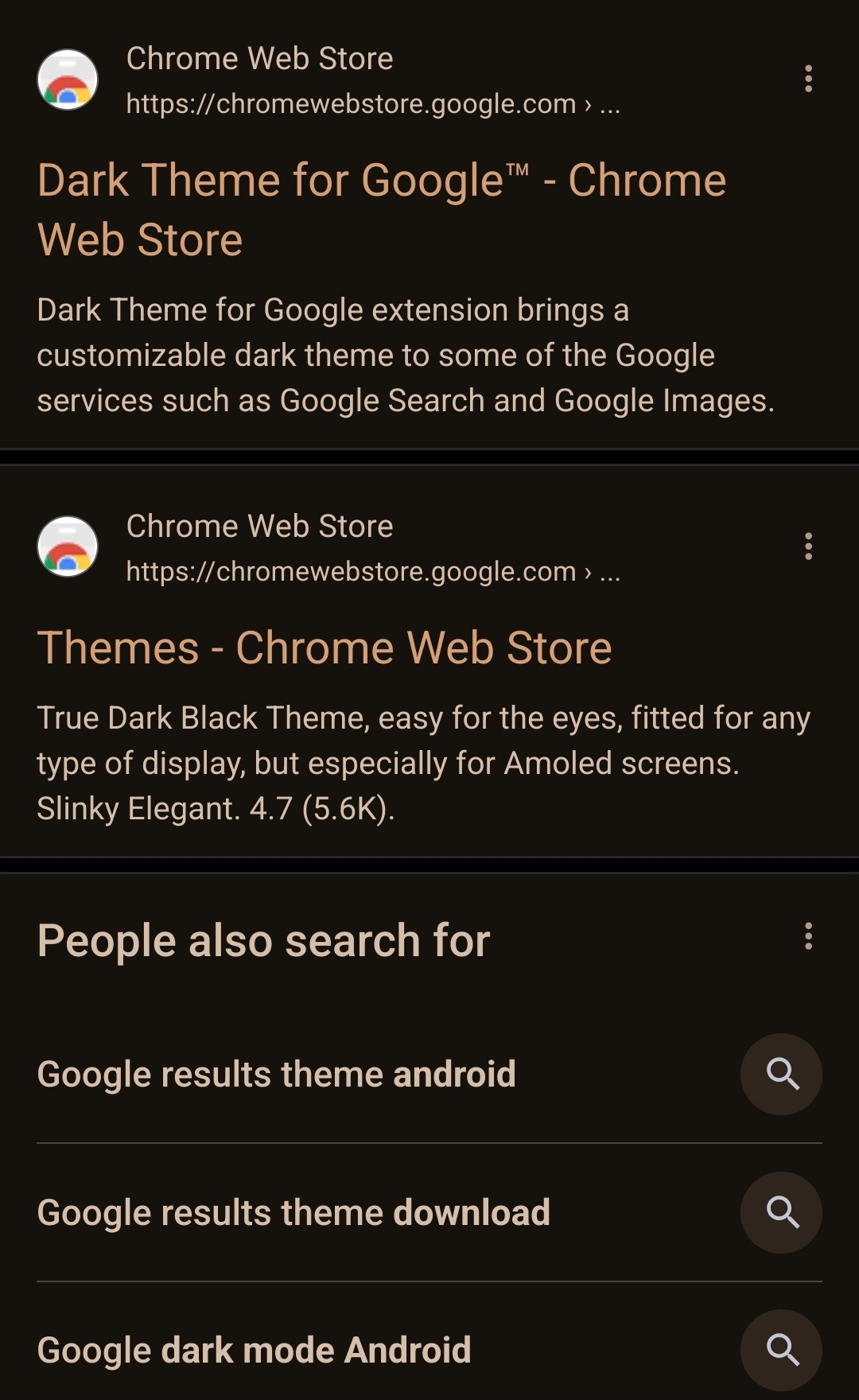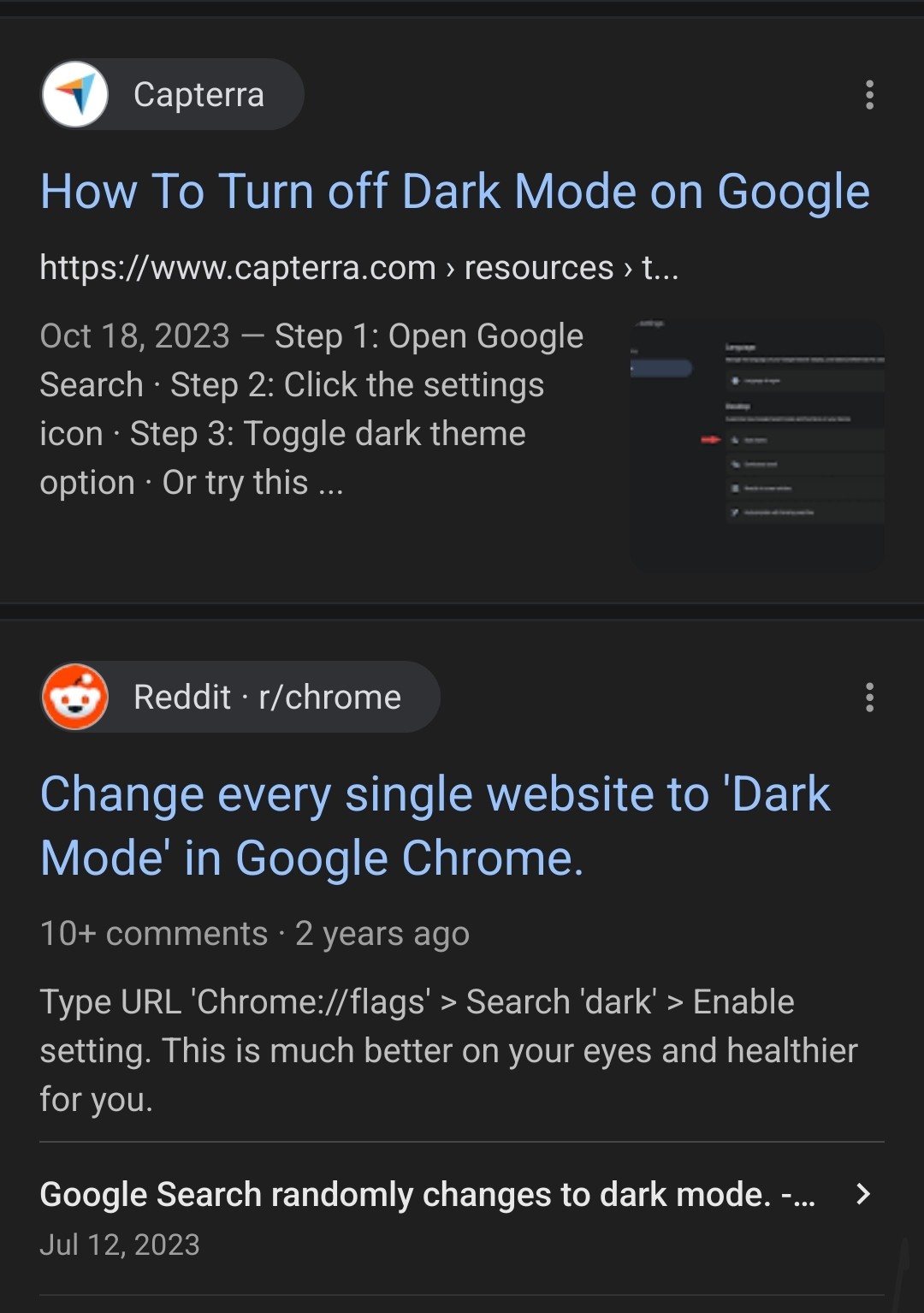I found a very odd Google search bug/misfeature on android: I've somehow gotten stuck in Brown Mode.
-
@jgullberg yeah. It might be time based.
Terrible if so, but I can imagine it
-
@foone What device is it? At least on a Pixel with Android 14, there's the option to select an accent color in Settings -> Wallpaper & style which (I think) can also affect font colors in other apps
-
Grabbed a tablet: logged in or out over there gives me the grey theme (Although it looks bluish there, which could mean everything or nothing).
Possibly important note: the tablet is logged into a different Google account
-
@foone does your account have any accessibility settings turned on maybe?
-
It's been suggested this could be a dynamic coloration based on androids dynamic themeing. Nope, changed my wallpaper to completely different colors.
I also tried applying the "color palette" feature (which was off) to make my whole OS pink and blue. Still brown. -
@phire nope. The only setting is "high contrast colors" which is off
-
@snep it's a galaxy S22, on android 14
-
Same for the OS-level dark mode. I had it on, but turning it off (and turning on the Google-search settings dark mode) still gives me brown.
-
Also not affected by if Firefox's dark mode is off or on.
-
I'm starting to think we have too many dark mode switches.
You should have one, not multiple intricately nested ones, but I fully understand why it's not easy to make it work that way. -
@foone isn't this the Night Light option? (Nachtverlichting in Dutch) that turns to less blue more reddish brown lights.
-
Annoyingly this is only happening on my personal account, so I'm not set up to easily lie to Google about where I am or what time it is.
-
@foone
 light mode
light mode dark mode
dark mode inverted light mode
inverted light mode inverted dark mode
inverted dark mode inverted mode
inverted mode negative light mode
negative light mode negative dark mode
negative dark mode negative inverted light mode
negative inverted light mode negative inverted dark mode
negative inverted dark mode negative mode
negative mode negative inverted mode
negative inverted mode -
@Dany nah, because that would affect the UI of the Browser/OS as well. Plus, why would it only be in effect when I'm logged in?
-
It's not the "eye comfort shield" blue-light filter either. When that's on, the UI of the Browser and OS are affected, not just Google, and Google looks different: this is a clear theme, not just a full screen color filter.
-
For my final test, I need to wait until it's "a time Google thinks I should be awake" in my timezone, because right now my leading theory is that Google is applying their own blue-light-filter by switching into a second THIRD SEARCH SKIN based on the current timezone + location.
And when I log out*/use private browsing/use incognito: it doesn't know my location to personalize it to.
*haven't actually tried logging out, just private modes. I hope that is not an oversight.
-
It is way too "I have been awake for 20 hours" for me to attempt logging back into my Google account without accidentally deleting everything and forgetting all my passwords and my mother's maiden name*.
* hey what if I have two dads, neither of which changed their name? It's the 90s, it's possible! These poor kids can never have a quite-shitty password-reminder!
-
@lritter you forgot:
 Brown
Brown -
It's also possible there is nothing at all I can do that affects this, and it's just some A/B testing that one of my accounts got in the segment for and the other didn't.
-
@foone Silly suggestion: have you tried rebooting? Maybe some of the color inheritance gets set at boot? Or a new launch of the app?