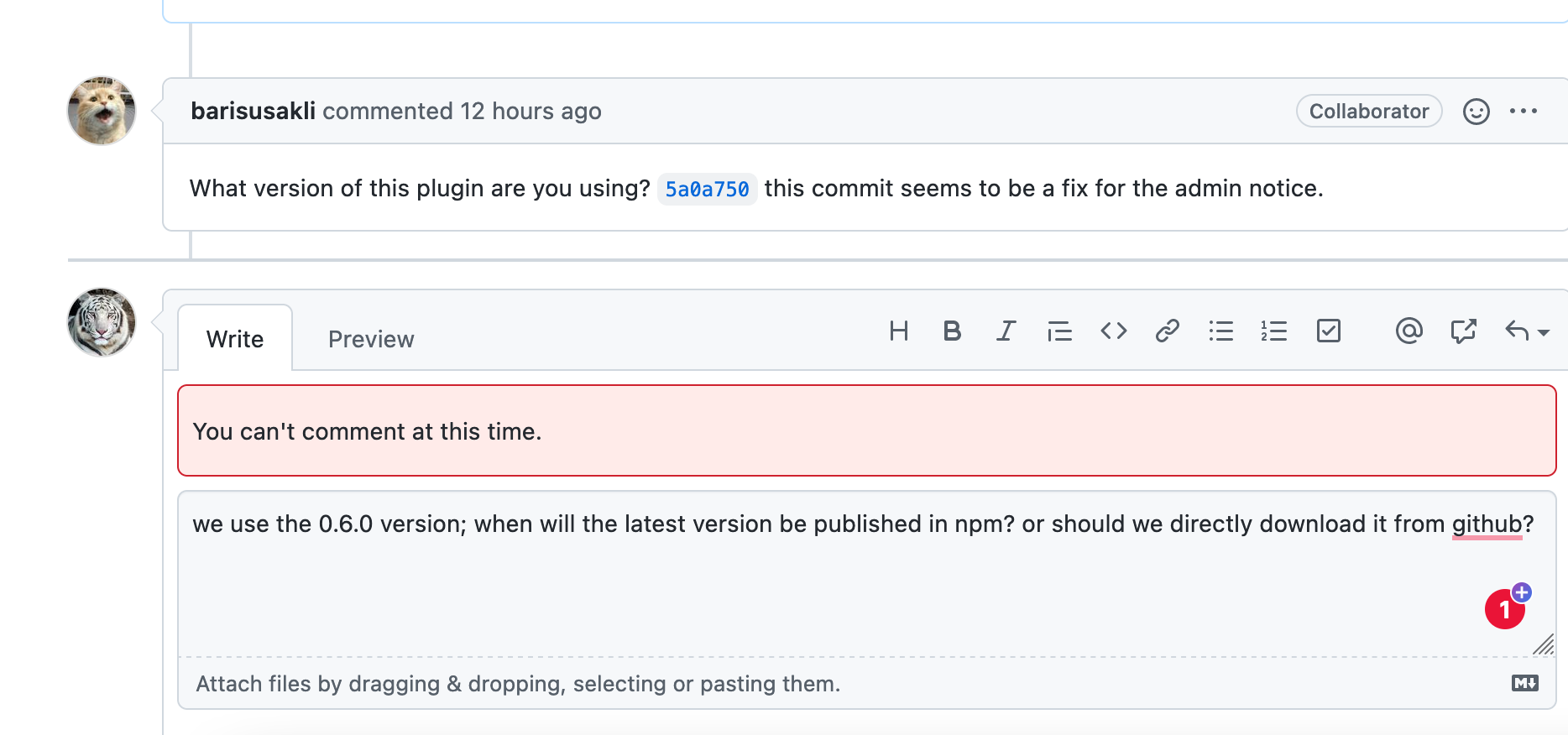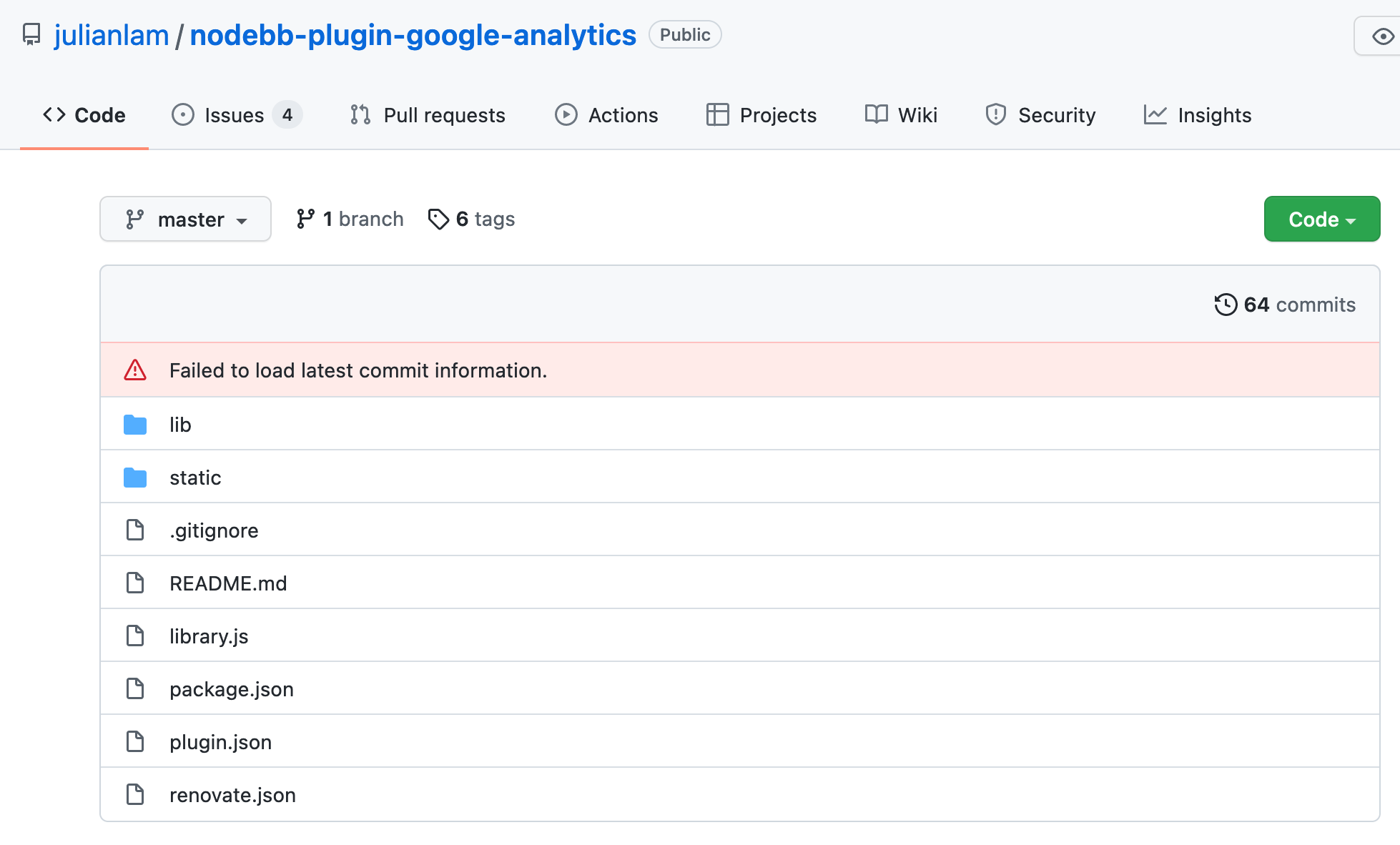[nodebb-plugin-google-analytics] Google Analytics for NodeBB
-
Hey @julian has this been updated for the latest release client?
I am seeing this error after I have upgraded in the analytics control panel.
Missing Tracking Code No valid tracking code found for property bitbangers.co.uk's default URL http://bitbangers.co.uk. Make sure your pages are tagged with a supported version of the tracking code. -
Is it working with latest nodebb- 0.5.0?
-
@tangibilizing yeah, it's working fine.
-
I wonder if g-analytics code executes synchronously before page is rendered or asynchronously after page is displayed to User? I would not want secondary functionality to slow down user experience. One of the best things about nodebb is how zippy fast it is. Having a big leg up in speed over legacy php scripts. Would not trade that for the world

-
Is this still working without any issues in v0.9.3?
-
@MarximusMG not needed in your case.
Thanks to the Google PageSpeed module for NGINX, you can simply load Analytics over your PageSpeed config:
https://developers.google.com/speed/pagespeed/module/filter-insert-ga -
@AOKP awesome, thanks for the link!
-
Your Plugin works great.
It would be awesome if we can set custom dimension using this plugin,
I think this can be done with small changes,
if enabled we can pass value using variable which is sent with pageview,
ga('create', 'UA-12345-1', 'auto'); ga('set', 'dimension1', dimensionValue); // Set the custom dimension value ga('send', 'pageview');For Reference:
https://css-tricks.com/extending-google-analytics-on-css-tricks-with-custom-dimensions/
20 Ways to Use Google Analytics Custom Dimensions | Bounteous x Accolite
Twenty specific ways you can implement Google Analytics Custom Dimensions to get better insights out of your website tracking data.
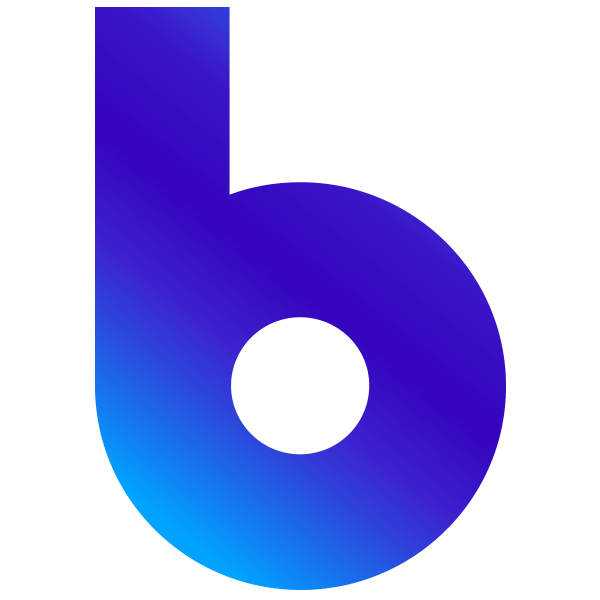
(www.bounteous.com)
I am asking this because we use this to filter internal traffic from analytics and for other purpose also.
-
Hi @julian ,
In NodeBB 1.18.6 ; although we set up Google Analytics and did rebuild/restart the forum at least 4-5 times, warning on ACP does not go away.
Additionally, for NodeBBs that are installed in the subfolder (/forum), the hyperlink does not take you to the correct section on ACP.
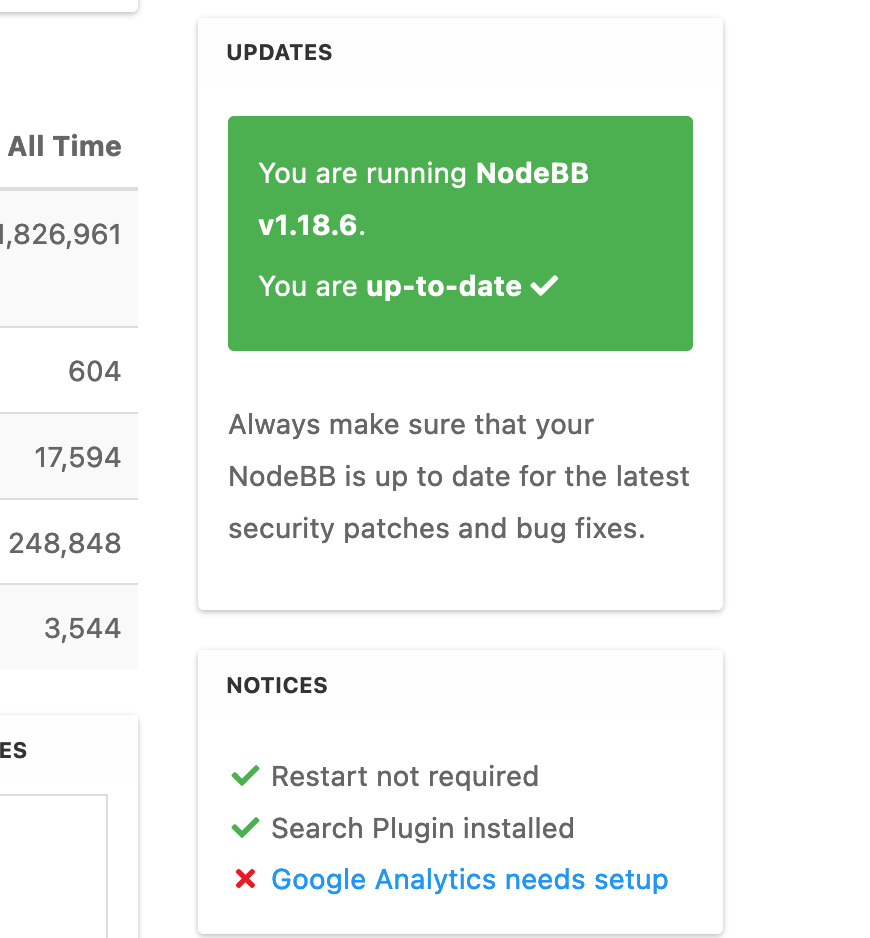
-
@crazycells said in [nodebb-plugin-google-analytics] Google Analytics for NodeBB:
ACP does not go away.
Which version of GA plugin? Apparently there was a fix for this in https://github.com/julianlam/nodebb-plugin-google-analytics/commit/5a0a750c84a051af8ace77811881560e17e1dc95
-
@baris we use 0.6.0 version...
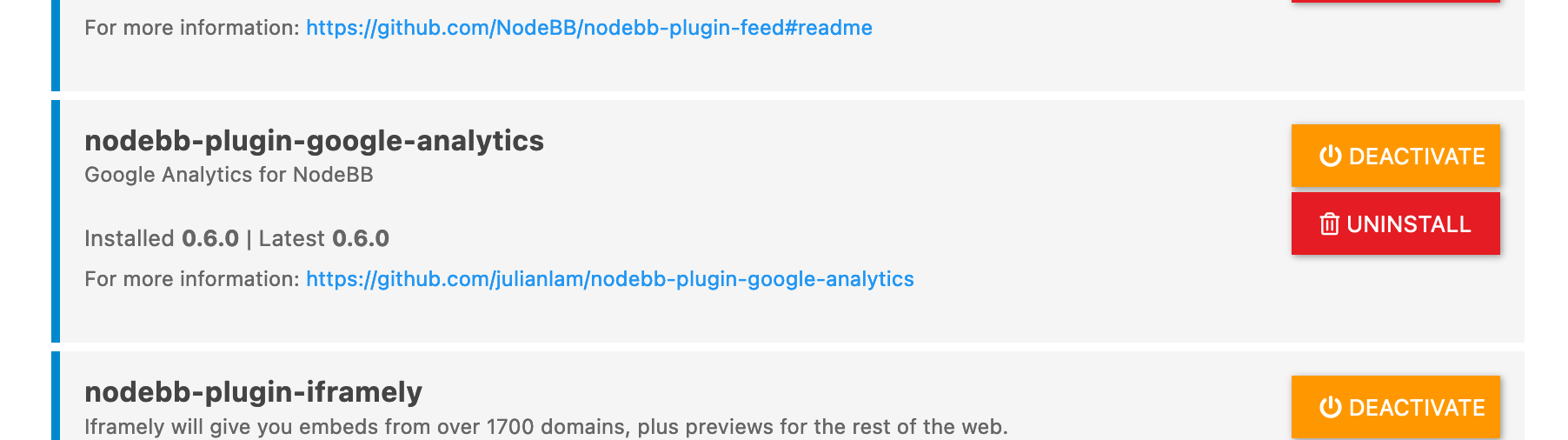
But, github shows 0.5.x versions:
Commits · julianlam/nodebb-plugin-google-analytics
Google Analytics Plugin for NodeBB. Contribute to julianlam/nodebb-plugin-google-analytics development by creating an account on GitHub.
GitHub (github.com)
-
@crazycells That's very weird, I have no idea why that would be the case, since the latest version is v0.5.13.
It seems on this forum v0.6.0 is installed as well, but I do not know where it came from...
Edit: It was from me, I published it but didn't push to GitHub, so it is outdated. I will deprecate and publish v0.6.1
-
@crazycells Yes, but I cannot fix that
 You'll have to talk to GitHub.
You'll have to talk to GitHub.v0.6.1 is published, you can install it now.