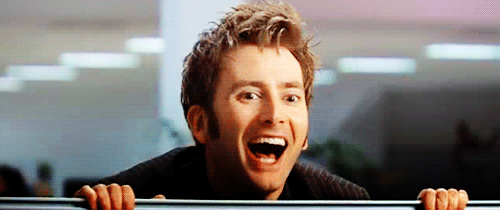Mo Plugins Mo Problems
-
Hello again. Another plugin, another case of me banging my head against a wall.

I'm building a Soundcloud oAuth plugin, however am running into issues on the return journey from Soundcloud.
My site 500s at http://35hz.co.uk/auth/soundcloud/callback?code=longstringofcharacters
Internal error. Oops! Looks like something went wrong! Cannot read property '0' of undefinedI've gone through the plugin, but can't really see what the issue could be.
I'm so close, I can almost taste success. This is the repo if anyone would like to spot my obvious mistake here.
To add: Soundcloud doesn't supply an email address via oAuth. So I'm not sure how to get around that either.

-
@a_5mith I was getting the same error while trying to make the linkedin sso. It ended up being the email portion of the code.
I'm not sure exactly where your error is, but I'm assuming you would be using could from one of the other sso plugins to make things easier. If so, in your getStrategy expression try logging the callback of the callback.
For example, in the google sso plugin here is the getStrategy code:
Google.getStrategy = function(strategies, callback) { meta.settings.get('sso-google', function(err, settings) { if (!err && settings['id'] && settings['secret']) { passport.use(new passportGoogle({ clientID: settings['id'], clientSecret: settings['secret'], callbackURL: nconf.get('url') + '/auth/google/callback' }, function(accessToken, refreshToken, profile, done) { Google.login(profile.id, profile.displayName, profile.emails[0].value, function(err, user) { // You want to log the 'user' variable here to see what's getting returned // console.log(user); if (err) { return done(err); } done(null, user); }); })); strategies.push({ name: 'google', url: '/auth/google', callbackURL: '/auth/google/callback', icon: 'fa-google-plus-square', scope: 'https://www.googleapis.com/auth/userinfo.profile https://www.googleapis.com/auth/userinfo.email' }); } callback(null, strategies); }); };This should get you info as to what is returning undefined, but if you look at the code above there is a call to:
profile.emails[0].valuewhich correlates to the error message you are getting.EDIT: Sorry, actually you want to log above where I said...you want to see what's getting sent as the 'profile'
function(accessToken, refreshToken, profile, done) { // log the profile here -
@a_5mith Also, I found this on stackoverflow...same reason I can't use the twitter sso auth...
Sounds like SoundCloud doesn't provide the email. If that doesn't matter to you then you can probably just delete the
profile.emails[0].valuepart of the code and it should work. Having said that, you will get new users being created on your nodebb if their soundcloud username and nodebb username are different. This is what happens with the twitter sso auth.Edit: Si!
-
@mootzville thanks, soundcloud doesn't return user.email, so it's going to be a twitter esque approach to that, I'll do a bit of logging and see what's returned.
Edit: I got ninjad.
-
Right, progress, I'm now getting
soundcloudIdis not defined. It's returning all the relevant data though, which is good.Trouble is soundcloudId is mentioned quite a bit at various points towards actually creating the data, so I don't really know at what point I should be looking at.

If anyone wants to try it and see what they can figure out, it's currently still enabled on my site: http://35hz.co.uk