I cannot believe this completely unsupported fan-made utility from 1997 is failing to work on modern windows
-
might still be close enough for looking up structure definitions and such. the 2.0 that SoulTrap uses might be similar to 1.3 except ported to win95
-
Foone🏳️⚧️replied to Foone🏳️⚧️ last edited by [email protected]
hah, while looking for RenderWare stuff, I found a disc called the "Virtual Reality Homebrewer's Handbook" from 1996.
It's got BRender files on it! Small world.(for context, I helped get BRender open sourced)
-
now I gotta go check out this disc just in case these brender files are useful.
-
Nah, same BRender demos we've already got.
-
The Renderware stuff is a renderware demonstration program that doesn't run (through winevdm) on win10.
I don't have a win95 VM locally... maybe it'lll work enough over RDP to see if it has any useful files -
Foone🏳️⚧️replied to Foone🏳️⚧️ last edited by [email protected]
forgot to link it:
Virtual Reality Homebrewer's Handbook CD-ROM : Free Download, Borrow, and Streaming : Internet Archive
From the readme.txt on the CD: This CD accompanies the book The Virtual Reality Homebrewer's Handbook, by Robin Hollands, and published by John...

Internet Archive (archive.org)
-
@foone did you forget again
-
@foone 40 years ago, I cracked EasyWriter for PC-DOS using DEBUG.COM by replacing one instruction with NOPs. The copy protection was of the classic "read a sector on the floppy that shouldn't exist" flavor (don't remember if it was tricksy formatting or a physical hole in the disk) but I just stepped through the initialization until I saw the INT 13 and I could see what it was doing.
-
@beka_valentine yes
(actually my clipboard fucked up) -
@wollman awesome!
-
@foone bless you foone you're a delight
-
The demo app is a shooty game. Nope, not useful. The files are all .RWX, not the .RWB SoulTrap uses

-
some pixels there may not be entirely accurate. I'm doing RDP into a win10 machine running a win95 VM running this RenderWare game. There's multiple layers of compression and inaccurate emulation going on, the screen seems to be melting at points
-
right now I can't really do dynamic analysis of the game, I tried once: if you hit a breakpoint, it completely locks you out of your computer. you have to windows->tab and kill it from there, because it will fuck up your GUI so hard you can't even use task manager
-
so I gotta hack it to Not Fucking Do That, but I haven't figured out how yet.
I could use something like DxWnd to play it casually, but I'm trying to debug it, here. I can't really debug it with dxwnd, without this causing even further problems. maybe. I should try, actually
-
so running it in DxWnd, it does work with no settings tweaked, which is more than I can say when I run it natively (it crashes with a texture error there)
it has a somewhat nauseating effect (that I'll have to GIF) of the 3D graphics only appearing every other frame. That might be fine at 60fps (especially on a CRT), but this is very much NOT 60fps and I'm on a fast LCD
-
the funniest part is that I can't test any different graphical settings... because the "OK" button is missing from the options menu.
-
I KNOW PROGRAMMERS WHO USE FULL-COLOR GRAPHICS AND THEY'RE ALL COWARDS.
REAL GAMERS USE 256 COLORS AND THEY LIKE IT
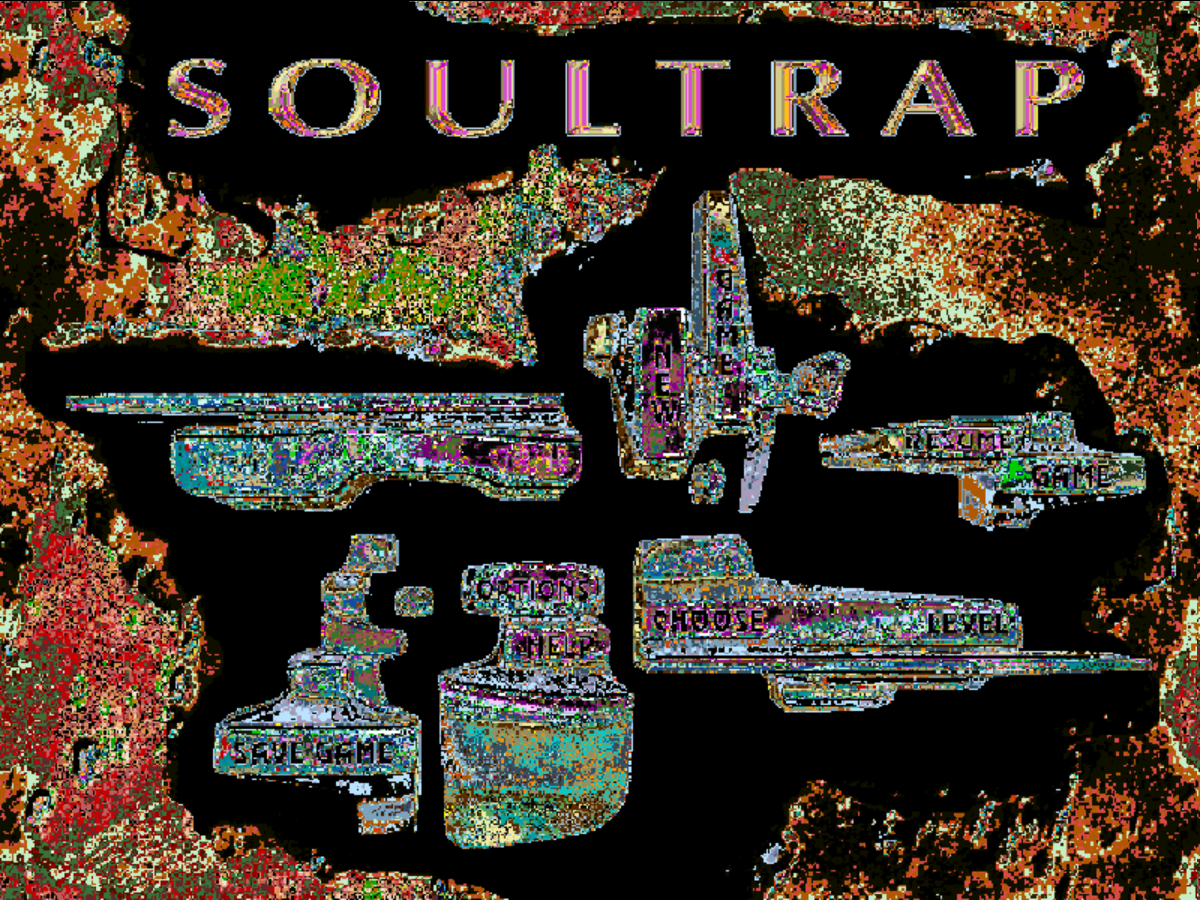
-
okay so this is how the options menu looks natively, right?
That misplaced metal thing in the bottom right is the controls/OK/Cancel controls.
Presumably that thing is even more misplaced when I run this with default DxWnd options, so I am completely without an OK button...EXCEPT this is my third attempt at a screenshot.
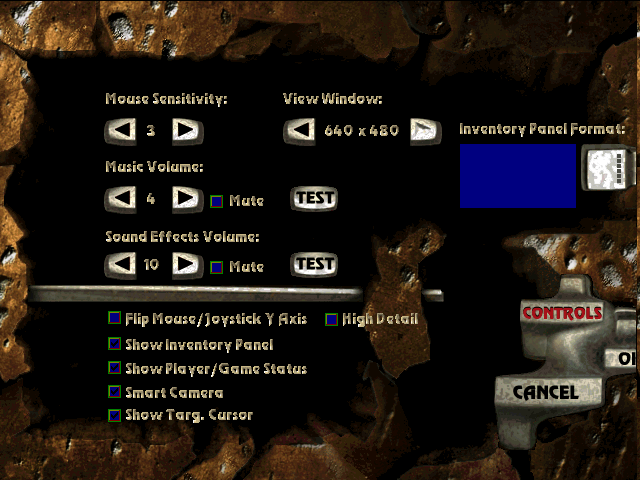
-
the first time I tried, the "you took a screenshot!" popup triggered so fast that windows was already switching out of 640x480x256 to my desktop resolution when the screenshot happened. Meaning I got a nice screenshot of windows explorer.

