Who is using NodeBB?
-
Our open source community switched to node bb a few days ago, if you want to list it:
https://forum.faforever.com/ -
My Q/A forum for python programming language
https://pythonforum.ir -
@baris hello Baris, can you please add my forum to this list?
It´s Decentrade. It´s a place where people can buy and sell commodities using cryptocurrency.
Thanks for helping me with the problems that I encountered. I hope I can contribute to Nodebb; it can be pushing fixes to the core or creating plugins. I love this project and it´s people.
-
I'd like to add www.schoenen-dunk.de
That's a German basketball community which is running for almost 18 years by now. We thought about moving form our own software to NodeBB for quite a few years and were more or less forced to do so end of last year. -
I've decided to switch my technology and security community to NodeBB. Absolutely love the blazing speed and maturity of this project. It's early stages, and some heavy customisation, but it's up at https://phenomlab.com
I'm an infrastructure and security expert by trade, so this feels like home.
-
@dunlix I'm using FA Pro, but you could use any icon set. It's just a case of including the library and CSS (say for example, IcoMoon) then using the :before CSS class to set the value. I've not actually tried with IcoMoon, but there's no reason at all as to why this won't work.
-
@phenomlab if you use nodebb-plugin-night-mode
then the plugin you mentioned won't change it, they are two separate plugins and have nothing to do with each other. You could just make all of the custom css rules yourself and put them in CUstom CSS section of ACP, or find where the css from nodebb-plugin-night-mode is. -
@dunlix That's a good point
 I know that the night mode plugin adds the CSS prefix of
I know that the night mode plugin adds the CSS prefix of body.lights-outso for me it's just as simple to remove that class to force dark theme. Problem is that I have "day mode" classes defined, and would need to delete those otherwise I'll land up with duplicated CSS
-
@phenomlab You could copy all of the CSS from the night mode plugin and put it in Custom CSS, then deactivate the plugin so in case you ever need it it's there, but its off. You'll prob need to edit the CSS a little since it mostly says stuff like body.lights-out, make it so it applies to the regular (light) state.

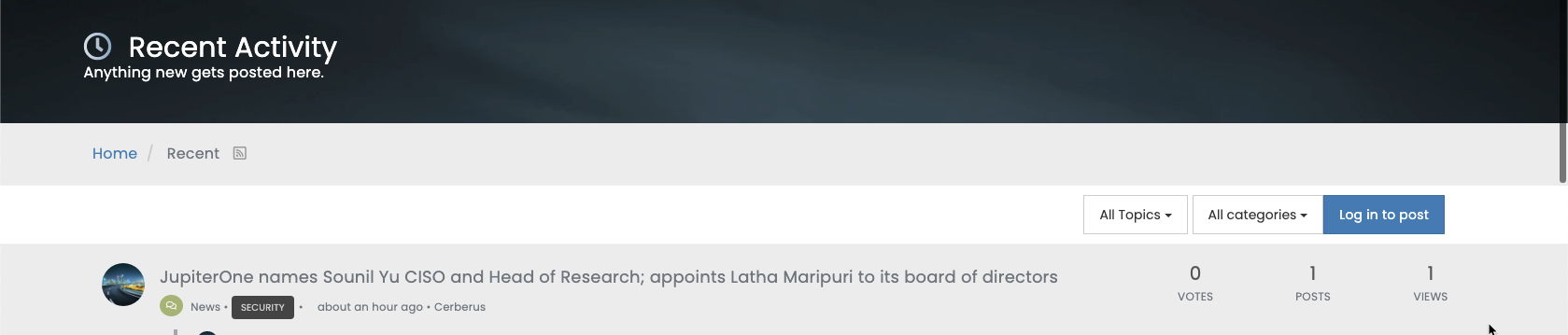 (The white background behind topic-list-header looks odd)
(The white background behind topic-list-header looks odd)