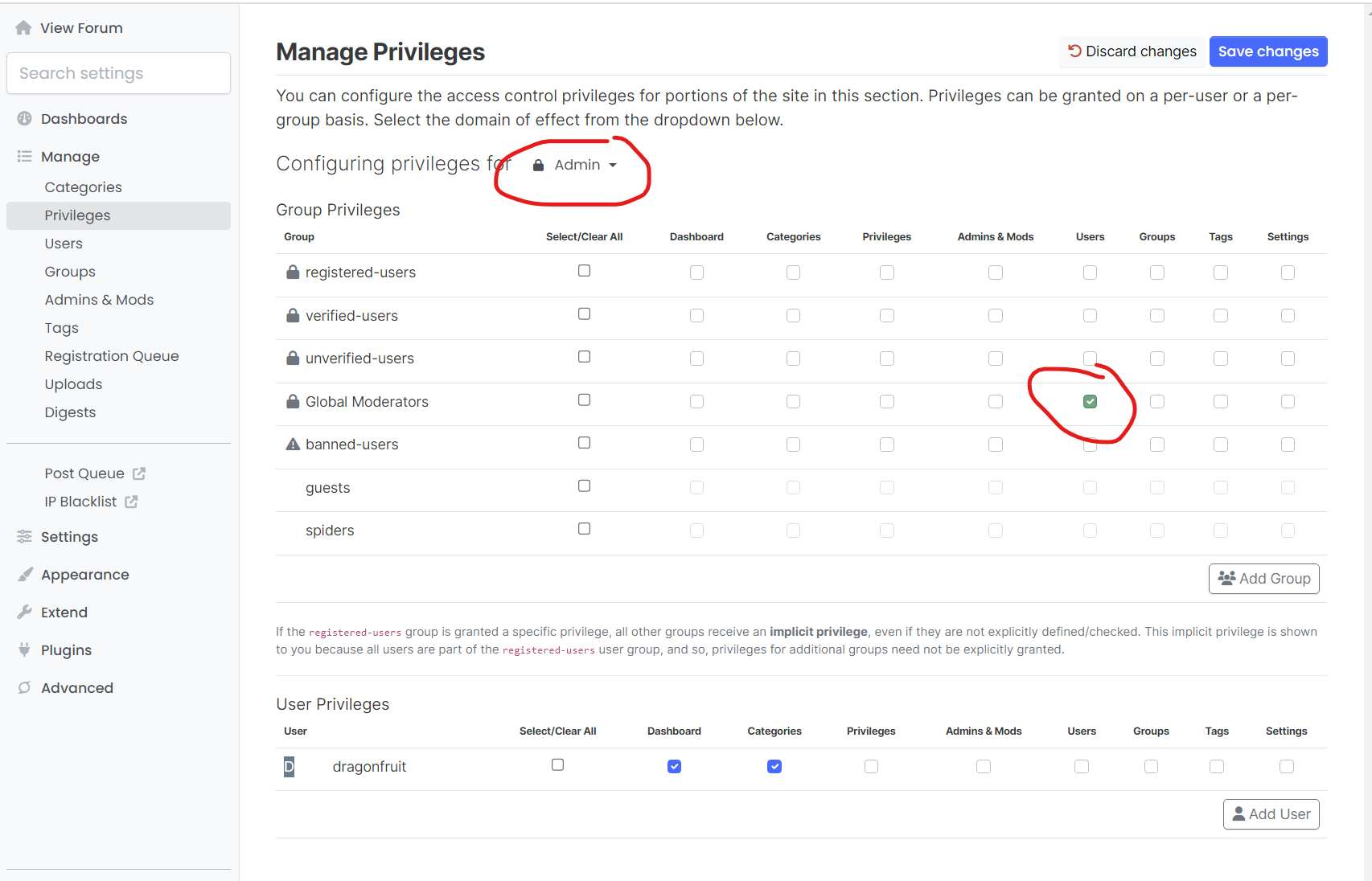3.0.0 Bug Report Thread
-
@brazzerstop Yes, they've had support for it since mid-2021
It's cool, but does involve a rather hefty dependency: Puppeteer.
Puppeteer is essentially a headless Chrome instance, and is quiet heavyweight, but it does a lot. So we'd essentially render a little "page" for it, puppeteer takes a screenshot, saves it, and we serve that.
Good candidate for a plugin, though!
-
@julian For getting OG images dynamically for a NodeBB forum I don't fully understand why Puppeteer would be needed. Wouldn't an image library (similar to PHP GD Image) be able to generate images? And then you'd just take information already existing from the post (like title, author, author avatar, etc.) and insert it into an image template of sorts?
-
The
posterscount in topic not reset when we change topic author.Foe example, user Alex create topic, admin change author to user Tom, after this action topic show 2 posters, but it's false.
-
@brazzerstop should be fixed in https://github.com/NodeBB/NodeBB/commit/00be053e948f0db210ba23527aa0ae594540418c, thanks for reporting.
-
next thing: if a
userbecomes flaged for the second (or more?) time, thenotificationshows the first and not the lastuserwho reported. ... and while we are at this topic: we would love to see thetargetpointing to thepostit came from with the last report and not to the flaggeduseror both. [v3.2.3] -
Dear NodeBB Team,
I noticed that the Chats route doesn't display the top menu unlike the Notifications one in v3.2.1 and also v3.2.2.
This is easily replicable here too when navigating to:
https://community.nodebb.org/user/"insertyourusernamehere"/chats
This might be intended or should I create a Github issue?
Thanks in advance! -
@baris May I ask why this is so?
To me, it feels inconsistent with the other routes.
The issue I'm trying to solve is, without the "Home" which isn't a default route if I'm not mistaken, all the page elements, including the menus are moved up and the top ones rendered outside the viewport so it definitely looks broken.
Any pointer to circumvent this (custom css?) is highly appreciated, thanks! -
@erkki70 if you want to bring the header back you can use custom css.
.page-user-chats .brand-container { display: block; }You will have to modify some of the css for the chat page though as it is designed to be height: 100% to take up all the available space. The
#contentelement is height: 100% which will not play nice if you display the header element above it. -
@baris said in 3.0.0 Bug Report Thread:
@erkki70 if you want to bring the header back you can use custom css.
.page-user-chats .brand-container { display: block; }You will have to modify some of the css for the chat page though as it is designed to be height: 100% to take up all the available space. The
#contentelement is height: 100% which will not play nice if you display the header element above it.Thanks for your help!
-

-
This rules not work for guest users?
/admin/settings/post
I mean post delay. -
Blocking by IP address is ineffective in cases of a real attack.
If I want some user to be unable to log into the forum, I will simply block his account. The IP blacklist should block the ability to enter the forum and show a custom error page, instead, users with blocked IP addresses continue to attack the forum with requests.
-
@brazzerstop Thanks for reporting, created an issue to track https://github.com/NodeBB/NodeBB/issues/11868