uploading images with the nodebb-plugin-write-api
-
I'm having trouble uploading images using the nodebb-write-api plugin
Here are the steps I've completed so far. The upload image nodebb-write-api example is at the bottom of this post.
Create NodeBB Instance
docker create --name myNodeBB --init --restart always -e url="http://192.168.0.41:4567" -p 4567:4567 -v nodebb-data:/var/lib/redis -v nodebb-files:/opt/nodebb/public/uploads -v nodebb-config:/etc/nodebb nilsramsperger/nodebb
Start NodeBB Instance
docker start myNodeBB
Install https://github.com/NodeBB/nodebb-plugin-write-api/
docker exec -it myNodeBB sh
download NodeBB write-api plugin
cd /opt/nodebb/node_modules
wget https://github.com/NodeBB/nodebb-plugin-write-api/archive/refs/heads/master.zip
unzip master.zip
NodeBB activate the nodebb-plugin-write-api

Create a master token with uid 0

Stop/Start NodeBB Instance
docker stop myNodeBB
docker start myNodeBB
CREATE USER (WSL/Ubuntu)
curl \ -H "Authorization: Bearer 9413a049-8faa-49c0-8694-1eda2d93c4b0" \ -H "Content-Type: application/json" \ -d '{"username":"MY_USERNAME", "password":"MY_PASSWORD", "email":"[email protected]", "_uid":"1"}' \ -X POST http://localhost:4567/api/v3/users/Make a User an Administarator
curl \ -H "Authorization: Bearer 9413a049-8faa-49c0-8694-1eda2d93c4b0" \ -H "Content-Type: application/json" \ -d '{"_uid":"1"}' \ -X PUT http://localhost:4567/api/v3/groups/administrators/membership/2CREATE POST
curl \ -H "Authorization: Bearer 9413a049-8faa-49c0-8694-1eda2d93c4b0" \ -d "title=api test post&content=the contents of the test post&cid=1&_uid=1" \ -X POST http://localhost:4567/api/v3/topicsCreate post 2
curl \ -H "Authorization: Bearer 9413a049-8faa-49c0-8694-1eda2d93c4b0" \ -H "Content-Type: application/json" \ -d '{"title":"another user 2", "content":"content from a different user", "cid":"1", "_uid":"2"}' \ -X POST http://localhost:4567/api/v3/topicsCreate Category
curl \ -H "Authorization: Bearer 9413a049-8faa-49c0-8694-1eda2d93c4b0" \ -H "Content-Type: application/json" \ -d '{"name":"category 1 name", "description":"category 1 description", "_uid":"2"}' \ -X POST http://localhost:4567/api/v3/categoriesCreate sub category (get parent category id)
# list categories http://localhost:4567/api/categories "cid":"8" -> category 1 nameCreate Sub Category
curl \ -H "Authorization: Bearer 9413a049-8faa-49c0-8694-1eda2d93c4b0" \ -H "Content-Type: application/json" \ -d '{"parentCid":"8", "name":"sub category A", "description":"sub category A", "_uid":"1"}' \ -X POST http://localhost:4567/api/v3/categories
Image upload (doesn't work)
curl \ -H "Authorization: Bearer 9413a049-8faa-49c0-8694-1eda2d93c4b0" \ -H "Content-Type: multipart/form-data" \ -o '/mnt/c/Users/Terry/Downloads/myimg.jpg' \ -o '/mnt/c/Users/Terry/Downloads/walrus.jpg' \ -X POST http://localhost:4567/api/v3/util/_uid=1 terry@REFRIDGERATOR:/mnt/c/Users/Terry/Downloads$ terry@REFRIDGERATOR:/mnt/c/Users/Terry/Downloads$ curl \ thorizat> -H "Authorization: Bearer 9413a049-8faa-49c0-8694-1eda2d93c4b0" \ > -H "Content-Type: multipart/form-data" \ > -o '/mnt/c/Users/Terry/Downloads/myimg.jpg' \ > -o '/mnt/c/Users/Terry/Downloads/walrus.jpg' \ > -X POST http://localhost:4567/api/v3/util/_uid=1 % Total % Received % Xferd Average Speed Time Time Time Current Dload Upload Total Spent Left Speed 100 74 100 74 0 0 24666 0 --:--:-- --:--:-- --:--:-- 24666 terry@REFRIDGERATOR:/mnt/c/Users/Terry/Downloads$ ll *.jpg -rwxrwxrwx 1 terry terry 74 Dec 4 16:17 myimg.jpg* -rwxrwxrwx 1 terry terry 4966 Dec 4 14:15 walrus.jpg* terry@REFRIDGERATOR:/mnt/c/Users/Terry/Downloads$Image isn't appearing in my uploads
Thank you
-
I'm also trying to validate my curl upload to a diagnostic http inspector url
My local NodeBB endpoint I'm substituting to the http://httpbin.org/post endpoint to validate my curl commands
[http://localhost:4567/api/v3/util?_uid=1]terry@REFRIDGERATOR:/mnt/c/Users/Terry/Downloads$ ls -l *.jpg -rwxrwxrwx 1 terry terry 13810 Dec 4 19:10 boat.jpg -rwxrwxrwx 1 terry terry 4966 Dec 4 14:15 walrus.jpgSome more examples I'm attempting
curl \ -H "Authorization: Bearer 9413a049-8faa-49c0-8694-1eda2d93c4b0" \ -H "Content-Type: image/jpeg, image/png" \ -H "Content-Type: multipart/form-data" \ -H "Accept: image/jpg, image/png" \ -F '_uid=1' \ -F 'files[]=@/mnt/c/Users/Terry/Downloads/walrus.jpg' \ -F 'files[]=@/mnt/c/Users/Terry/Downloads/boat.jpg' \ -X POST http://httpbin.org/postcurl \ -H "Authorization: Bearer 9413a049-8faa-49c0-8694-1eda2d93c4b0" \ -H "Content-Type: multipart/form-data" \ -H "Content-Type: application/json" \ -d '{"_uid":"1","uid":"1", "files":["boat.jpg", "walrus.jpg"]}' \ -X POST http://httpbin.org/postcurl \ -H "Authorization: Bearer 9413a049-8faa-49c0-8694-1eda2d93c4b0" \ -F '_uid=1' \ -F 'files[]=@/mnt/c/Users/Terry/Downloads/boat.jpg' \ -X POST http://httpbin.org/postMy Curl command's all return a not-found message
{"status":{"code":"not-found","message":"Invalid API call"},"response":{}}Thank you
-
The way I'm organizing my curl is "forbidden" to my instance to NodeBB. So, I must be making an incorrectly formed cURL.
A test post to http://httpbin.org/post
curl \ -v -L \ -F "folder=files" \ -F files[][a]=@/mnt/c/Users/Terry/Downloads/walrus.txt \ -F files[][b]=@/mnt/c/Users/Terry/Downloads/boat.txt \ -X POST http://httpbin.org/post{ "args": {}, "data": "", "files": { "files[][a]": "/9j/4AAQSkZJRgABAQEAYABgAAD/4QBoRXhpZgAATU0AKgAAAAgABAEaAAUAAAABAAAAPgEbAAUA\nAAABAAAARgEoAAMAAAABAAIAAAExAAIAAAARAAAATgAAAAAAAABgAAAGiaZpqgWtjDEe7BeT+\nNSM0QyrTvP29KYDGuHbpxTOT1oEJjFLTEFIRTAWigBM0UAOpaYC4oxSAMUYoAdS0AHFFIApaBjTS\nEUAN2ijaPSkAmKXFMBCKMUxBijFACEUAUAGKKAHUtMBfyozSAPzpaAFpKAFopALSUAJRQMMUYoAT\nFGKYhCKTFABijFIBKKYCYooAdTgKYAaKQCig8UALmigAooAUdKQ0gCimwAUlCAWkoAQ0UAFIaAEo\nNIBKKYH/2Q==[SNIPPED FOR BEVITY]\n", "files[][b]": "/9j/4AAQSkZJRgABAQEAYABgAAD/4QBoRXhpZgAATU0AKgAAAAgABAEaAAUAAAABAAAgEbAAUA\nAAABAAAARgEoAAMAAAABAAIAAAExAAIAcGFpbwYKCAICwoKCw4YEA4NBMOjqehU5BFAHQCnDiu45Rc0uSRigBVGBinA0AGaM0AKKeKYwJpCeKQBRQAooHWgBr/wCsUelOzTGLSZoAKXNJ\ngJ2pM0CEJPagE5oGOzSg00IM0jUhjScVYQ/KKTGQ3sRePevVevFUAQ3KPk1IxD6n7wpMknOaQB3N\nJkfjSYCEE9KuWN48LbWBZO+O1UnYTNbKuA64ORwaDzWiII2qC6gFzA0TdDUS2LicmylWKnqDg03N\nchshKKGMKKQBRQAUUwP/2Q==[SNIPPED FOR BEVITY]\n" }, "form": { "folder": "files" }, "headers": { "Accept": "*/*", "Content-Length": "25811", "Content-Type": "multipart/form-data; boundary=------------------------431f7f6f86548cef", "Host": "httpbin.org", "User-Agent": "curl/7.68.0", "X-Amzn-Trace-Id": "Root=1-638e16a9-2f0bb89e1fb0a56001a2da1a" }, "json": null, "origin": "188.241.83.123", "url": "http://httpbin.org/post" }A post to my NodeBB localhost
curl \ -v -L \ -F "folder=files" \ -F files[][a]=@/mnt/c/Users/Terry/Downloads/walrus.txt \ -F files[][b]=@/mnt/c/Users/Terry/Downloads/boat.txt \ -X POST http://192.168.0.41:4567/api/admin/upload/fileNote: Unnecessary use of -X or --request, POST is already inferred. * Trying 192.168.0.41:4567... * TCP_NODELAY set % Total % Received % Xferd Average Speed Time Time Time Current Dload Upload Total Spent Left Speed 0 0 0 0 0 0 0 0 --:--:-- --:--:-- --:--:-- 0* Connected to 192.168.0.41 (192.168.0.41) port 4567 (#0) > POST /api/admin/upload/file HTTP/1.1 > Host: 192.168.0.41:4567 > User-Agent: curl/7.68.0 > Accept: */* > Content-Length: 25811 > Content-Type: multipart/form-data; boundary=------------------------4e23fe79b3f14644 > Expect: 100-continue > * Mark bundle as not supporting multiuse < HTTP/1.1 100 Continue } [25811 bytes data] * We are completely uploaded and fine * Mark bundle as not supporting multiuse < HTTP/1.1 403 Forbidden < Cross-Origin-Opener-Policy: same-origin < Cross-Origin-Resource-Policy: same-origin < X-DNS-Prefetch-Control: off < Expect-CT: max-age=0 < X-Frame-Options: SAMEORIGIN < Strict-Transport-Security: max-age=15552000; includeSubDomains < X-Download-Options: noopen < X-Content-Type-Options: nosniff < Origin-Agent-Cluster: ?1 < X-Permitted-Cross-Domain-Policies: none < Referrer-Policy: strict-origin-when-cross-origin < X-XSS-Protection: 0 < X-Powered-By: NodeBB < Content-Security-Policy: frame-ancestors 'self' < Content-Type: text/plain; charset=utf-8 < Content-Length: 9 < ETag: W/"9-PatfYBLj4Um1qTm5zrukoLhNyPU" < Set-Cookie: express.sid=s%3A1oiGlSlGA091BEqIa92_K3c5PQZYCMU2.nV3uZBlygamefQQFgJcCJ8xznV%2Bdo3X49dm%2BkSMM0lU; Path=/; Expires=Mon, 19 Dec 2022 16:15:30 GMT; HttpOnly; SameSite=Lax < Date: Mon, 05 Dec 2022 16:15:30 GMT < Connection: keep-alive < Keep-Alive: timeout=5 < { [9 bytes data] 100 25820 100 9 100 25811 1800 5041k --:--:-- --:--:-- --:--:-- 5042k * Connection #0 to host 192.168.0.41 left intact ForbiddenThank you
(Sorry for all the posts, I would have deleted the other ones...when I saw the api/upload in the ReDocs -
I found this post very helpful it is exactly what I'm looking for Update category picture (via image upload) API not working
I noticed that the IP address used to start my instance of NodeBB also effects the results of my cURL endpoints.
{"status":{"code":"not-authorised","message":"A valid login session was not found. Please log in and try again."},"response":{}}"currentFolder":"","showPids":false,"files":[{"name":"category","path":"category","url":"/assets/uploads/category","fileCount":0,"size":4096,"sizeHumanReadable":"4.0KiB","isDirectory":true,"isFile":false,"mtime":1670090052269.7588},{"name":"emoji","path":"emoji","url":"/assets/uploads/emoji","fileCount":0,"size":4096,"sizeHumanReadable":"4.0KiB","isDirectory":true,"isFile":false,"mtime":1670090123333.093},{"name":"files","path":"files","url":"/assets/uploads/files","fileCount":2,"size":4096,"sizeHumanReadable":"4.0KiB","isDirectory":true,"isFile":false,"mtime":1670125300133.004},{"name":"profile","path":"profile","url":"/assets/uploads/profile","fileCount":0,"size":4096,"sizeHumanReadable":"4.0KiB","isDirectory":true,"isFile":false,"mtime":1670090052269.7588},{"name":"sounds","path":"sounds","url":"/assets/uploads/sounds","fileCount":0,"size":4096,"sizeHumanReadable":"4.0KiB","isDirectory":true,"isFile":false,"mtime":1670090052269.7588},{"name":"system","path":"system","url":"/assets/uploads/system","fileCount":1,"size":4096,"sizeHumanReadable":"4.0KiB","isDirectory":true,"isFile":false,"mtime":1670090095112.16}],"breadcrumbs":[{"text":"Uploads","url":"/admin/manage/uploads"}],"pagination":{"prev":{"page":1,"active":false},"next":{"page":1,"active":false},"first":{"page":1,"active":true},"last":{"page":1,"active":true},"rel":[],"pages":[],"currentPage":1,"pageCount":1},"loggedIn":true,"relative_path":"","template":{"name":"admin/manage/uploads","admin/manage/uploads":true},"url":"/admin/manage/uploads","bodyClass":"page-admin page-admin-manage page-admin-uploads page-status-200 theme-persona user-loggedin","_header":{"tags":{"meta":[{"name":"viewport","content":"width=device-width, initial-scale=1.0"},{"name":"content-type","content":"text/html; charset=UTF-8","noEscape":true},{"name":"apple-mobile-web-app-capable","content":"yes"},{"name":"mobile-web-app-capable","content":"yes"},{"property":"og:site_name","content":"NodeBB"},{"name":"msapplication-badge","content":"frequency=30; polling-uri=http://192.168.0.41:4567/sitemap.xml","noEscape":true},{"name":"theme-color","content":"#ffffff"},{"property":"og:image","content":"http://192.168.0.41:4567/assets/images/[email protected]","noEscape":true},{"property":"og:image:url","content":"http://192.168.0.41:4567/assets/images/[email protected]","noEscape":true},{"property":"og:image:width","content":"963"},{"property":"og:image:height","content":"225"},{"content":"NodeBB","property":"og:title"},{"content":"http://192.168.0.41:4567/api/admin/manage/uploads","property":"og:url"}],"link":[{"rel":"icon","type":"image/x-icon","href":"/assets/uploads/system/favicon.ico?v=8lgptiu7o1i"},{"rel":"manifest","href":"/manifest.webmanifest","crossorigin":"use-credentials"},{"rel":"apple-touch-icon","href":"/assets/images/touch/512.png"},{"rel":"icon","sizes":"36x36","href":"/assets/images/touch/36.png"},{"rel":"icon","sizes":"48x48","href":"/assets/images/touch/48.png"},{"rel":"icon","sizes":"72x72","href":"/assets/images/touch/72.png"},{"rel":"icon","sizes":"96x96","href":"/assets/images/touch/96.png"},{"rel":"icon","sizes":"144x144","href":"/assets/images/touch/144.png"},{"rel":"icon","sizes":"192x192","href":"/assets/images/touch/192.png"},{"rel":"icon","sizes":"512x512","href":"/assets/images/touch/512.png"},{"rel":"prefetch","href":"/assets/src/modules/composer.js?v=8lgptiu7o1i"},{"rel":"prefetch","href":"/assets/src/modules/composer/uploads.js?v=8lgptiu7o1i"},{"rel":"prefetch","href":"/assets/src/modules/composer/drafts.js?v=8lgptiu7o1i"},{"rel":"prefetch","href":"/assets/src/modules/composer/tags.js?v=8lgptiu7o1i"},{"rel":"prefetch","href":"/assets/src/modules/composer/categoryList.js?v=8lgptiu7o1i"},{"rel":"prefetch","href":"/assets/src/modules/composer/resize.js?v=8lgptiu7o1i"},{"rel":"prefetch","href":"/assets/src/modules/composer/autocomplete.js?v=8lgptiu7o1i"},{"rel":"prefetch","href":"/assets/templates/composer.tpl?v=8lgptiu7o1i"},{"rel":"prefetch","href":"/assets/language/en-GB/topic.json?v=8lgptiu7o1i"},{"rel":"prefetch","href":"/assets/language/en-GB/modules.json?v=8lgptiu7o1i"},{"rel":"prefetch","href":"/assets/language/en-GB/tags.json?v=8lgptiu7o1i"},{"rel":"prefetch stylesheet","type":"","href":"/assets/plugins/nodebb-plugin-markdown/styles/default.css"},{"rel":"prefetch","href":"/assets/language/en-GB/markdown.json?v=8lgptiu7o1i"},{"rel":"stylesheet","href":"http://192.168.0.41:4567/assets/plugins/nodebb-plugin-emoji/emoji/styles.css?v=8lgptiu7o1i"}]}},"widgets":{"footer":[{"html":"<footer id=\"footer\" class=\"container footer\">\r\n\t<div>\r\n\t\tPowered by <a target=\"_blank\" href=\"https://nodebb.org\">NodeBB</a> | <a target=\"_blank\" href=\"//github.com/NodeBB/NodeBB/graphs/contributors\">Contributors</a>\r\n\t</div>\r\n</footer>"}]}}{}I'm looking at another post that allows the cURL https://curlconverter.com/ to be copied from the Chrome Developer Tools
curl http://localhost:4567/api/config -c cookies.txt -s | grep -oP "(csrf_token.+?,)"csrf_token":"rvdKyoNf-N4cJqlHQq5mljvF6G_RHZsj-yKw",
{"status":{"code":"ok","message":"OK"},"response":{"cid":1,"name":"Announcements","description":"Announcements regarding our community","descriptionParsed":"<p>Announcements regarding our community</p>\n","icon":"fa-bullhorn","bgColor":"#fda34b","color":"#ffffff","slug":"1/announcements","parentCid":0,"topic_count":13,"post_count":13,"disabled":0,"order":1,"link":"","numRecentReplies":1,"class":"col-md-3 col-xs-6","imageClass":"cover","isSection":0,"subCategoriesPerPage":10,"minTags":0,"maxTags":5,"postQueue":0,"totalPostCount":13,"totalTopicCount":13}}curl \ -H "Authorization: Bearer 9413a049-8faa-49c0-8694-1eda2d93c4b0" \ -F params='{"cid":"1", "uid":"1", "_uid":"1"}' \ -F "files[]=@/mnt/c/Users/Terry/Downloads/walrus.jpg" \ -F "_csrf=rvdKyoNf-N4cJqlHQq5mljvF6G_RHZsj-yKw" \ -F "csrf_token=rvdKyoNf-N4cJqlHQq5mljvF6G_RHZsj-yKw" \ -b cookies.txt \ -X POST http://localhost:4567/api/admin/categoryIs currently giving me an error from the solution at Update category picture (via image upload) API not working
{"path":"/api/admin/category","error":"[[error:api.master-token-no-uid]]","bodyClass":"page-admin page-admin-category page-status-500 theme-persona user-guest"}Thank you
-
I was able to upload an empty image using the cURL from "Copy as cURL (bash)" in the Chrome developer tools to my WSL2/Ubuntu console.
The "Copy as cURL (bash)" in the Chrome Developer tools doesn't explicitly set the folder name parameters or set the file[] binary data array for easy substitution.
So, when I ran the "Copy as cURL (bash) from the Chrome Developer tools it uploaded an "empty" image of 0kb correctly named.
curl 'http://localhost:4567/api/admin/upload/file' \ -H 'Accept: */*' \ -H 'Accept-Language: en-US,en' \ -H 'Connection: keep-alive' \ -H 'Content-Type: multipart/form-data; boundary=----WebKitFormBoundary1bBgU3aYIkSJ4VmP' \ -H 'Cookie: express.sid=s%3AnDMA0vghZZV7ASeMeHO4aWNQSxnBB9DI.fSrL2W%2FKwqGPNJ89wSIy9vfyee%2Bf%2F6Owgn9DGfiAwgc' \ -H 'Origin: http://localhost:4567' \ -H 'Referer: http://localhost:4567/admin/manage/uploads?dir=test' \ -H 'Sec-Fetch-Dest: empty' \ -H 'Sec-Fetch-Mode: cors' \ -H 'Sec-Fetch-Site: same-origin' \ -H 'Sec-GPC: 1' \ -H 'User-Agent: Mozilla/5.0 (Windows NT 10.0; Win64; x64) AppleWebKit/537.36 (KHTML, like Gecko) Chrome/108.0.0.0 Safari/537.36' \ -H 'X-Requested-With: XMLHttpRequest' \ -H 'sec-ch-ua: "Not?A_Brand";v="8", "Chromium";v="108", "Brave";v="108"' \ -H 'sec-ch-ua-mobile: ?0' \ -H 'sec-ch-ua-platform: "Windows"' \ -H 'x-csrf-token: lsg72Une-j32Vn4vtME7H_B3JB-jslxj4Mqw' \ --data-raw $'------WebKitFormBoundary1bBgU3aYIkSJ4VmP\r\nContent-Disposition: form-data; name="files[]"; filename="walrus.jpg"\r\nContent-Type: image/jpeg\r\n\r\n\r\n------WebKitFormBoundary1bBgU3aYIkSJ4VmP\r\nContent-Disposition: form-data; name="params"\r\n\r\n{"folder":"/test"}\r\n------WebKitFormBoundary1bBgU3aYIkSJ4VmP--\r\n' \ --compressedHow to get the "Copy as cURL (bash)
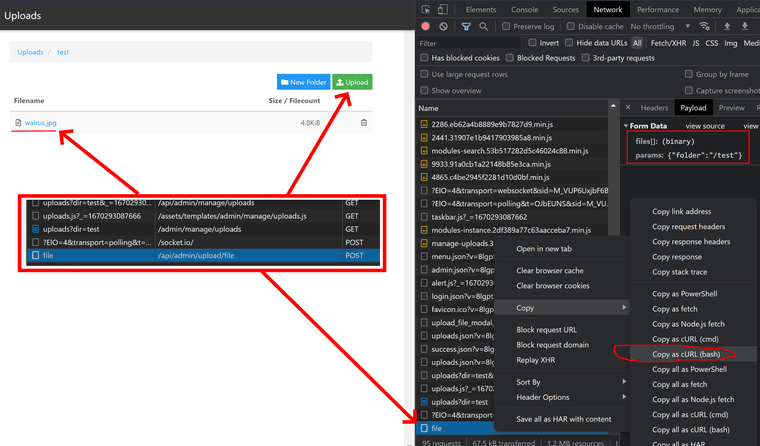
Output from the cURL command from the Chrome Developer Tools
[{"url":"/assets/uploads//test/walrus.jpg"}]So, I need to replace what is in the --data-raw
--data-raw $'------WebKitFormBoundary1bBgU3aYIkSJ4VmP\r\nContent-Disposition: form-data; name="files[]"; filename="walrus.jpg"\r\nContent-Type: image/jpeg\r\n\r\n\r\n------WebKitFormBoundary1bBgU3aYIkSJ4VmP\r\nContent-Disposition: form-data; name="params"\r\n\r\n{"folder":"/test"}\r\n------WebKitFormBoundary1bBgU3aYIkSJ4VmP--\r\n' \With something like:
-F 'name=params: {"folder":"/test"}' \ -F "files[1]=@/mnt/c/Users/Terry/Downloads/small.jpg" \Thank you
-
Got it!
Tested the original cURL from the Browser Developer Tools against curl 'http://httpbin.org/post' (a post testing service)
replaced:
curl 'http://localhost:4567/api/admin/upload/file' \with:
curl 'http://httpbin.org/post' \curl 'http://localhost:4567/api/admin/upload/file' \ -H 'Accept: */*' \ -H 'Accept-Language: en-US,en' \ -H 'Connection: keep-alive' \ -H 'Content-Type: multipart/form-data; boundary=----WebKitFormBoundarycWHrDFflR4bC1tZQ' \ -H 'Cookie: express.sid=s%3A3aOlEybRIA-2ETDSLhzJbAAeFBbDqRSY.aqBLldxcKQCncS7C4NDqd7tD9lsXLWdbw2wA4P8HwoE' \ -H 'Origin: http://localhost:4567' \ -H 'Referer: http://localhost:4567/admin/manage/uploads?dir=test' \ -H 'Sec-Fetch-Dest: empty' \ -H 'Sec-Fetch-Mode: cors' \ -H 'Sec-Fetch-Site: same-origin' \ -H 'Sec-GPC: 1' \ -H 'User-Agent: Mozilla/5.0 (Windows NT 10.0; Win64; x64) AppleWebKit/537.36 (KHTML, like Gecko) Chrome/108.0.0.0 Safari/537.36' \ -H 'X-Requested-With: XMLHttpRequest' \ -H 'sec-ch-ua: "Not?A_Brand";v="8", "Chromium";v="108", "Brave";v="108"' \ -H 'sec-ch-ua-mobile: ?0' \ -H 'sec-ch-ua-platform: "Windows"' \ -H 'x-csrf-token: aUs0HZSZ-EBNli65aMwZw-vKpHAdZAz02X7k' \ --data-raw $'------WebKitFormBoundarycWHrDFflR4bC1tZQ\r\nContent-Disposition: form-data; name="files[]"; filename="small.jpg"\r\nContent-Type: image/jpeg\r\n\r\n\r\n------WebKitFormBoundarycWHrDFflR4bC1tZQ\r\nContent-Disposition: form-data; name="params"\r\n\r\n{"folder":"/test"}\r\n------WebKitFormBoundarycWHrDFflR4bC1tZQ--\r\n' \ --compressedoutput from original cURL a 'http://httpbin.org/post'
endpoint{ "args": {}, "data": "", "files": { "files[]": "" }, "form": { "params": "{\"folder\":\"/test\"}" }, "headers": { "Accept": "*/*", "Accept-Encoding": "deflate, gzip, br", "Accept-Language": "en-US,en", "Content-Length": "297", "Content-Type": "multipart/form-data; boundary=----WebKitFormBoundarycWHrDFflR4bC1tZQ", "Cookie": "express.sid=s%3A3aOlEybRIA-2ETDSLhzJbAAeFBbDqRSY.aqBLldxcKQCncS7C4NDqd7tD9lsXLWdbw2wA4P8HwoE", "Host": "httpbin.org", "Origin": "http://localhost:4567", "Referer": "http://localhost:4567/admin/manage/uploads?dir=test", "Sec-Ch-Ua": "\"Not?A_Brand\";v=\"8\", \"Chromium\";v=\"108\", \"Brave\";v=\"108\"", "Sec-Ch-Ua-Mobile": "?0", "Sec-Ch-Ua-Platform": "\"Windows\"", "Sec-Fetch-Dest": "empty", "Sec-Fetch-Mode": "cors", "Sec-Fetch-Site": "same-origin", "Sec-Gpc": "1", "User-Agent": "Mozilla/5.0 (Windows NT 10.0; Win64; x64) AppleWebKit/537.36 (KHTML, like Gecko) Chrome/108.0.0.0 Safari/537.36", "X-Amzn-Trace-Id": "Root=1-638ebf1a-210ae56e75b7fa2022a9c650", "X-Csrf-Token": "aUs0HZSZ-EBNli65aMwZw-vKpHAdZAz02X7k", "X-Requested-With": "XMLHttpRequest" }, "json": null, "origin": "212.102.44.170", "url": "http://httpbin.org/post" }works!
removed:
"Content-Type": "multipart/form-data; boundary=----WebKitFormBoundarycWHrDFflR4bC1tZQ",and replaced the --data-raw from the original with
--form "params={\"folder\":\"/test\"}" \ --form "files[]=@/mnt/c/Users/Terry/Downloads/small.jpg"curl 'http://localhost:4567/api/admin/upload/file' \ -H 'Accept: */*' \ -H 'Accept-Language: en-US,en' \ -H 'Connection: keep-alive' \ -H 'Cookie: express.sid=s%3A3aOlEybRIA-2ETDSLhzJbAAeFBbDqRSY.aqBLldxcKQCncS7C4NDqd7tD9lsXLWdbw2wA4P8HwoE' \ -H 'Origin: http://localhost:4567' \ -H 'Referer: http://localhost:4567/admin/manage/uploads?dir=test' \ -H 'Sec-Fetch-Dest: empty' \ -H 'Sec-Fetch-Mode: cors' \ -H 'Sec-Fetch-Site: same-origin' \ -H 'Sec-GPC: 1' \ -H 'User-Agent: Mozilla/5.0 (Windows NT 10.0; Win64; x64) AppleWebKit/537.36 (KHTML, like Gecko) Chrome/108.0.0.0 Safari/537.36' \ -H 'X-Requested-With: XMLHttpRequest' \ -H 'sec-ch-ua: "Not?A_Brand";v="8", "Chromium";v="108", "Brave";v="108"' \ -H 'sec-ch-ua-mobile: ?0' \ -H 'sec-ch-ua-platform: "Windows"' \ -H 'x-csrf-token: aUs0HZSZ-EBNli65aMwZw-vKpHAdZAz02X7k' \ --form "params={\"folder\":\"/test\"}" \ --form "files[]=@/mnt/c/Users/Terry/Downloads/small.jpg" \ --compressedThis works!
I'm going to try to find more efficiencies in the above cURL upload command
Thank you
-
"A" minimal cURL command to upload an image
curl 'http://localhost:4567/api/admin/upload/file' \ -H 'Cookie: express.sid=s%3A3aOlEybRIA-2ETDSLhzJbAAeFBbDqRSY.aqBLldxcKQCncS7C4NDqd7tD9lsXLWdbw2wA4P8HwoE' \ -H 'x-csrf-token: aUs0HZSZ-EBNli65aMwZw-vKpHAdZAz02X7k' \ --form "params={\"folder\":\"/test\"}" \ --form "files[]=@/mnt/c/Users/Terry/Downloads/small.jpg"Thank you
-
@lostspace just so you know you're not blasting posts into a black hole that nobody ever sees....
Thanks for the information you've provided. The API can be difficult to understand and work with, and the examples you've posted will undoubtedly help others in the same journey.

