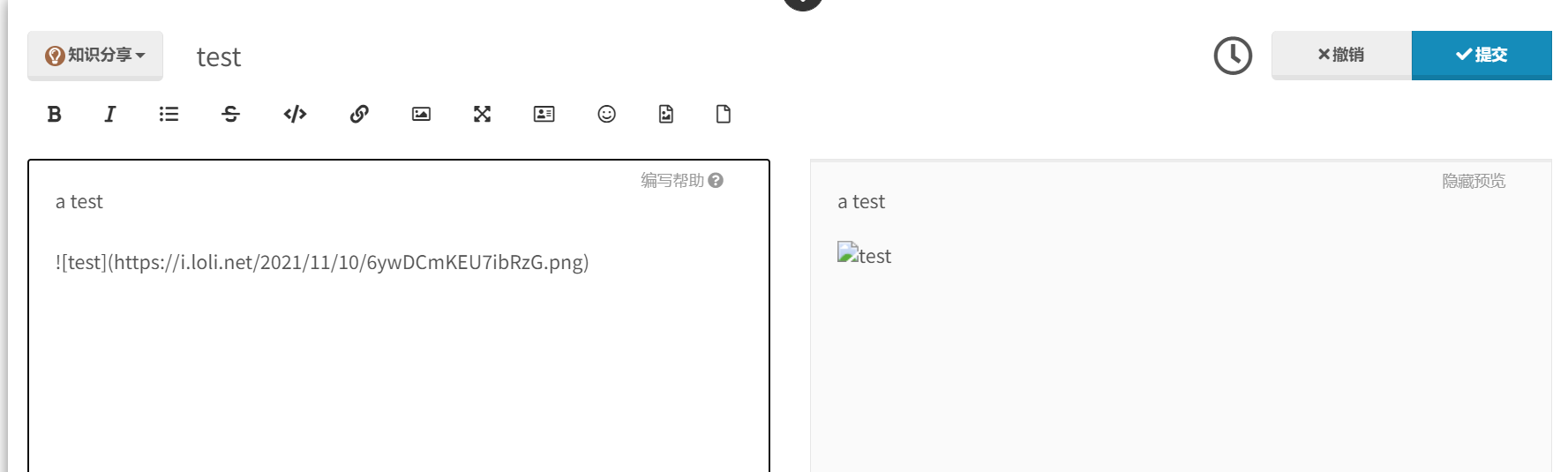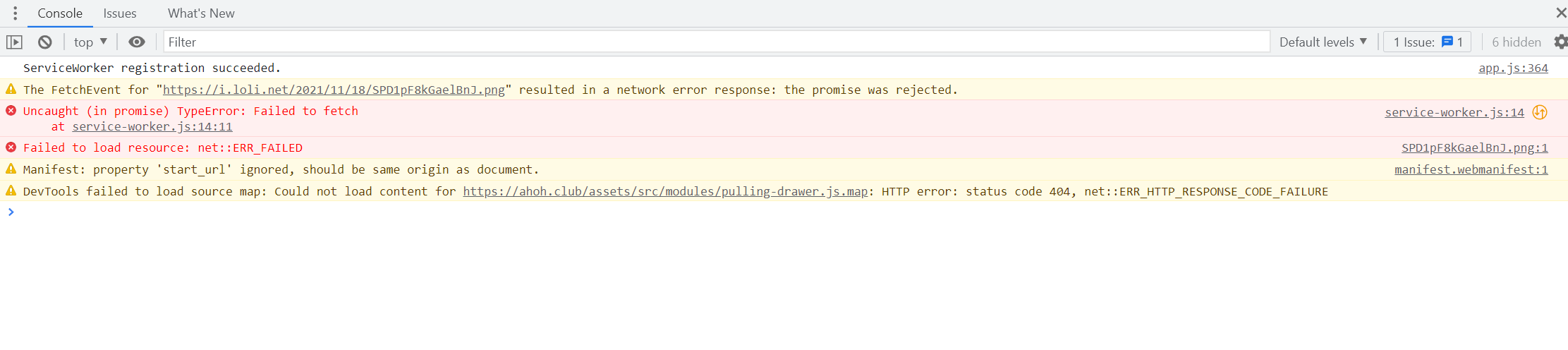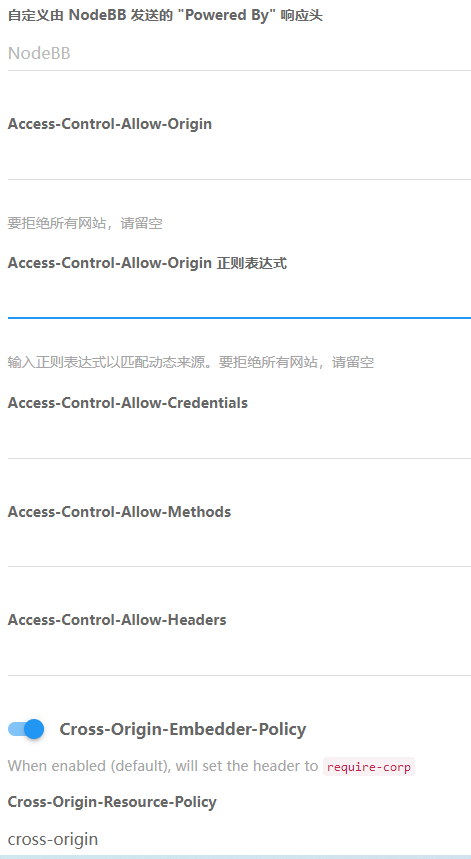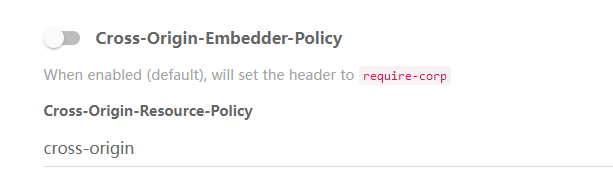Image link error
-
I I followed @baris 's instructions and modified the setting of
Cross-origin-Embedder-Policy. Now I can browse pictures with my mobile phone and tablet.
However, the edge and chrome browsers on my computer still can't use image links.
At the same time, I have an interesting discovery. When I delete the edge cookie, the picture can be displayed.
However, when I refresh the page, the picture disappears again.
In other words, as long as there is a cookie, the picture cannot be displayed normally in chrome. Why?
I think I'm close to the truth. -
I know why the picture won't show.
If I enter my domain name in the address bar of the browser: "ahoh. club", the picture disappears.
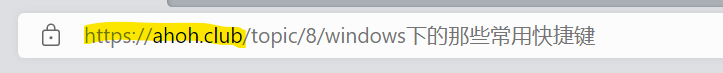
However, if I enter "www.ahoh. Club" in the address bar of the browser, the picture can be displayed normally.
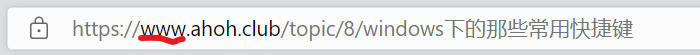
Thank you very much for your guidance!
@baris -
Finally, to make a summary, I met a strange problem when building nodebb: when I write a post, the uploaded pictures can be displayed normally, but the picture links cannot be displayed.
The solution is to set "cross origin embed policy" to the state shown in the following figure:
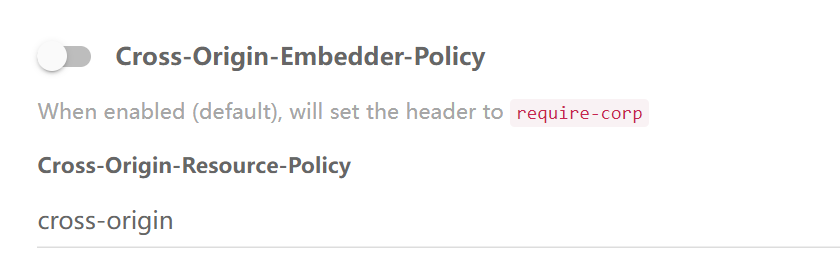
However, there is another strange problem. When you use "www.domain. Org" to access, you can display pictures normally, but when you use "domain. org", you still can't display pictures.
You can configure nginx to make "domain. org" jump to "www.domain. Org" through 301。Welcome to my station, ahoh.club,Thank nodebb, thank Mr. cat(baris).