[nodebb-plugin-makesmart-gallery] - Image Slider for topics
-
Hey! Today I want to share my newest plugin with you guys.
Its called makesmart-image-gallery.Live Demo
https://nodebb.development.fail/topic/3/image-gallery-made-easy
How to use
Just add
[[gallery]]on top of your image-collection, followed by the images which should be displayed in the slider:[[gallery]]  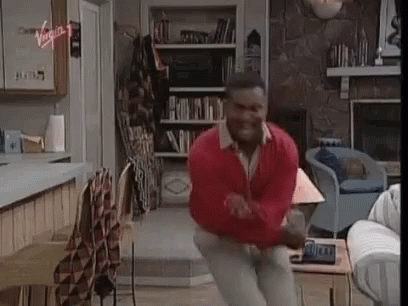 This simple syntax creates a slim and nice image-gallery:
It uses Swiper as slider. You can look trough the examples to customize your slider if you want. To change behaviour edit
static/lib/main.js.require(["swiper"], function (Swiper) { var swiper = new Swiper(".makesmart-image-gallery", { autoHeight: true, loop: true, pagination: { el: ".swiper-pagination", clickable: true, }, navigation: { nextEl: ".swiper-button-next", prevEl: ".swiper-button-prev", }, }); });
Installation
So far I dont know, how to use npm so this plugin is currently only available via GitHub.
- Clone the repo with
git clone https://github.com/me-cooper/nodebb-plugin-makesmart-gallery - Open the downloaded folder via console and link the folder with
sudo npm link - Go into your nodebb installation folder and type
npm link nodebb-plugin-makesmart-gallery - Activate the plugin via cli
./nodebb activate makesmart-galleryor via ACP
Installation via NPM
Here is the way @Spin0us installed it :
npm install git+https://github.com/me-cooper/nodebb-plugin-makesmart-gallery.gitReply
It's my first plugin but I hope you enjoy it.

GitHub - me-cooper/nodebb-plugin-makesmart-gallery: Nice and simple image collection as slider
Nice and simple image collection as slider. Contribute to me-cooper/nodebb-plugin-makesmart-gallery development by creating an account on GitHub.
GitHub (github.com)
To-Do:
- Display Image-Slider in the composer preview as well
- Clone the repo with
-
Nice and very slick looking.

-
awesome! managed to grab the first star on your GH repo as well ;D
-
 C crazycells referenced this topic on
C crazycells referenced this topic on
