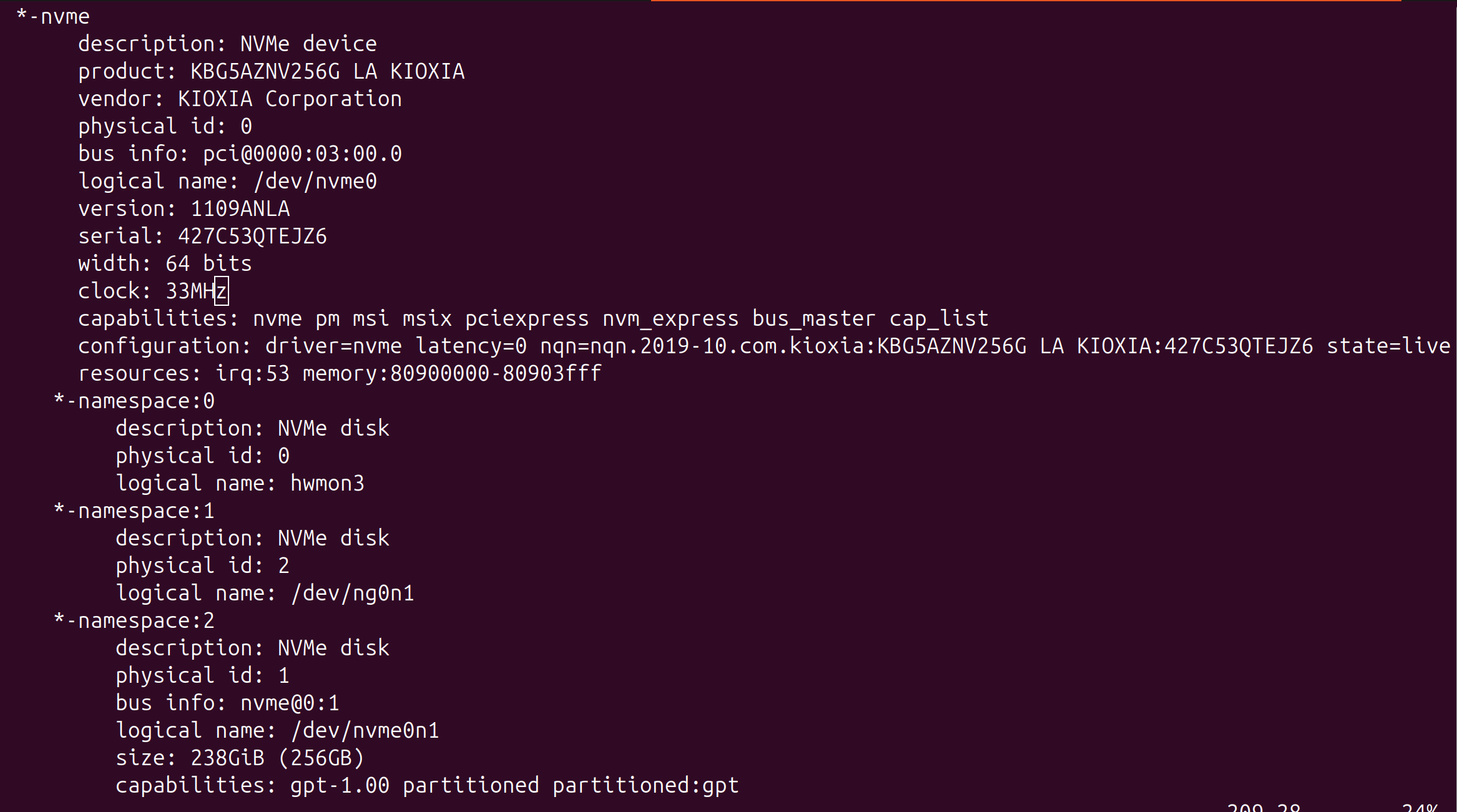Okay.
-
OK I actually have a kinda dumb question. I've set up a nice clean space on a desk to do my minor laptop surgery. And I've put on my anti-static strip. And I don't know what to attach the strip *to*. My computer is a ways away and this table has metal feet.
My UPS, in reach, has an convenient exposed screw on the back labeled "TVSS GRND". Is this a good thing to ground or a thing that will specifically electrocute me if I electrically couple it to my body
EDIT: I went with the radiator
-
As a piece of utterly unhelpful context, the power in our building is EXTREMELY dirty and although the wall socket has a hole for a ground pin, I'm not certain it's actually connected to anything
-
In every type of modern electronics repair there is a step that's like "Yeah, just force it" and it's like I AM AFRAID TO JUST FORCE IT
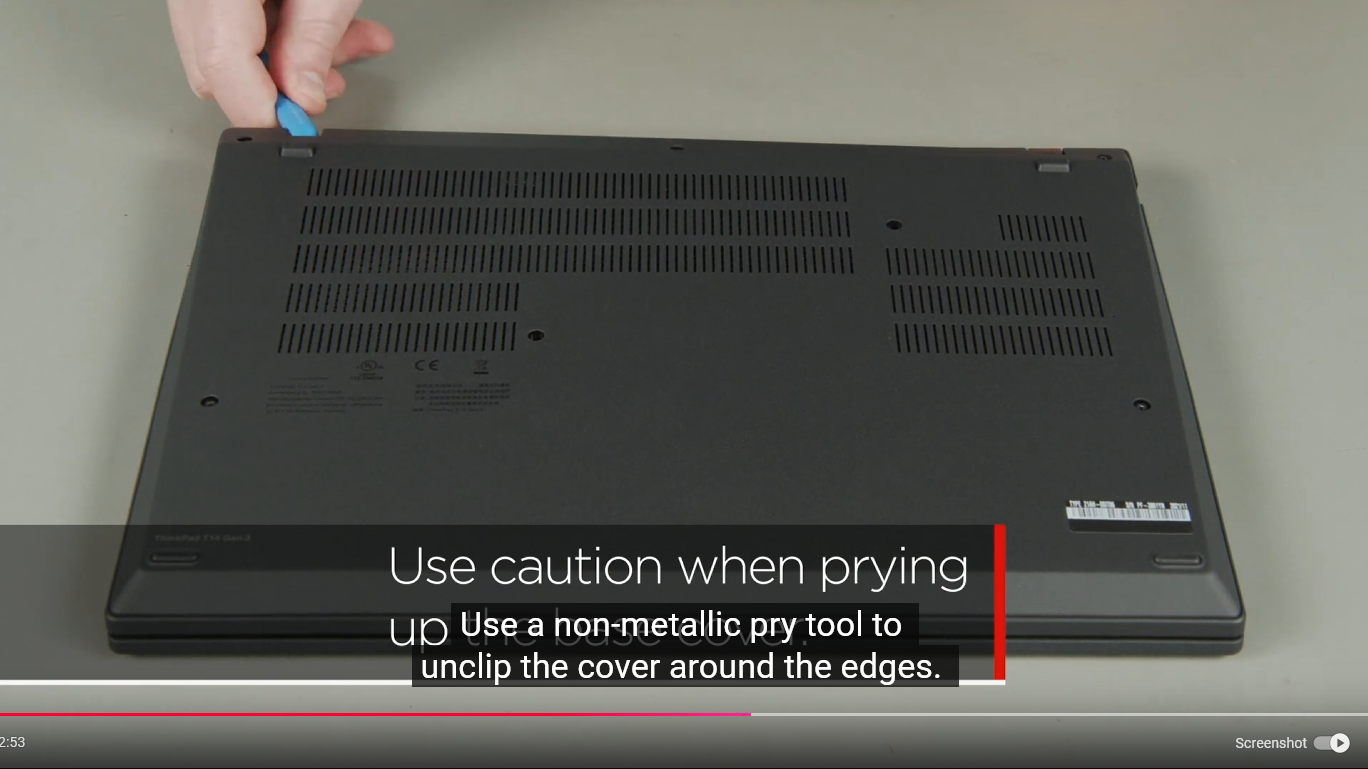
-
The back of the laptop will not come off


 no matter what I do
no matter what I do 
There is a diagram on the Lenovo site. They didn't seem to think this was important to include int he video, the video was just like "use caution". It's also baffling. There are "latches" that have to be "pried up". How do you "pry" a "latch". What does that mean. Does it mean apply force. Latch 3D simply will not unlatch and I can see new little-but-distinct creases forming in the aluminum back of the unit
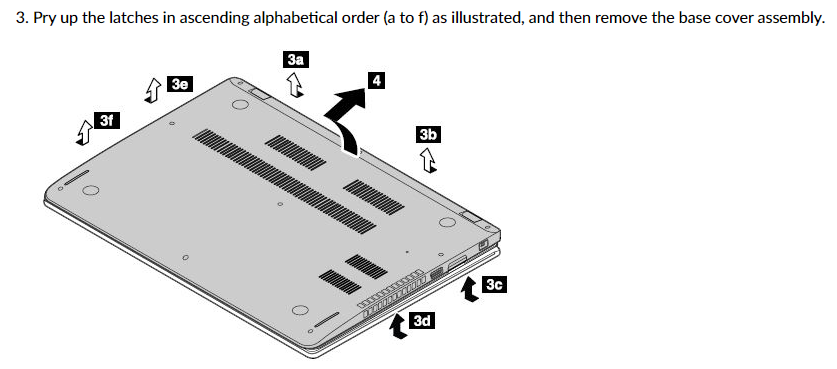
-
EVENTUALLY IT MADE A SNAPPY SOUND AND A TINY PIECE OF PLASTIC FLEW OFF AND IT OPENED. FUCK YOU LENOVO, I LITERALLY ONLY CHOSE YOU BECAUSE YOU WERE SUPPOSED TO BE THE BRAND GOOD FOR THIS KIND OF THING. Hopefully the back will go on again later!

-
MY CHILD… MY CHILD… WHY CAN I SEE YOUR INSIDES
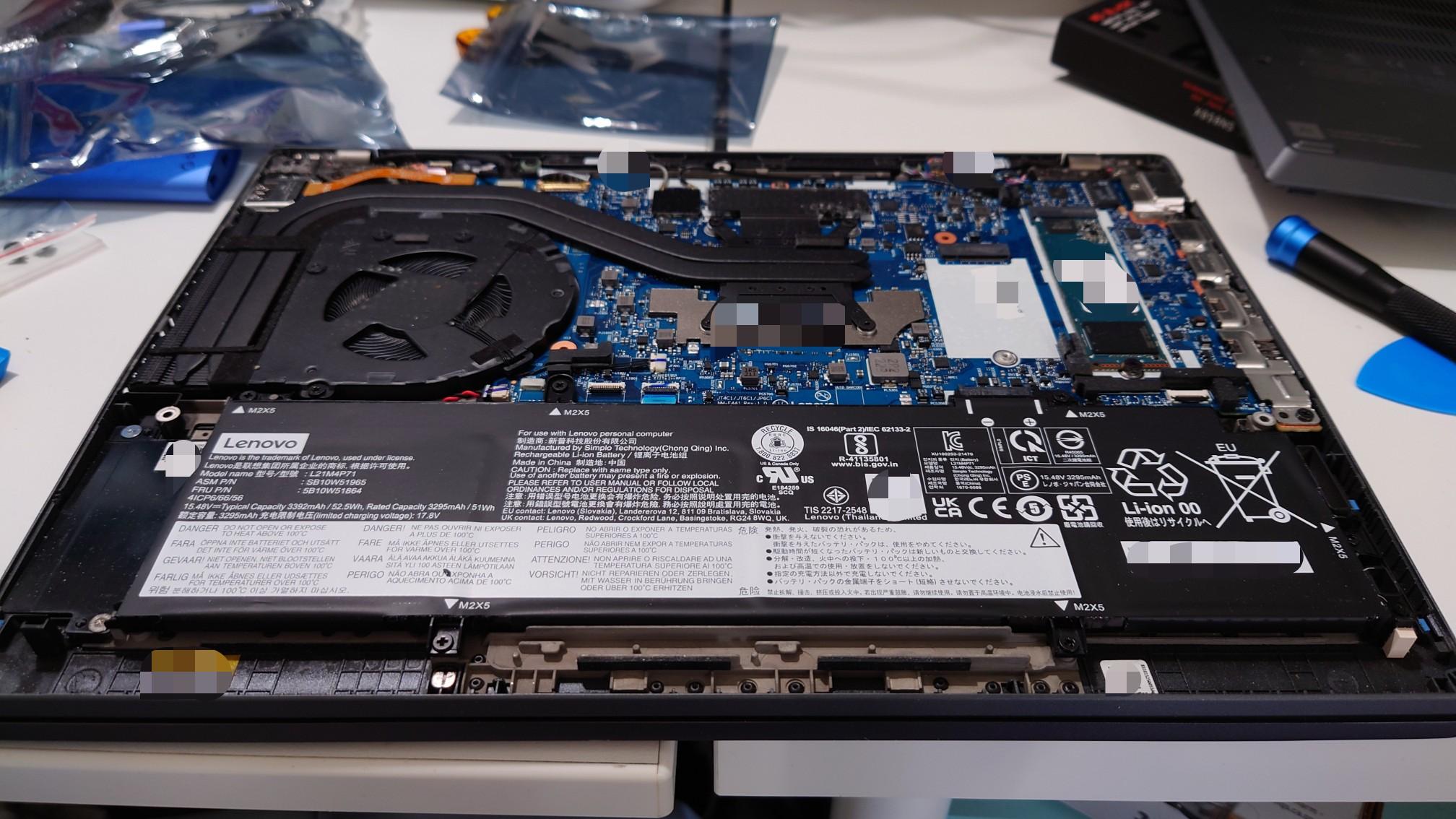
-
*Opening the M.2 packaging* Ooh, that's so nice of them! They included a free stick of gum!

-
"So this here is called a 'Zero Insertion Force' socket" "Okay, how do I use it?" "Apply moderate force"
-
I can't
 it won't
it won't  it won't go in
it won't go in  a critical part of this plan was transferring my old M.2 to a USB enclosure. The instructions say only to insert it at 30 degrees and push it down. I can't figure out how it's supposed to go in. I can lightly lay it on top, but then it doesn't expose the screw hole to lock it in, and then I don't know if I did it wrong or if my drive is too tall somehow
a critical part of this plan was transferring my old M.2 to a USB enclosure. The instructions say only to insert it at 30 degrees and push it down. I can't figure out how it's supposed to go in. I can lightly lay it on top, but then it doesn't expose the screw hole to lock it in, and then I don't know if I did it wrong or if my drive is too tall somehow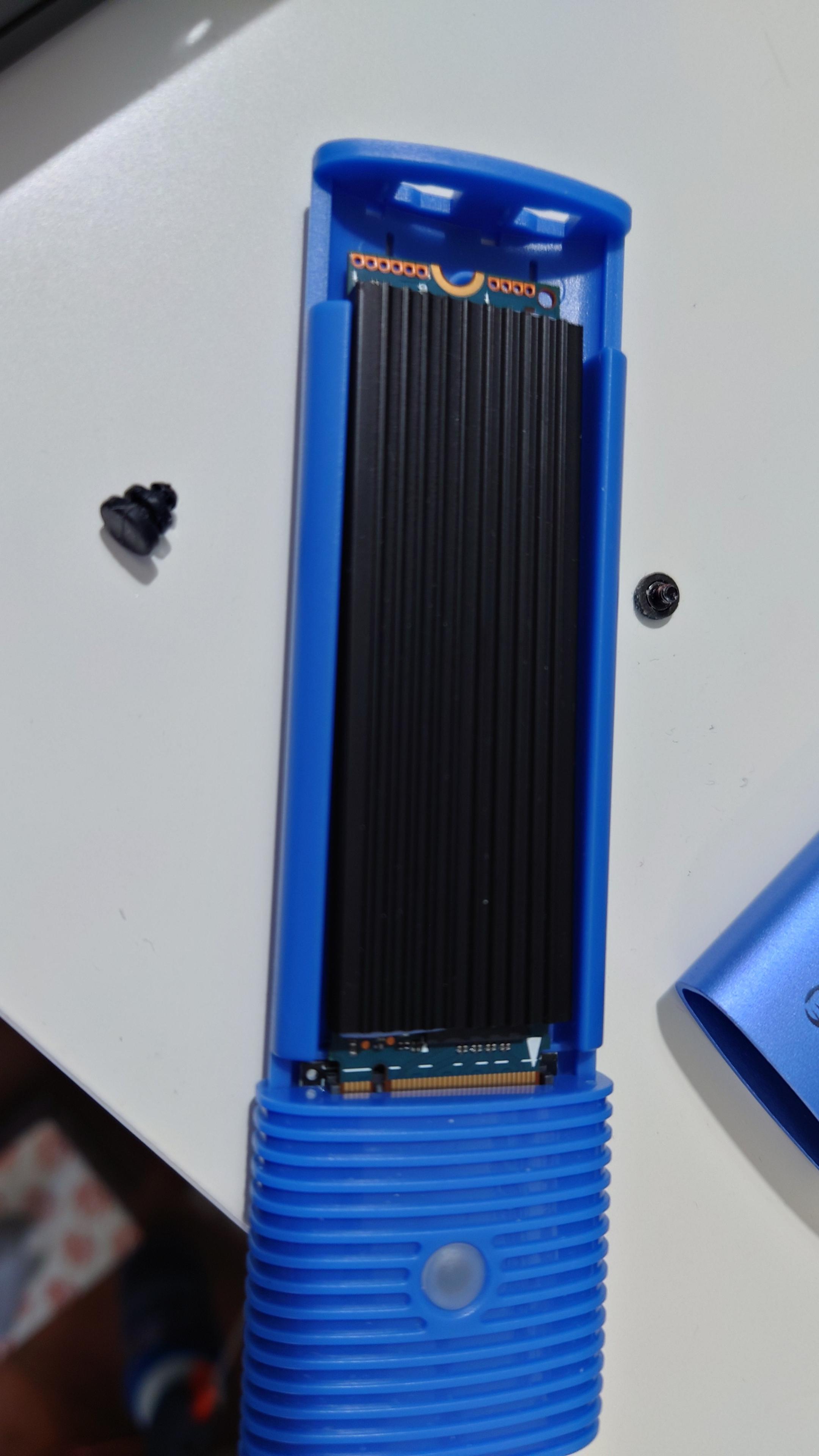
-
BRAIN TRANSPLANT SUCCESSFUL… NOW MOVING TO INSERT SECONDARY BRAIN…
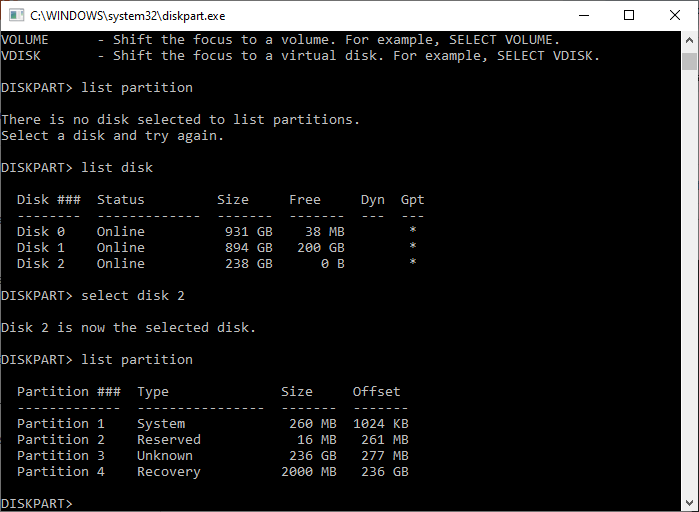
-
Wait HECK I just realized. There wasn't a heatsink on the original M.2 like there was in the Lenovo video! And I already used my one "gum" heat strip on the USB enclosure!!!!

There were "replacement" Tinkpad HD heatsink strips on Amazon, I almost bought one. I guess I should have!! Crap what do I do now. I don't think Canada Computers had the "chewing gum" heatstrips.
The new M.2 has like, a long sticker on it. I think the stickers are supposed to be thermally active. Maybe good enough?

-
I guess what happens is my new HD doesn't spread out heat quite as well as it could have and either it gets hot inside my laptop or my HD doesn't run as fast as it could because it notices it's getting warm and autothrottles. Or I order the heatstrip after and go back in later to add one? Crap. I don't want to have to open this thing up again, like, am I gonna lose another little plastic bracket every time I open it?

Everyone I talked to was ambivalent about whether I needed the heatsink…
-
…you know, now that I've got it open… I wonder what's supposed to go here.
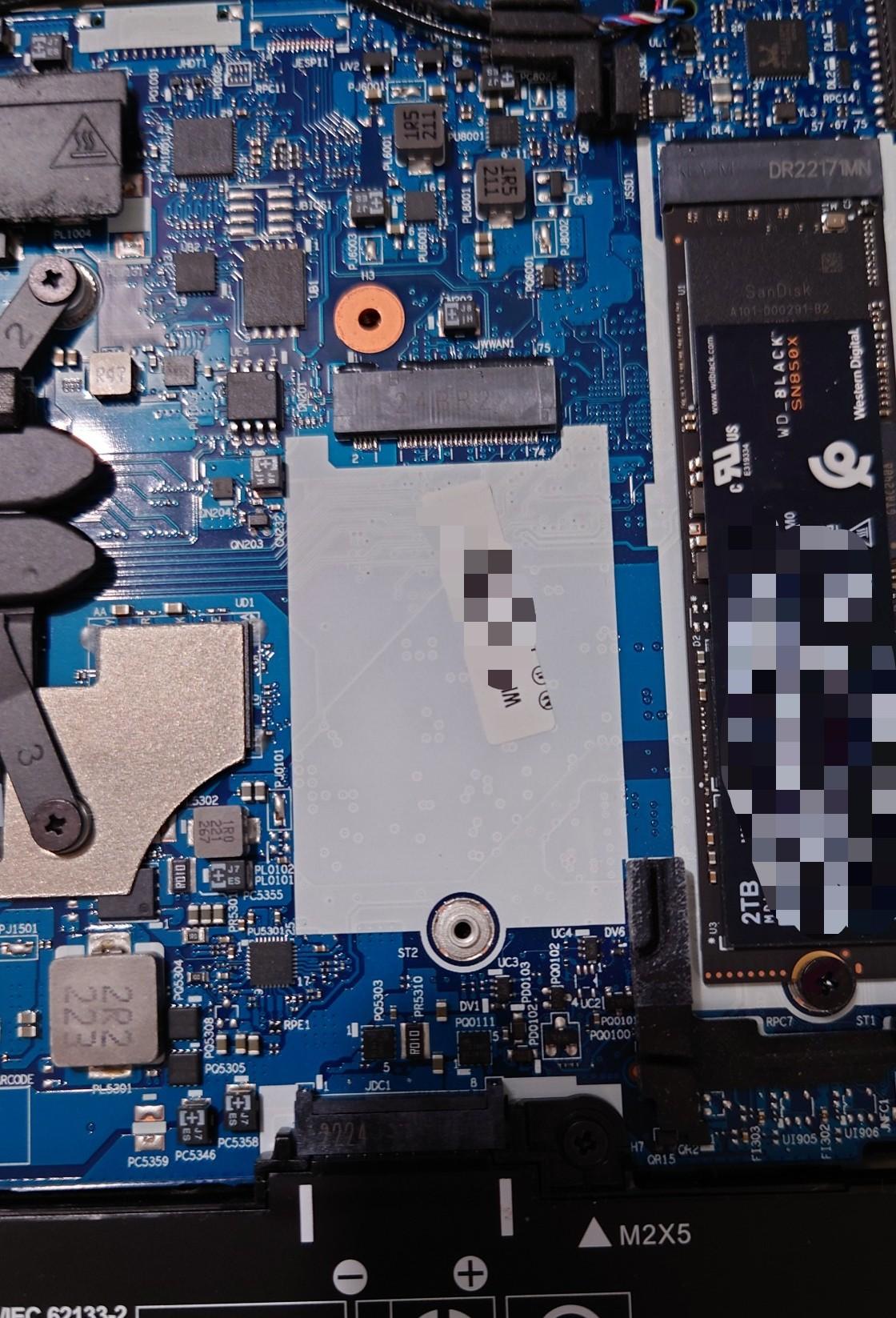
-
Graham Sutherland / Polynomialreplied to mcc last edited by
@mcc M.2 4G/5G module. they're wider and shorter than a typical NVMe SSD hence the footprint.
-
Graham Sutherland / Polynomialreplied to Graham Sutherland / Polynomial last edited by
@mcc here's one of the fancy new ones that does 5G on the mmWave bands.

-
 P [email protected] shared this topic
P [email protected] shared this topic