I understand the next hours and days will be the peak of the current wave to the Fediverse (unless it causes a tipping point already).
-
I understand the next hours and days will be the peak of the current wave to the Fediverse (unless it causes a tipping point already).
So I want to offer my help to everybody who is new here.
I can help you with:
* finding the right instance (if you're not sure you found it)
* understanding how it all works
* editing your profile and settings
* finding your bubble
* helping others find you
* finding answers to further questionsI can help you by:
* replying publicly
* replying via DM
* videocall & screensharing (one on one or in groups)
* finding others who can answer the questions that I can'tThis offer goes to:
* everybody (except trolls)
* not just people on one of our (Fediverse Foundation) instances
* not just people in the climatejustice movement
* not just people using Mastodon (though I don't have experience with all software flavors)
* not even only new peopleI speak English and German.
#NewHere #FirstPost #introduction #introductions #welcome #NeuHier #FediHelp #offer #onboarding #help
-
Dusk To Don :raccoon:replied to PaulaToThePeople last edited by
 Hiya @PaulaToThePeople !
Hiya @PaulaToThePeople !Thanks so much for your kind offer of support!
If anyone is looking for a more "read the docs" sort of approach as a place to start, bop over to https://fedi.tips/
(with gratitude to the incredible @FediTips )
-
Dusk To Don :raccoon:replied to PaulaToThePeople last edited by
In case it's helpful to folk, this was my recent DM to a friend who had just joined Mastodon:
1. Check out https://fedi.tips/
2. Follow liberally! See something post something cool? Follow 'em!
3. Starter packs to fill your feed, courtesy of @mastodonmigration
https://mastodonmigration.wordpress.com/2024/11/20/mastodon-follow-pack-directory-nov-20-2024/
4. Once you've followed a bunch of accounts, you can discover "What are the cool accounts that my followers following, that I may be missing out on" with this tool
https://followgraph.vercel.app/
I hope you have a nice experience on Mastodon!
-
I can offer direct help too

-
 R [email protected] shared this topic
R [email protected] shared this topic
-
 G [email protected] shared this topic
G [email protected] shared this topic
-
 O [email protected] shared this topic
O [email protected] shared this topic
-
 M [email protected] shared this topic
M [email protected] shared this topic
-
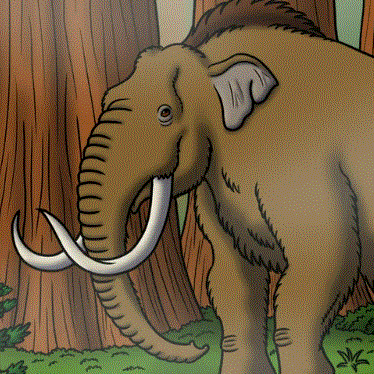 M [email protected] shared this topic
M [email protected] shared this topic
-
 C [email protected] shared this topic
C [email protected] shared this topic
-
 P [email protected] shared this topic
P [email protected] shared this topic
-
Eleanore Duncanreplied to PaulaToThePeople last edited by
@PaulaToThePeople I'd appreciate your help with finding the right replacements for the F-word app and Insta. I left Twatter a long while ago. What I will miss about F is the community pages for all my interests. Insta less so. I joined BlueSky but so far I feel like I'm stumbling in a dark room. Realistically, to pull people away from Meta, alternatives need to offer easy and clear community building tools and organisational presentation. What do you recommend?
-
@Eleanore Duncan That's kind of difficult, actually.
Technically speaking, there is Friendica which was created in 2010 as a Facebook alternative (better than Facebook rather than an outright Facebook clone), and there are Hubzilla and (streams), both descendants of Friendica created by Friendica's creator. They're quite powerful, (streams) more than Friendica and Hubzilla even more than (streams), and they've got everything you need for social networking.
I've made a series of tables that compare these three with one another and with Mastodon. You can find them here.
But if you say, "app," I suppose you mean, "dedicated native mobile phone app." This is the first hindrance. Native specialised phone apps are only available for Friendica and then only for Android and Sailfish OS. The only iOS Friendica app is a closed beta; it exists, but you have to join its beta test program instead of being able to load it from the App Store easy-peasy.
Technically, you can use Friendica with some apps made for Mastodon. But you'll only have those features that Mastodon has, too. You won't see threaded conversations. You won't have text formatting. You won't have groups. You won't be able to post pictures. You won't have any access to any configuration. And so forth. You'll only have the absolute, bare-bone basics.
Otherwise, and for Hubzilla and (streams) generally, there's no way around the Web interface (browser, PWA).
As for community building, Friendica, Hubzilla and (streams) not only support groups, but they have groups/forums, optionally even private ones. Organisational presentation is possible, too. All three have blogging-level support of text formatting in their posts all the way to embedding an unlimited number of images right in the middle of a post. So a group could make an introduction post with headlines and bullet-point lists and tables and pictures and all the shebang and pin it at the top for all (permitted) visitors to see. Hubzilla even supports simple webpages which could be used for presentation. Hubzilla's own website is a webpage on a Hubzilla channel.
"Easy and clear," that's the issue here. Friendica has quite a bit of a learning curve. (streams) has an even steeper learning curve. Hubzilla has the steepest learning curve of all three. None of them has the UI/UX of something created by a Silicon Valley start-up from $50,000,000 of venture capital.
Ironically, Hubzilla is the one with the best user documentation. But what I mean is not the user documentation built into the hubs, but its complete re-write by a user that's intended to be built into Hubzilla itself one day and replace the old documentation. If you want to peruse it, you'll have to be told by an experience Hubzilla user that it exists, and where you can find it. Still, Hubzilla is highly complex with quite a bit of pitfalls and the worst UX of the three.
Friendica has a wiki, but it mostly covers how-tos for certain things instead of being a full-blown user manual.
(streams)' built-in help system is gradually being rebuilt from zero, but in the style of a technical specification again. And it's very incomplete.
Still, you will need some kind of documentation to get started with all three, ideally plus how-tos for Facebook refugees on how to get started and then do Facebook things. You can't use on either of the three what you've learned from Facebook. They do have everything you need as a Facebook refugee, but it looks different, it feels different, it works differently.
For example, if you're on either of the three, and you're looking for the place where you can create a new group/forum, you can look forever in vain. Unlike on Facebook, groups/forums are not an additional feature of their own. They're accounts (Friendica)/channels (Hubzilla, (streams)) like your user account/channel, but with special settings. This alone makes many Facebook users scream out that this feature is completely unuseable, simply because it isn't what they expect it to be.
In addition, if you run a Friendica group on the same node as your personal account, you have to log out and back in again to administer or moderate the group and to get gack to your account. But nobody tells you to have your group on another node than your personal account.
On Hubzilla and (streams), it's the opposite: It's better to not only have a group or forum on the same instance as your personal channel, but on the same account. You can have multiple channels, multiple fully separate identities on the same account because your identity is fully detached from your account. If you have your personal channel and your forum channel on the same account, you can jump back and forth between the two. But this is something that practically doesn't exist outside of Hubzilla and (streams), and so, nobody will tell you about this feature.
Even if you can wrap your mind around all this, you still aren't over the hump. Especially not on Hubzilla and (streams). On Hubzilla, you can have a restricted or private group/forum. But you have to dive into the permission settings of your forum channel, a place where you're being warned that you have to act carefully, and set the corresponding permissions accordingly by hand. On (streams), there's less to configure and no warning; instead, there are not one, but four types of forums. But neither the Web interface nor the documentation tells you what's what, and what does what.
Another idea, but much less like Facebook, would be Mbin. Technically, Mbin is an alternative to Reddit and Hacker News and kind of feels like Reddit, UI-wise. But it also offers personal microblogging instead of being limited to only group discussions, and it's much more compatible with the rest of the Fediverse.
There are two caveats again. One, most Mbin users are former Redditors. This means that Mbin's culture = Reddit's culture, including, but not limited to dank maymays, shitposts all over the place and potentially also power-tripping mods (if you want to join existing Mbin magazines (= subreddits) rather than starting new ones). However, I guess that Mbin, on average, is not as hostile and xenophobic towards the rest of the Fediverse as large parts of Lemmy are.
Two, again, there's no iPhone app that works with Mbin. For Android, there's Interstellar. For iOS, there's only the Web interface.
CC: @PaulaToThePeople
#Long #LongPost #CWLong #CWLongPost #FediMeta #FediverseMeta #CWFediMeta #CWFediverseMeta #Fediverse #Facebook #FacebookAlternative #FacebookGroups #Friendica #Hubzilla #Streams #(streams) #Threadiverse #Mbin -
PaulaToThePeoplereplied to Jupiter Rowland last edited by
@jupiter_rowland Yeah, a Fecebook replacement is not that easy, but the go to insta alternative is Pixelfed.
-
Jupiter Rowlandreplied to PaulaToThePeople last edited by
-
PaulaToThePeoplereplied to Jupiter Rowland last edited by
@jupiter_rowland oh shit

-
@sarahgracesc yes? (your post above is empty)
-
@PaulaToThePeople sorry, I was trying to share your post. Please forgive my ignorance. I am very mastodon inept.
-
@sarahgracesc All good. Mastodon takes some time to get used to.
I just wasn't sure if you wanted to ask me something and accidentally deleted the question again or so... -
I have never understood how Masterdon works. How do I post topics and/or pictures? How do I browse topics? And thank you for offering assistance.
-
@Hillbillyjohnt Hey. What do you mean with topics exactly?
Do you mean like in a forum you open a topic and others comment and discuss in the topic, or do you mean something like hashtags?The first doesn't exist in Mastodon. You can just post simple posts and people can comment on them. People can comment on comments and so threaded conversations happen, but its very different than a forum.
If you post something and you want to express that it revolves around a certain topic, then you can use a fitting hashtag. Just type # and then the word.
As for pictures. You just start writing a post and there you'll find a symbol that looks like an image. Click on it and you can upload a media file (limited to some file types). Once uploaded you can click on "edit" to add a media description also.
If you don't find these functions we can also make a short call (e.g. on Signal) and I can share my screen to show you, or the other way around.
