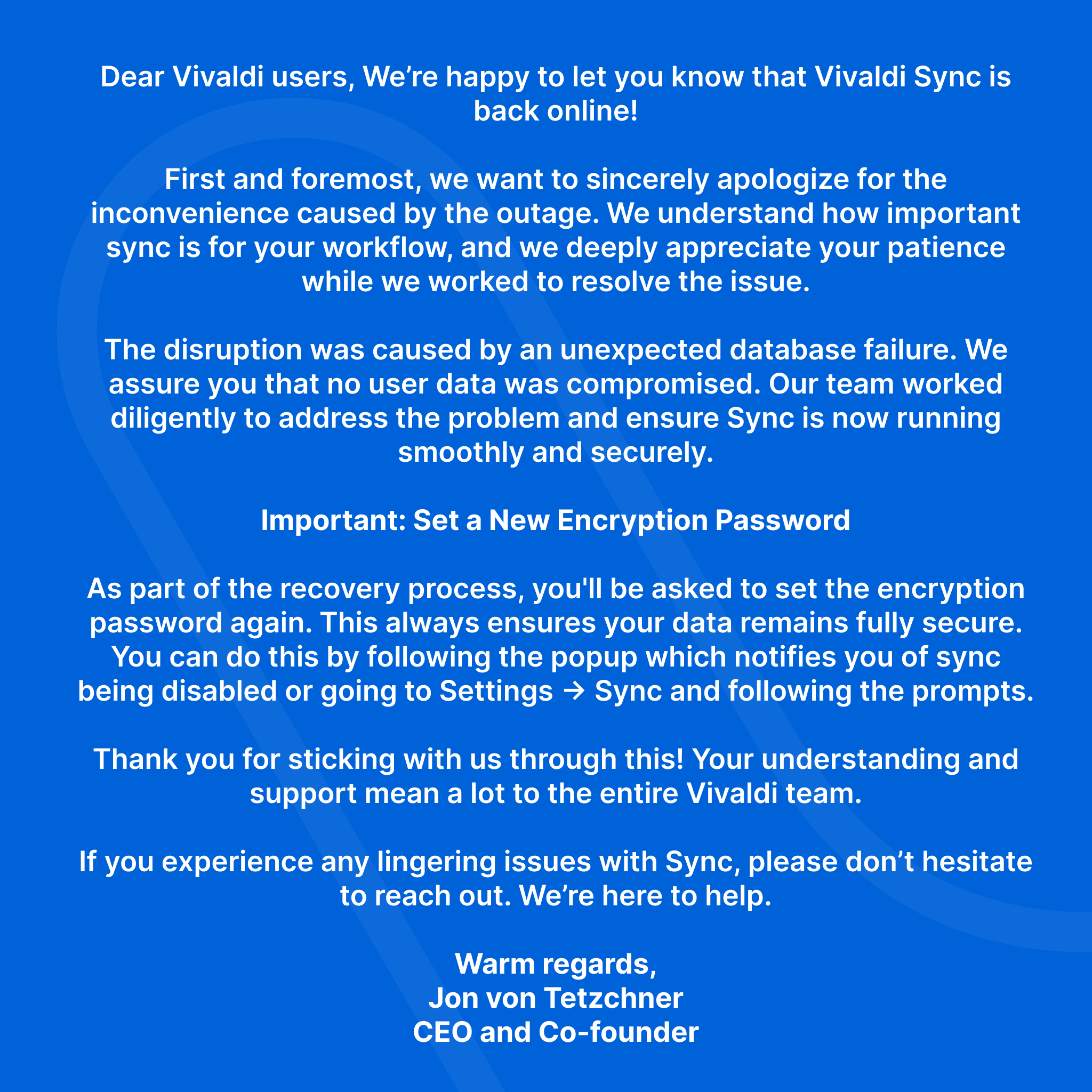Vivaldi Sync is back online!
-
Woot! Thank you so much! 🥳
I backed everything up, just in case, but after setting a new password on the desktop and syncing with my phone, I restarted both versions of Vivaldi and everything seems to be working perfectly. No data loss on my end, as far as I can tell.
-
 A [email protected] shared this topic
A [email protected] shared this topic
-
Jon S. von Tetzchnerreplied to Jens Siebert 🦀 last edited byThis post is deleted!
-
-
Did you log in and start Sync on all the devices you've been synchronizing? If not, please login and upload local data from all devices you want to keep in sync.
-
@Vivaldi so, uh... does this mean all previously synced data is lost?
-
@pedromiguel
Please log in and start Sync on the device that has your bookmarks, notes and more available locally to access them on other devices. -
@scrutinizer
Unfortunately no. Backup Encryption Keys are no longer valid and need to be generated and saved again. -
@Vivaldi Thank you for your reply. The problem is I don't have anything synced. I had to reinstall my OS when then Sync problems started. I suppose I lost everything...

-
@cygnathreadbare
As long as the data is available locally on any of your devices, nothing is lost. You just need to log in and start Sync again on all of them. -
@pedromiguel
If you only ever used Sync with one device and that device no longer has your browser data then I'm very sorry to say this, but yes, that data is gone. -
@Vivaldi Just as I thought. Never thought this could happen. I do have some things backed up but not everything. Thanks.
-
@Vivaldi Really sad that I lost all my data. I lost my mobile device a while ago and have only been using vivaldi on my laptop. So I'm assuming there's no way of recovering my data. I love vivaldi and will probably keep using it and have to set up all my bookmarks, favourites and settings again but this is awful
-
@Vivaldi thanks, the only problem is that my computer is duplicated. That's more of a problem for you, especially if each device is duplicated.
-
 T [email protected] shared this topic
T [email protected] shared this topic
-
@Vivaldi Finally. Thanks! It's good to be back on Syncing.