Are you happy with your Mastodon server?
-
Are you happy with your Mastodon server? Would you like to invite your Mastodon-curious friends to join you? Here's how to do it:
1. Log in on your server’s website or the web app
2. Click on ️ Preferences
️ Preferences
3. Click on "Invite people" at the left of the screen (if you’re on the mobile website click ☰ in the top right and then Invite people)
4. Choose the settings you want for your invitation link and then click GenerateShare the link with friends, community groups or whoever

-
 M [email protected] shared this topic
M [email protected] shared this topic
-
I tried this on dice.camp and there isn't a link.
-
@FediTips there is no such link:
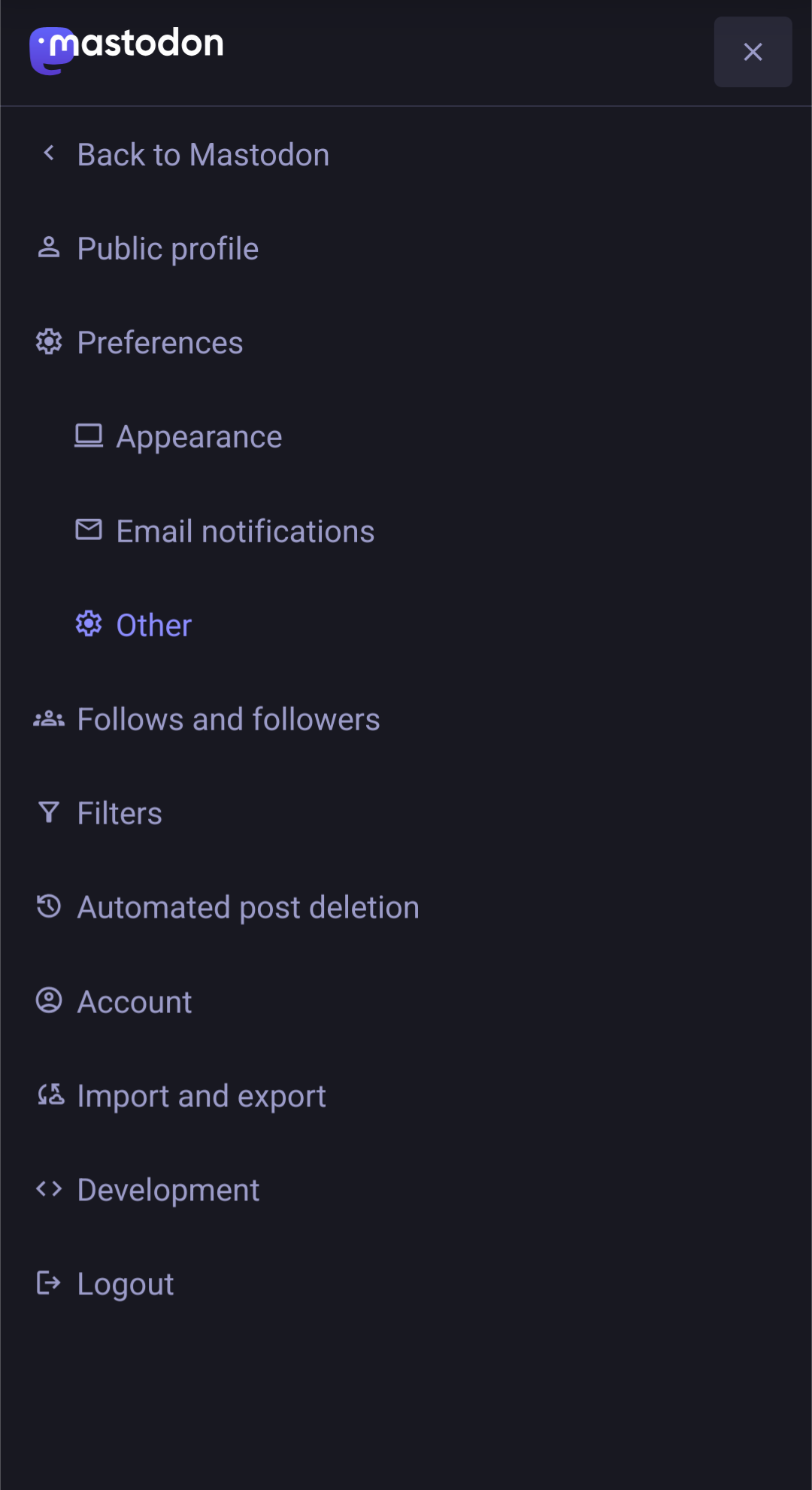
-
@FediTips no link in the pixeldroid or pixelfed app for pixelfed.de
-
These instructions are for people on Mastodon servers. There isn't a similar feature on Pixelfed yet AFAIK.
-
Fedi.Tipsreplied to Strangething last edited by [email protected]
Try asking your admin about this, they may have the option switched off.
If your admin is wondering where the setting is, it's now at:
Preferences > Administration > Roles > Default Permissions, tick the box marked Invite Users, click Save Changes
-
Fedi.Tipsreplied to Alessandro last edited by [email protected]
Some admins have this switched off for their server. You could ask your admin about it?
If your admin doesn't know where the setting is, it's here:
Preferences > Administration > Roles > Default Permissions, tick the box marked Invite Users, click Save Changes
-
Fedi.Tipsreplied to Fedi.Tips last edited by [email protected]
p.s. If your server doesn't have this link, it may be that your admin has switched it off. Ask them about it to check

If your admin is wondering where the setting is, it's here:
Preferences > Administration > Roles > Default Permissions, tick the box marked Invite Users, click Save Changes
-
@FediTips oddly on my server as an admin I can do this but my users can't see to? Is there some admin setting to let users generate these links?
-
Fedi.Tipsreplied to Stefan last edited by [email protected]
Yeah, they've kind of buried it too far in the settings, I had to look it up on the Github! It used to be a lot more obvious.
The setting is now at:
Preferences > Administration > Roles > Default Permissions, tick the box marked Invite Users, click Save Changes
