Okay.
-
Okay. Please help me as I ask COMPUTER BABBY QUESTIONS.
I have a Thinkpad T14 Gen 3 (AMD).
It has a 256 GB HD. That's too small. I want to buy a new, bigger one. I have a sense the good hard drives these days are "M.2".Lenovo's specs page
ThinkPad T14 Gen 3 (14” AMD) | Powerful, 14'' AMD-powered business laptop | Lenovo CA
ThinkPad T14 Gen 3: Powered by up to AMD Ryzen™ 7 PRO processors and AMD Radeon™ 600M integrated graphics, with various 16:10 14'' display options & optional FHD webcam
(www.lenovo.com)
doesn't say anything about "M.2". It says the hd is "PCIe".
I run "lshw" to see what's on the computer. It says "NVMe".
How do I find out the bestest fastest aftermarket drive Canada Computers carries that my computer will support
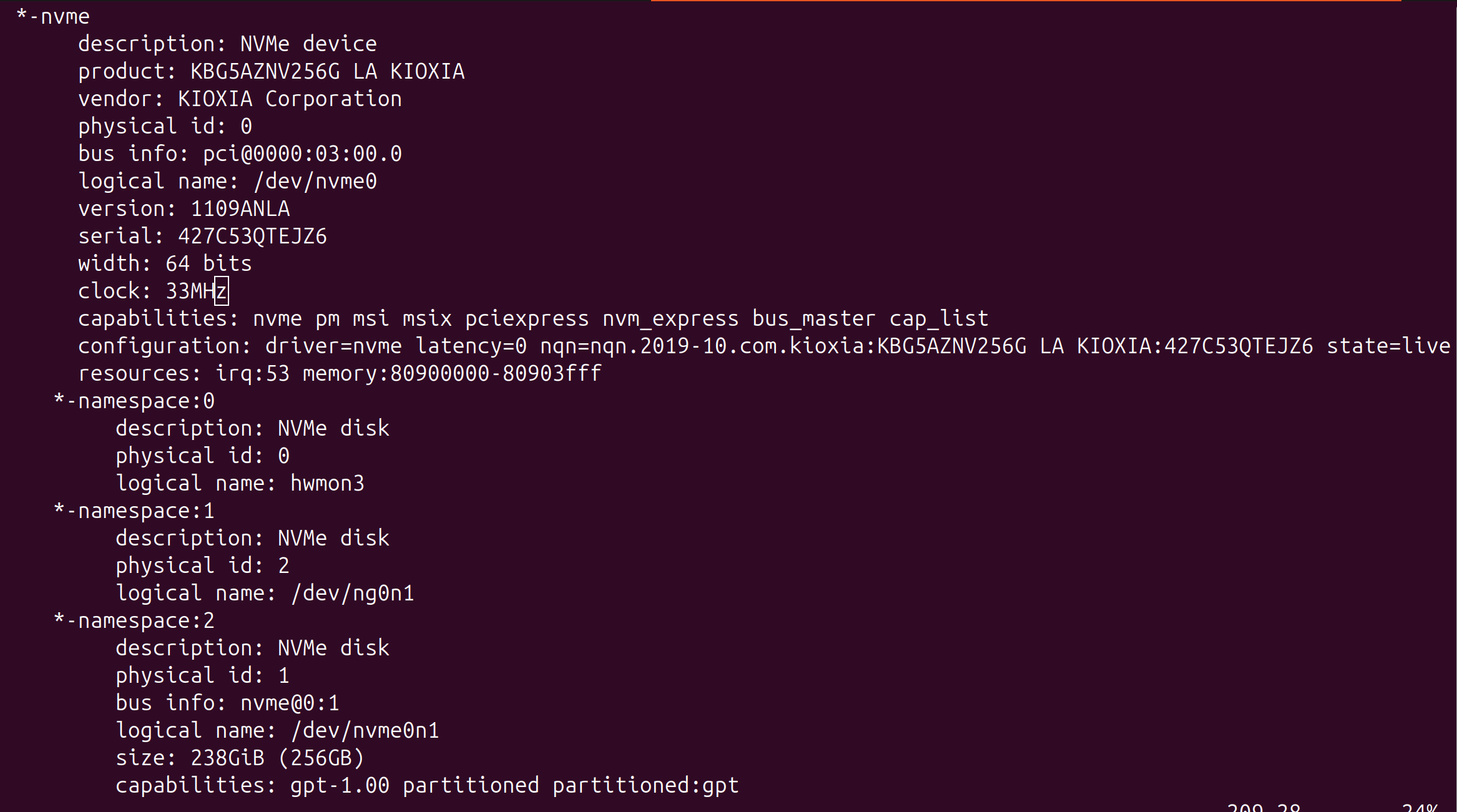
-
I only understand computation as the MANIPULATION OF ABSTRACT PLATONIC FORMS. I do not understand this realm where computers are "physical objects" you manipulate with "screwdrivers". I would prefer to use Math to translate my thoughts directly into action, as if I am casting magic spells
-
M.2 is a form factor. PCIe is the connection (here, as opposed to SATA).
-
@mcc The spec sheet on that pages says it takes an M.2 2280 PCIe 4.0.
So any M.2 that is PCIe 4.0 compatible and will fit in a 2280 slot will work.
-
And NVMe is, for all non-pedantic purposes in this context, synonymous with PCIe SSD.
-
Also all PCIe should be both backwards and forwards compatible, so don't worry about accidentally buying something too good.
-
Okay thank you all for explaining. I have one more question: Is there actually, like, a difference between drive vendors. Like if I pick WD vs Samsung vs Lexar (vs… "crucial"?!) will it ever make any difference
-
Okay. So I think I have my plans for the hard drive complete. Now here's the shedpainty question:
The old drive has Ubuntu 24.04 on it. I hate it.
Should I trade down to Debian?
Or should I trade up to Pop!_OS?
Will I regret either of these? Will either one, if I just go get a standard usb key installation, cause driver problems with my AMD chipset or secure boot or whatever other junk Lenovo has on board?
-
Okay I have more computer build babby questions
I got a hard drive
But I've been warned it's one that runs hot
So I think I want a thermal "strip", which is apparently a heatsink that fits into smol spaces like a laptop
I google
Deal4GO M.2 2280 SSD Thermal Heatsink Pad 5B40Z68852 Replacement for Lenovo Thinkpad T16 P16s Gen 1, T14 X13 T16 T14s Gen 3, X13 T14 Gen 4, T14 T16 Gen 2 : Amazon.ca: Electronics
Deal4GO M.2 2280 SSD Thermal Heatsink Pad 5B40Z68852 Replacement for Lenovo Thinkpad T16 P16s Gen 1, T14 X13 T16 T14s Gen 3, X13 T14 Gen 4, T14 T16 Gen 2 : Amazon.ca: Electronics
(www.amazon.ca)
This looks good! Oh, they're out of stock. Except wait, why doesit say "replacement"?
I watch installation instructions
Is there a hd heatsink strip in my friggin laptop already?? (1/2)
-
I only want to open up the laptop once. Trying to decide if I should
(a) just open it and assume there's already a heatstrip
(b) I poke around and there's lots of weird blue polymer strips that seem to do the same thing? It wouldn't be that expensive to just buy one and have it around if it turns out there's not one in there already…
(c) set the computer preemptively on fire, so that the hard drive can't be the one to overheat it
(2/2)
-
 M [email protected] shared this topic
M [email protected] shared this topic
-
People have religious beliefs about this. Like, I'm still mad at Westend Digital for something that happened in the 2000s and all I actually remember is the anger. I know in my brain that this is not rational.
I think probably any major brand is fine.
-
Update: Fuck this town i'm out
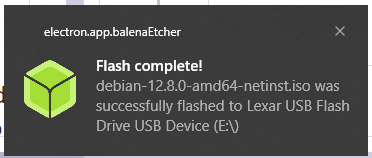

-
Alright one last shedpainting question. Should I install Debian Stable or Debian Testing. Text replies welcome
-
Okay so I just got the YouTube video up, aligned all the pieces I need to move my SSD into an enclosure and a new blank enclosure into the laptop, convinced myself I easily have time to do the entire operation and even get started on a Debian install before going out for NYE, and then immediately realized that it would be better to put this off until Thursday so I'm not thinking about setting up Debian all evening and then pulling out my laptop to tinker with Debian when I'm w/friends tomorrow.
-
Putting on a big fluffy sweater and an anti-static band and then realizing these two probably cancel each other out and placing the big fluffy sweater a minimum safe distance away
-
OK I actually have a kinda dumb question. I've set up a nice clean space on a desk to do my minor laptop surgery. And I've put on my anti-static strip. And I don't know what to attach the strip *to*. My computer is a ways away and this table has metal feet.
My UPS, in reach, has an convenient exposed screw on the back labeled "TVSS GRND". Is this a good thing to ground or a thing that will specifically electrocute me if I electrically couple it to my body
EDIT: I went with the radiator
-
As a piece of utterly unhelpful context, the power in our building is EXTREMELY dirty and although the wall socket has a hole for a ground pin, I'm not certain it's actually connected to anything
-
In every type of modern electronics repair there is a step that's like "Yeah, just force it" and it's like I AM AFRAID TO JUST FORCE IT
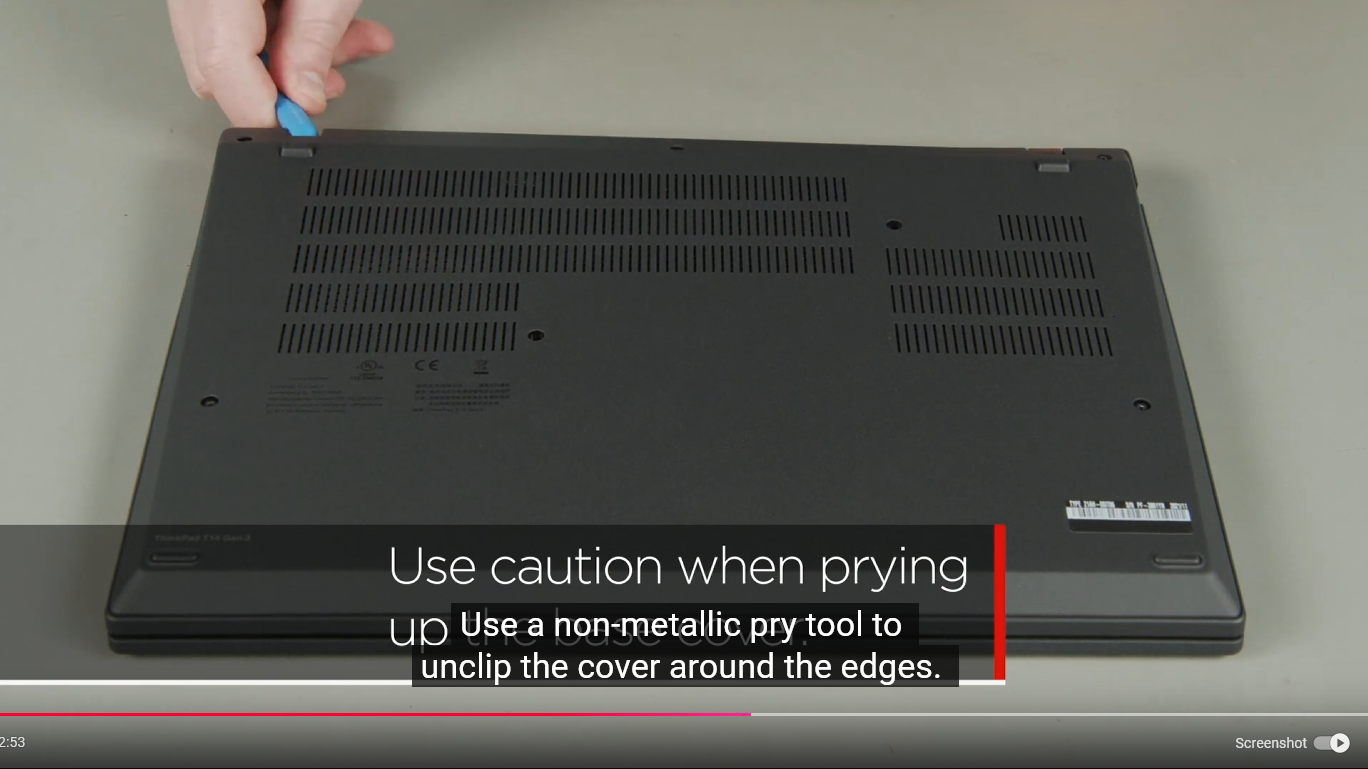
-
The back of the laptop will not come off


 no matter what I do
no matter what I do 
There is a diagram on the Lenovo site. They didn't seem to think this was important to include int he video, the video was just like "use caution". It's also baffling. There are "latches" that have to be "pried up". How do you "pry" a "latch". What does that mean. Does it mean apply force. Latch 3D simply will not unlatch and I can see new little-but-distinct creases forming in the aluminum back of the unit
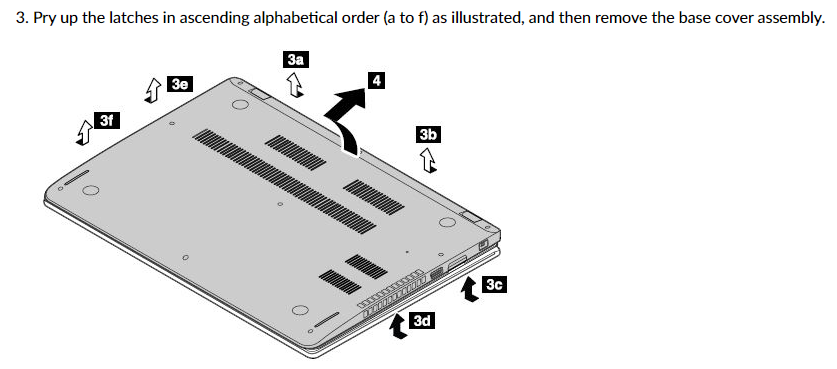
-
EVENTUALLY IT MADE A SNAPPY SOUND AND A TINY PIECE OF PLASTIC FLEW OFF AND IT OPENED. FUCK YOU LENOVO, I LITERALLY ONLY CHOSE YOU BECAUSE YOU WERE SUPPOSED TO BE THE BRAND GOOD FOR THIS KIND OF THING. Hopefully the back will go on again later!




