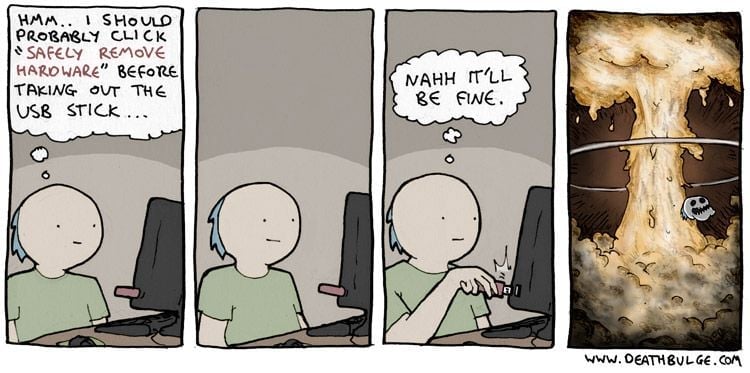Safely Remove Hardware
-
[email protected]replied to [email protected] last edited by
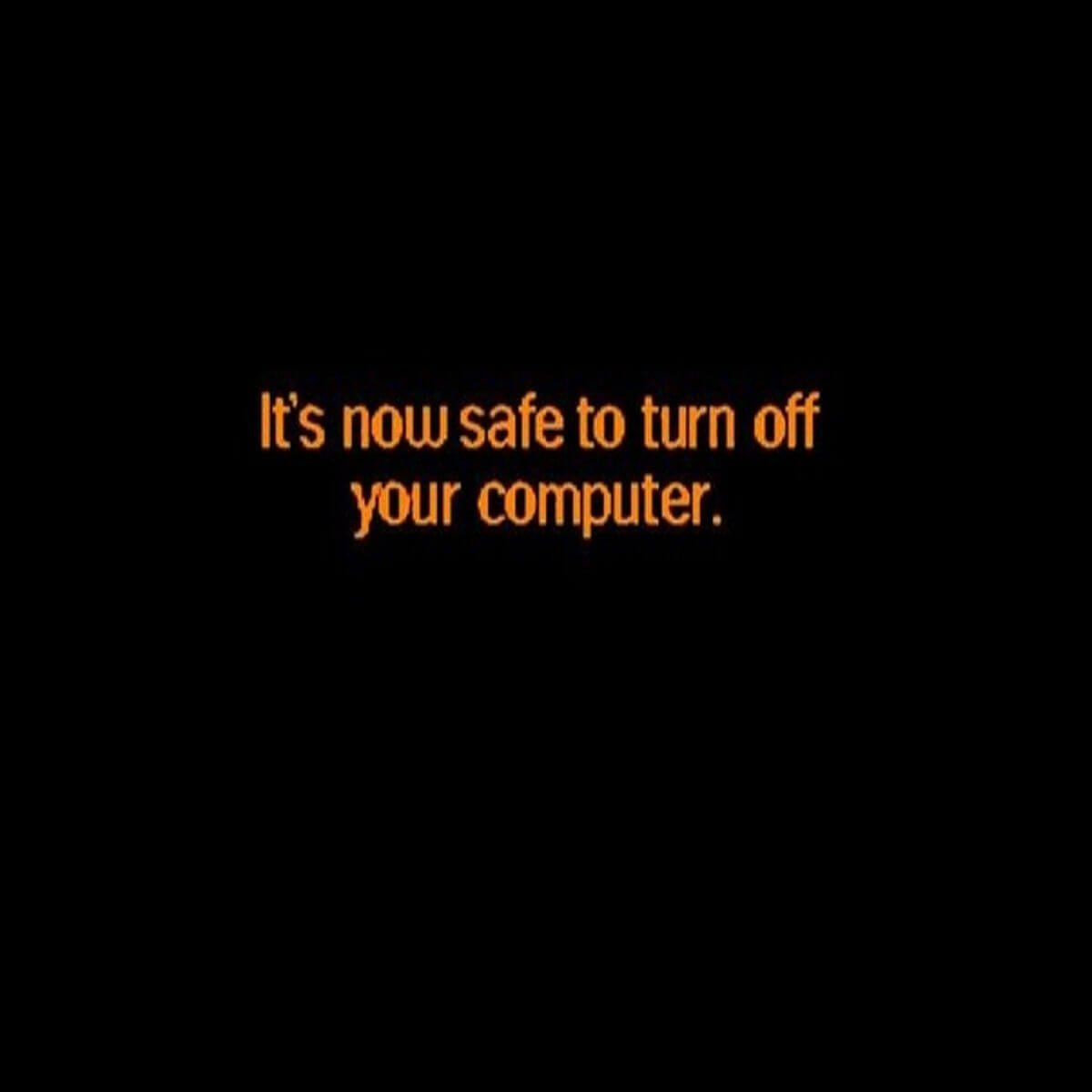
-
[email protected]replied to [email protected] last edited by
I, too, like to live dangerously
-
[email protected]replied to [email protected] last edited by
I don't think this has been a thing for a while now.
-
[email protected]replied to [email protected] last edited by

-
[email protected]replied to [email protected] last edited by
How is a usb stick supposed to react if you unplug it while it was trying to write something?
-
[email protected]replied to [email protected] last edited by
The standard "interchange" filesystem on USB sticks that everything can understand is still FAT.
FAT is not a journalling filesystem -- you can still corrupt the thing if you interrupt use of a mounted drive.
Plus, even if you have a journaling filesystem, it's probably good practice to unmount because even though you won't corrupt the filesystem, it still might be that data won't have been written to said drive -- like, if you save a new version of the file, you might have the old version of the file.
It could be that OSes have tried to be more aggressive in buffer management, tried to flush dirty data to USB flash drives or something sooner to help shrink the size of the window in time where issues can come up. But I still wouldn't just go running around yanking USB flash drives out of machines without unmounting them -- that's the only situation for which you can be guaranteed no issues.
-
dual_sport_dork 🐧🗡️replied to [email protected] last edited by

-
[email protected]replied to [email protected] last edited by
That feel when you learned where on the drive that image is and replaced it with Anime.
-
[email protected]replied to [email protected] last edited by
I've bombed a couple in the last few years since they didn't have an indicator light, and I was in a rush.
-
[email protected]replied to [email protected] last edited by
Its all fun and giggles until the hard drive you just loaded all the data and literature for your thesis on got corrupted by the Prof. unplugging it but you cannot tell him he is an idiot with computers.
-
I mean if you don't have backups of that it's on you.
-
How am i supposed to make a backup of data i just received on a drive that got corrupted?
-
[email protected]replied to dual_sport_dork 🐧🗡️ last edited by
It's amazing how much Mike's art has evolved since then.
-
[email protected]replied to [email protected] last edited by
Life is too short to safely remove the USB drive.
-
Well I seem to have misunderstood. Just copy everything again I guess?
-
[email protected]replied to [email protected] last edited by
Windows is amazing with this.
I've tested it by trying to break a memorystick. Even when I yanked it out while it was writing data to the stick, it still worked exactly as before, only the transferred file was corrupted.
I've tried many different ways short of physically destroying the stick, none of them made the drive corrupted.
-
[email protected]replied to [email protected] last edited by
Only on Windows as far as I'm aware.
Linux and MacOS still struggle with it.
-
[email protected]replied to [email protected] last edited by
Exactly the same as before. Just the written file is corrupted.
At least, that is how it works on Windows. I've tested it.
-
[email protected]replied to [email protected] last edited by
Which OS?
-
[email protected]replied to [email protected] last edited by
Wait is this not the case with other OSs?