someone should figure out how to make it so that if you drag and drop a file into an SSH session (like in putty), it automatically creates some kind of tunnel (over SFTP or something?) and transfers the file
-
like maybe you drag-drop a file onto putty, it runs the unix equivalent of "COPY CON FILENAME.DAT" and then types in the file for you.
but with dynamic tunnels and binary transfers and not plaintext
-
if I had the normal number of working hands and the ability to sit at a desk right now I'd code this shit up as a proof of concept
-
but frankly it's one of those annoying catch-22s: I'm currently disabled and wishing for accommodations. they're accommodations I'm entirely capable of coding myself, assuming I wasn't currently disabled!
-
but the #1 part I want is "no reauthenticating"
it should use the already-authenticated channel I have open
-
I solved it in the end with a simple "pscp file.dat foone@remote:" and having to type the fucking password in again
but this is windows, I want to click and drag and not TYPE THINGS
-
admittedly this is not usually my sort of jam but today I barely have use of all my hands and one of them is engloved so I am not in the mood for typing commands
-
amusingly, typing text is fine. english has spellcheckers and they're fixing a lot of the problems with my typing right now
-
@[email protected] one of the putty forks (maybe kitty? Don't remember) has something similar, a "send file with scp" option in the context menu!
-
but unix commands do not get spellchecked and my current typing style is very much not the kind you want when any mistyped character could cause the command to fille my hard drive with cottage cheese or something
-
the funny part is that one of my hobbies is making weird keyboards. I could totally make a keyboard I type with my feet or something, which wouldn't be stopped by my current hand-problems.
except I can't go make a keyboard when I'm currently disabled!
-
space slut :boost_ok:replied to Foone🏳️⚧️ last edited by
@foone i might be too linux minded, but isn't that what scp is for? (and i think putty has pscp for the same purpose o.o)
-
@nasha oh neat
-
Foone🏳️⚧️replied to space slut :boost_ok: last edited by
@spacekatia yeah. but the specific thing I'm annoyed by is the fact that that means reauthenticating to the server.
I already have a perfectly good SSH connection to the server, I should be able to send files over that link -
@foone Some terminals provide functionality like this via Zmodem - you drag a file into the window and it types something like “rz file name” into the session and then pipes it in. I think at least iTerm2 on the Mac does this.
-
@jordan yeah! I'm saying that would be cool to add onto putty.
-
@foone @spacekatia OpenSSH hads a feature called ControlMaster (iirc) for this. It will try to reuse existing sessions
-
@foone
If you're on Windows, why aren't you using On Screen Keyboard (OSK)?Use the On-Screen Keyboard (OSK) to type - Microsoft SupportYour Privacy Choices Opt-Out Icon
Learn how to use the On-Screen Keyboard (OSK) instead of a physical keyboard to type and enter text on your PC.

(support.microsoft.com)
-
@foone You might find sftp useful.
-
@foone IIRC, kitty has something like that, although I haven't particularly dug into it.
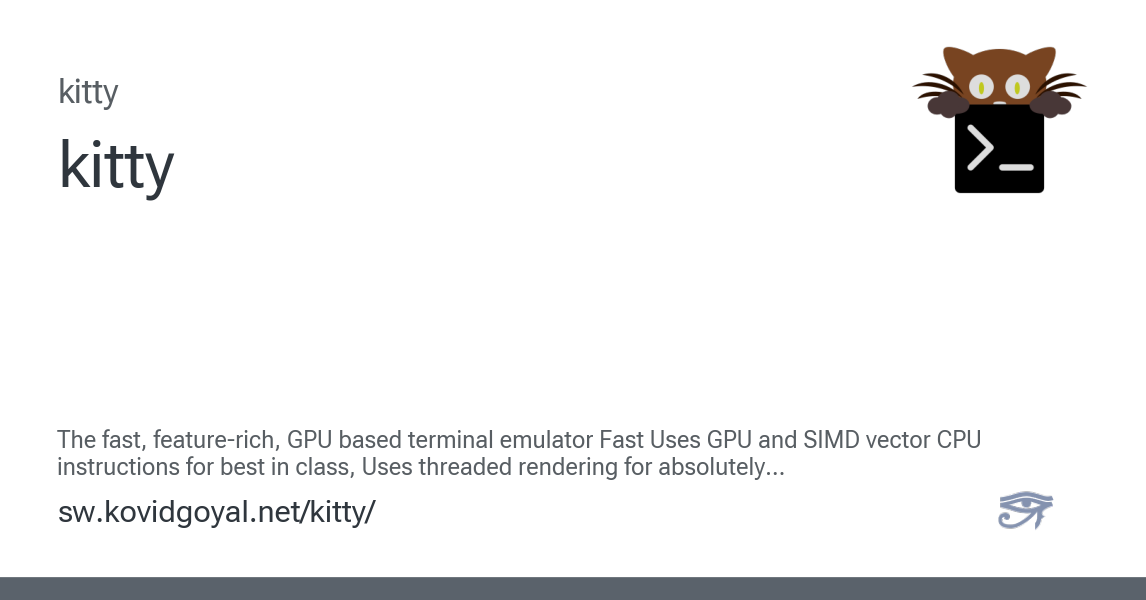
kitty
The fast, feature-rich, GPU based terminal emulator Fast Uses GPU and SIMD vector CPU instructions for best in class, Uses threaded rendering for absolutely minimal latency, Performance tradeoffs c...
kitty (sw.kovidgoyal.net)
-
@foone You don't necessarily need to reauthenticate. You can have your ssh connection reused by adding this sort of thing into your
.ssh/config:Host *
ControlMaster auto
ControlPath ~/.ssh/cm_socket/%r@%h:%pThen, once you have one ssh going, the subsequent ones will not have to open a new link on their own; they can use the socket to talk to the already-running client, and tunnel their further ssh/scp/sftp activities through it.

