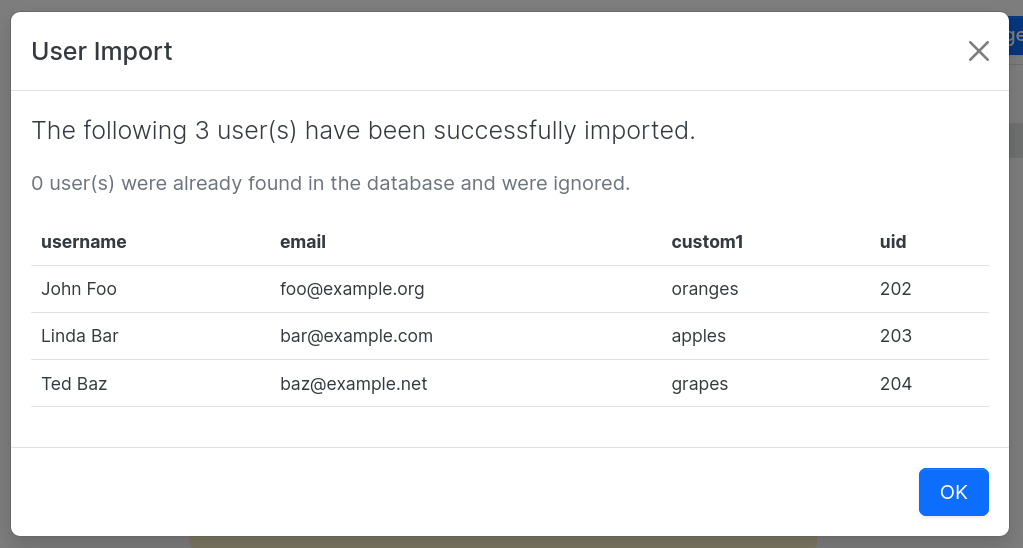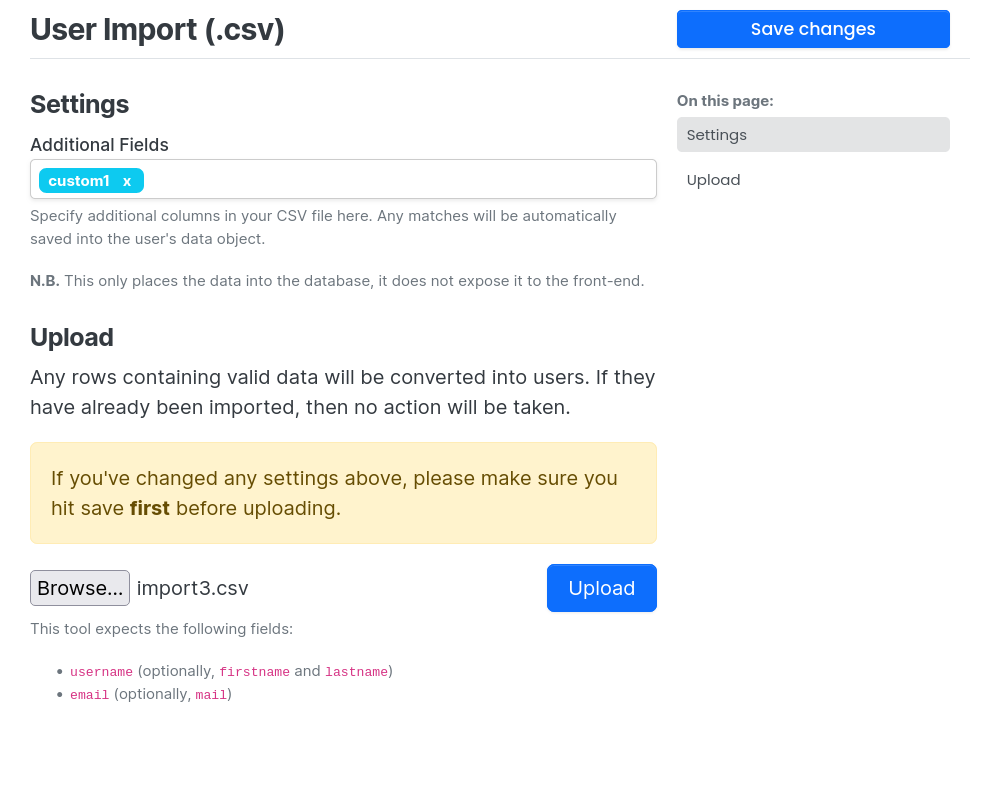[nodebb-plugin-import-users-csv] User Migration via CSV Upload
-
@julian awesome, thank you very much. Opened an issue here: https://github.com/NodeBB/nodebb-plugin-import-users-csv/issues/6
I identified the issue, but want to confirm the most appropriate approach for fixing it; because I'm not too familiar with nodebb best practices and conventions. Whatever you suggest, I'll implement and send a pull request.Thanks!
-
Hi @julian and @meelash ,
first, thanks for this nice feature!
I upgraded my forum and i'm trying out to put some new users via csv.
Unfortunately I receive the following message: "The following 0 user(s) have been successfully imported.".I used this format in csv-Format:
[email protected],TestuserAs there is no clear error message, i'm not sure what is wrong with my csv.. could you provide an example or help here?
Thanks in advance
-
@julian exactly that was the problem, thanks for the hint!
for others who face maybe similiar issues:
The following format worked for me (.csv format):username, email User1,[email protected] User2,[email protected] -
@julian , how can I see all the available field names?
Would love to add users and put them in the appropriate groups in one go.
Could I do it directly with this plugin or would I need to add this custom behavior via a plugin?
I'm still new in the NodeBB world, so any approach recommendation will be super useful!

-
@Eduardo-Silva If you're looking to update parts of the user profile via this plugin, then this API call would show relevant fields.
Anything outside of that, it just puts it in the user hash but NodeBB doesn't do anything with it. For example, you can set
emailas one of the additional fields, but because NodeBB stores email outside of the user hash, it doesn't mean anything to have it there... but you can do it if you like
Group memberships are stored outside of the user hash. You'd probably want to have a custom plugin listen for when users are imported, and handle their group memberships that way.
-
One more point, @julian.
Where the User Import (.csv) screen should be located?
Already activated the plugin, rebuilt & restarted, searched and it doesn't show anywhere I could find.
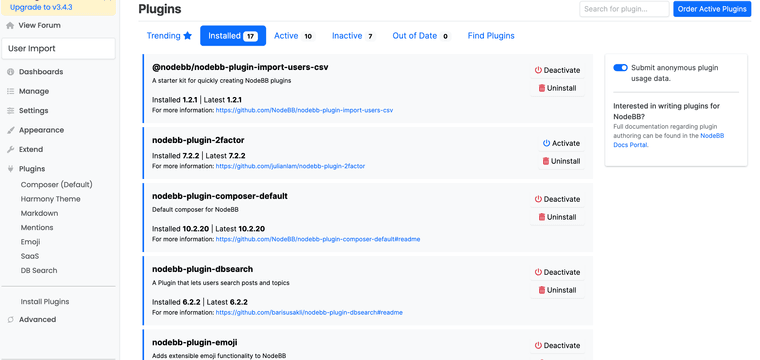
-
@julian It's working in my local env, but still not in the hosted forum. I'll deal with it later.
Another question
 : how can I access the additional fields that are put in the user hash? (edit: solved below)
: how can I access the additional fields that are put in the user hash? (edit: solved below)Already tried "User.getUsersWithFields" and it returns null for any custom field.
It does not show in the DB Explorer plugin either.
I'm developing a "nodebb-plugin-group-membership-for-user-csv-importing" (https://github.com/Latitud/nodebb-plugin-group-membership-for-user-csv-importing).
Hope it will be helpful to others!
SOLVED:
Just forgot the click save before importing.
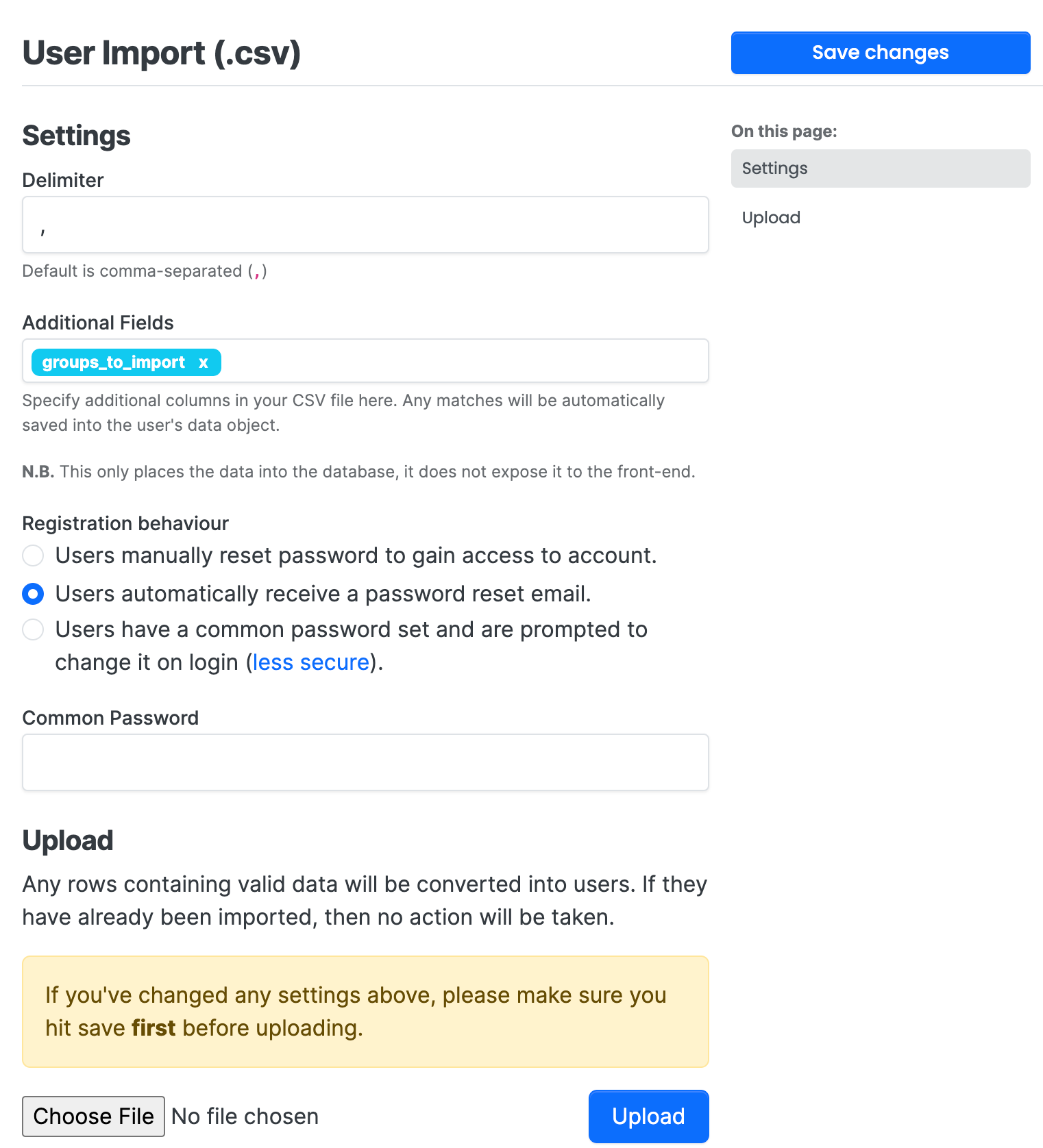
-
 E Eduardo Silva referenced this topic on
E Eduardo Silva referenced this topic on
-
Just so you know, if you use fields that already exist on the user profile as Additional Fields the profile will actually be updated.
This info will show up on the user profile page, for example.
I tested and I'm currently using with
'fullname', 'website', 'location', and 'aboutme'.The following fields may be updated as well, as far as I understood it.
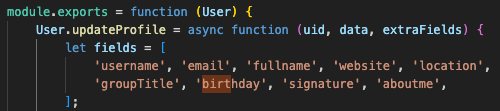
It may be nice to update the plugin documentation, so others can use this unintended functionality as well!

-
Don't think so, because the plugin check this fields before creating the users, so those lines would be ignored.
-
 E Eduardo Silva referenced this topic on
E Eduardo Silva referenced this topic on