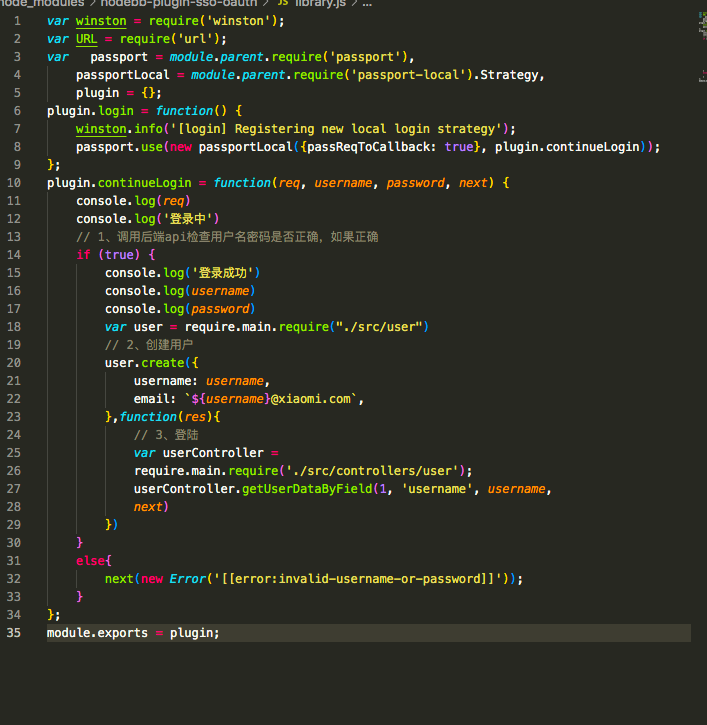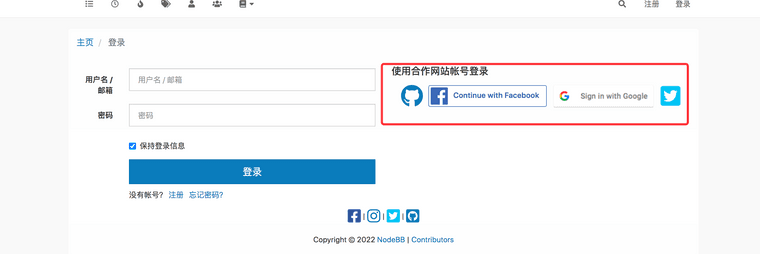login
-
@姬清 said in login:
@crazycells Do you need to configure anything else? I installed nodebb plugin SSO Facebook, but the page didn't work
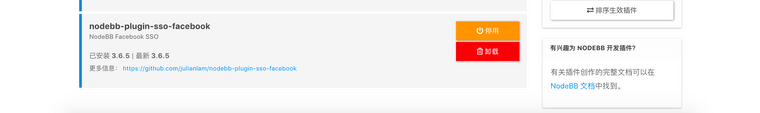
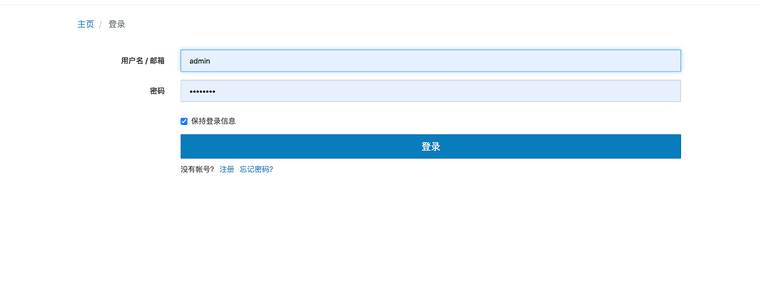
Yes, you have to create an application on each website to be able to accept registration...
for facebook go here: https://developers.facebook.com/
for twitter go here: https://developer.twitter.com/
for google go here: https://code.google.com/apis/console
after you create an app, you will create secret codes to reach that app, and you should configure each plugin from the "Plugins" page, and write your application ID and secret ID there... then, SSOs should work...
-
@姬清 those are individual plugins...
GitHub - julianlam/nodebb-plugin-sso-facebook: Single Sign-On Plugin for NodeBB
Single Sign-On Plugin for NodeBB. Contribute to julianlam/nodebb-plugin-sso-facebook development by creating an account on GitHub.
GitHub (github.com)
GitHub - julianlam/nodebb-plugin-sso-google: NodeBB Plugin that allows users to login/register via their Google account.
NodeBB Plugin that allows users to login/register via their Google account. - julianlam/nodebb-plugin-sso-google
GitHub (github.com)
GitHub - julianlam/nodebb-plugin-sso-twitter: NodeBB Plugin that allows users to login/register via their Twitter account.
NodeBB Plugin that allows users to login/register via their Twitter account. - julianlam/nodebb-plugin-sso-twitter
GitHub (github.com)
and you need to create an app on each website to be able to accept registration...
-
@crazycells Do you need to configure anything else? I installed nodebb plugin SSO Facebook, but the page didn't work
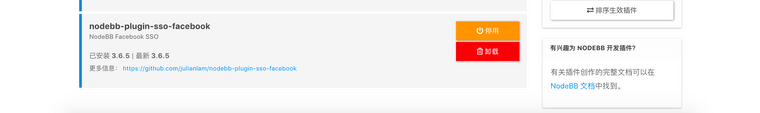
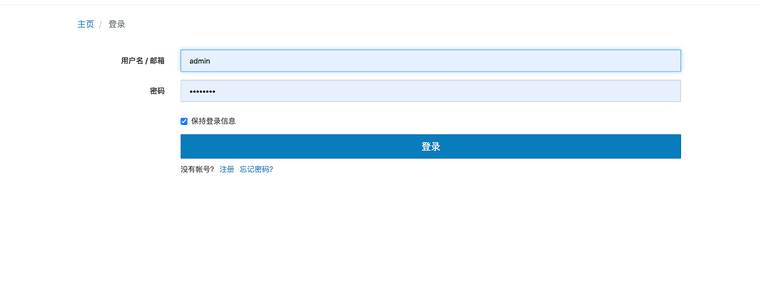
-
@姬清 said in login:
@crazycells Do you need to configure anything else? I installed nodebb plugin SSO Facebook, but the page didn't work
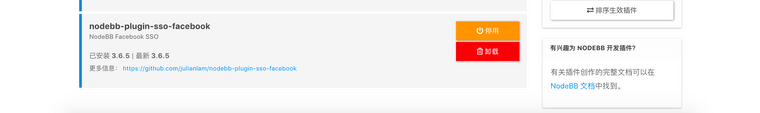
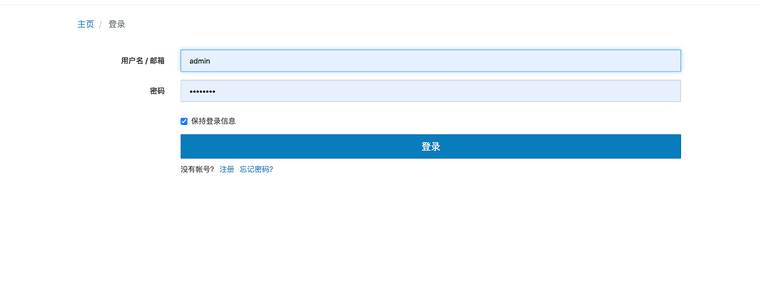
Yes, you have to create an application on each website to be able to accept registration...
for facebook go here: https://developers.facebook.com/
for twitter go here: https://developer.twitter.com/
for google go here: https://code.google.com/apis/console
after you create an app, you will create secret codes to reach that app, and you should configure each plugin from the "Plugins" page, and write your application ID and secret ID there... then, SSOs should work...
-
@crazycells I have configured this and can log in successfully. Thank you very much for your reply
-
 J julian has marked this topic as solved on
J julian has marked this topic as solved on